Introduction to NoteGPT
NoteGPT is an innovative AI-powered tool designed to enhance learning efficiency by summarizing and generating content from various sources. This versatile platform offers a range of features including YouTube Video Summarizer, PDF Summarizer, and Article Summarizer, among others. By leveraging advanced AI capabilities, NoteGPT provides users with concise overviews of lengthy videos, documents, and articles, saving them significant time and effort. Additionally, it supports AI-driven conversations, mind maps, and note-taking, making it an all-in-one solution for students, professionals, and lifelong learners. With its user-friendly interface and powerful functionalities, NoteGPT is revolutionizing the way we absorb and manage information in the digital age.
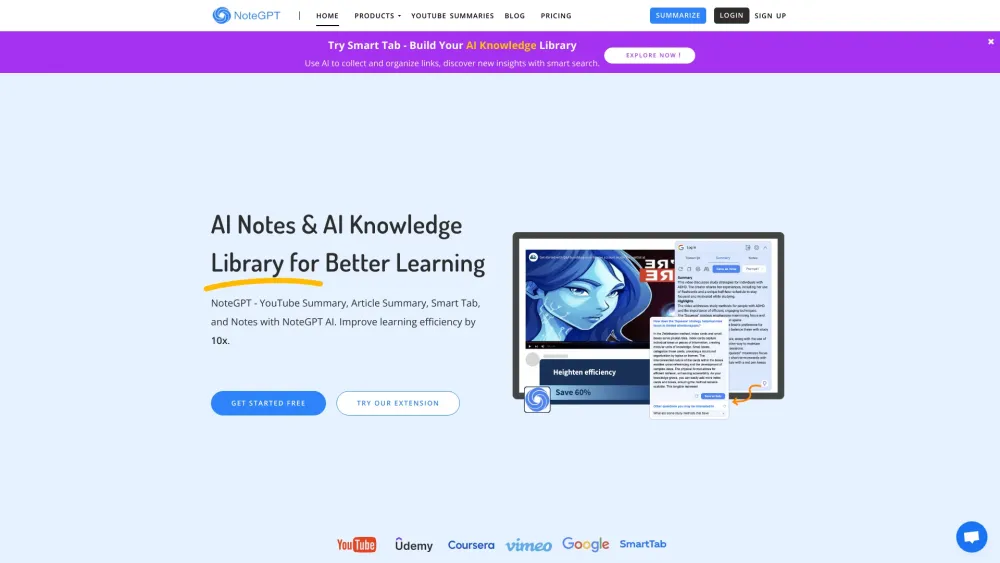
Use Cases of NoteGPT
1. YouTube Video Summarization:
NoteGPT excels in providing concise summaries of YouTube videos, allowing users to grasp the main points quickly without watching the entire video. This feature is particularly useful for students, researchers, and professionals who need to absorb information efficiently.
2. PDF Document Summarization:
With NoteGPT, users can summarize lengthy PDF documents, extracting key insights and main arguments. This is invaluable for academic research, legal document review, and business analysis, enabling users to save time and focus on critical information.
3. AI-Powered Mind Maps:
NoteGPT can generate mind maps from uploaded content, helping users visualize and understand the structure of the information. This feature is beneficial for brainstorming, studying complex topics, and organizing thoughts in a structured manner.
4. Chatting with AI Assistant:
The AI chat feature in NoteGPT allows users to engage in conversations with an AI assistant for deeper understanding and clarification of content. This interactive approach enhances learning and helps users get immediate answers to their queries.
5. AI Convert to Text (Timestamped Transcript):
NoteGPT enables users to extract timestamped transcripts from videos, making it easier to reference specific parts of the content. This feature is particularly useful for journalists, educators, and content creators who need to quote or analyze video content accurately.
6. Note-taking with Auto Snap:
While watching videos, users can capture key information and take notes with Auto Snap. This feature ensures that important insights and ideas are recorded in real-time, facilitating better retention and organization of information.
By leveraging these use cases, NoteGPT enhances learning efficiency, streamlines information processing, and supports users in various professional and academic contexts.
How to Access NoteGPT
Step 1: Visit the AIPURE
- Action: Open your web browser, navigate to the official AIPURE website, and search for "NoteGPT".

- Explanation: This is the primary portal where you can access all the features and services offered by NoteGPT.
Step 2: Create an Account
- Action: Click on the "Sign Up" button located at the top right corner of the homepage.

- Explanation: Registering an account is necessary to use NoteGPT's summarization and generation tools. You can sign up using your email address or through Google.
Step 3: Log In
- Action: After completing the registration, log in using your credentials.

- Explanation: Logging in will grant you access to your personal workspace where you can start summarizing content and using AI tools.
Step 4: Explore the Workspace
- Action: Once logged in, you will be directed to the Workspace. Here, you can begin by selecting the type of content you want to summarize or generate.

- Explanation: The Workspace is where all the magic happens. You can summarize YouTube videos, PDFs, articles, and more, or generate AI-powered content like mind maps and flashcards.
By following these steps, you can easily access and start using NoteGPT to enhance your learning and productivity.
How to Use NoteGPT: A Step-by-Step Guide
Step 1: Sign Up and Log In
- Action: Visit NoteGPT's official site and sign up using your Google account or install the Chrome extension.
- Explanation: Logging in with Google ensures quick and secure access to the platform, allowing you to start using NoteGPT immediately.
Step 2: Summarize Content
- Action: Upload or paste the content you want to summarize, such as a YouTube video link, PDF, or article.
- Explanation: NoteGPT uses advanced AI to quickly generate concise summaries, helping you grasp the main points of lengthy materials efficiently.
Step 3: Generate AI Mind Maps
- Action: Select the option to create a mind map from the summarized content.
- Explanation: Mind maps visually organize information into a structured format, making it easier to understand and remember complex topics.
Step 4: Engage with AI Assistant
- Action: Use the AI chat feature to ask questions or seek further explanations about the content.
- Explanation: The AI assistant provides instant responses, enhancing your understanding and facilitating deeper learning.
Step 5: Manage and Organize Notes
- Action: Utilize the note-taking and organization tools to save and categorize your notes.
- Explanation: Powerful filters, search, folders, and tags help you manage your notes intelligently, building a personalized knowledge library.
By following these steps, you can effectively use NoteGPT to streamline your learning and productivity, making note-taking faster and more efficient than ever.
How to Create an Account on NoteGPT
Creating an account on NoteGPT is a straightforward process that allows you to access all the AI-powered summarization and generation tools. Here's a step-by-step guide to get you started:
1. Visit the NoteGPT Website: Go to NoteGPT's official website. This is where you'll find the sign-up option.
2. Click on the Sign-Up Button: Look for the "Sign Up" or "Create Account" button, usually located at the top right corner of the homepage. Clicking this will take you to the registration page.
3. Choose Your Login Method: NoteGPT offers several login methods, including Google, Facebook, and email. For simplicity, select "Login with Google" if you have a Google account. This will streamline the process and ensure quick access.
4. Enter Your Details: If you choose to sign up with email, you'll need to enter your email address and create a password. Ensure your password is strong and memorable.
5. Verify Your Email: After submitting your details, check your email inbox for a verification link from NoteGPT. Click on the link to verify your account. This step is crucial to activate your account and start using the services.
6. Complete Your Profile: Once verified, you may be prompted to complete your profile by adding additional information such as your name, profile picture, and any other relevant details. This step is optional but recommended to personalize your experience.
7. Start Using NoteGPT: After completing the above steps, you're ready to start using NoteGPT! You can now access all the features, including summarizing YouTube videos, PDFs, and more, as well as generating AI mind maps and notes.
By following these steps, you'll have a NoteGPT account set up in no time, allowing you to enhance your learning and productivity with AI-powered tools.
Tips for Efficient Use of NoteGPT
NoteGPT is a powerful AI tool designed to enhance learning and productivity by summarizing and generating content from various sources. Here are some tips to help you make the most of NoteGPT:
- Utilize the Chrome Extension: Install the NoteGPT Chrome extension for quick access to summarization tools while browsing YouTube, PDFs, and other web content. This ensures you can capture key insights on the go.
- Leverage AI Mind Maps: Use the AI Mind Map feature to visualize the structure of complex information. This can help in understanding and retaining knowledge more effectively.
- Regularly Update Your Notes: Keep your notes organized by regularly updating and reviewing them. Use folders and tags to categorize information, making it easier to retrieve when needed.
- Take Advantage of AI Chat: Engage with the AI Chat feature to clarify doubts and gain deeper insights into the summarized content. This interactive approach can enhance your understanding.
- Experiment with Different Summarizers: NoteGPT offers various summarizers for different content types. Experiment with these to find the one that best suits your needs, whether it's for videos, PDFs, or articles.
By following these tips, you can maximize the efficiency and effectiveness of NoteGPT, transforming the way you learn and work.





