Cosa è Mathful?
Mathful è un avanzato risolutore di matematica basato s'intelligenza artificiale progettato per rivoluzionare il modo in cui studenti e appassionati di ogni livello affrontano la matematica. Utilizzando algoritmi di machine learning avanzati e un'intelligenza artificiale centrata sulla matematica, Mathful fornisce soluzioni accurate e passo-passo a una vasta gamma di problemi matematici, dalla matematica di base al calcolo avanzato.
Le caratteristiche principali di Mathful includono il suo risolutore di matematica fotografico, che consente agli utenti di caricare immagini di problemi matematici per ottenere soluzioni istantanee, e la sua calcolatrice intuitiva con spiegazioni dettagliate. La piattaforma è disponibile 24/7, garantendo che gli apprenditori abbiano accesso costante all'assistenza matematica. Mathful è completamente gratuito, rendendo l'educazione matematica di alta qualità accessibile a tutti.
Sviluppato da una squadra di ingegneri software e insegnanti di matematica, Mathful mira a migliorare la comprensione e le prestazioni semplificando concetti complessi e promuovendo l'apprendimento indipendente. Sia che tu sia uno studente che cerca di completare i compiti, o un apprendente adulto che desidera rinfrescare le proprie competenze matematiche, Mathful è uno strumento potente che può significativamente migliorare la tua competenza matematica.
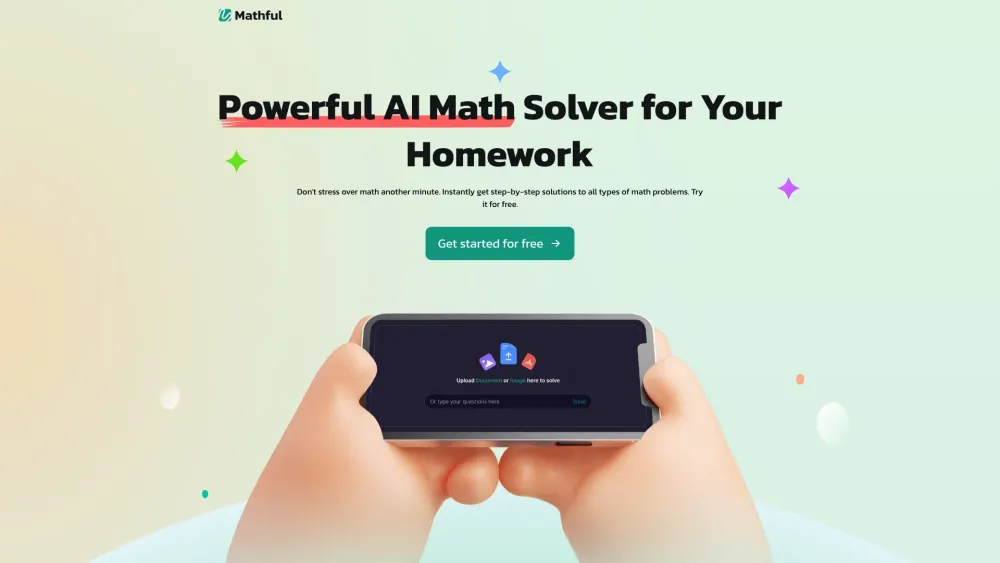
Casi d'Uso di Mathful: Trasformando la Risoluzione di Problemi Matematici
Mathful, un avanzato risolutore di matematica basato s'intelligenza artificiale, offre una vasta gamma di applicazioni che soddisfano varie esigenze, dagli studenti ai professionisti. Ecco alcuni casi d'uso chiave:
- Assistenza per i Compiti degli Studenti: Soluzioni Dettagliate: Mathful fornisce soluzioni passo-passo a una varietà di problemi matematici, rendendolo uno strumento prezioso per gli studenti. Sia che si tratti di algebra, calcolo o geometria, l'applicazione garantisce che gli studenti non solo ottengano le risposte corrette, ma anche comprendano i concetti sottostanti. Caricamento di Immagini: La possibilità di caricare immagini di problemi matematici elimina la necessità di inserimento manuale, risparmiando tempo e riducendo gli errori. Questa funzionalità è particolarmente utile per equazioni complesse e problemi a testo.
- Aiuto Educativo per gli Insegnanti: Valutazione e Feedback: Gli insegnanti possono utilizzare Mathful per verificare rapidamente l'accuratezza delle risposte degli studenti e fornire feedback dettagliato. Le soluzioni passo-passo aiutano a identificare dove gli studenti potrebbero sbagliare, facilitando l'istruzione mirata. Creazione di Risorse: L'applicazione può generare una vasta gamma di problemi e soluzioni, che gli insegnanti possono utilizzare per creare piani di lezione completi e compiti a casa.
- Risoluzione di Problemi Professionale: Ingegneria e Ricerca: Gli ingegneri e i ricercatori spesso si trovano di fronte a problemi matematici complessi che richiedono soluzioni precise. Gli algoritmi avanzati di Mathful garantiscono che questi professionisti possano risolvere i problemi rapidamente e con precisione, migliorando la loro produttività. Analisi dei Dati: L'applicazione può gestire calcoli statistici e analisi dei dati, rendendola uno strumento utile per professionisti nei settori come finanza, economia e data science.
- Apprendimento Autonomo e Pratica: Problemi di Pratica: Mathful offre una vasta libreria di problemi di pratica su diversi argomenti matematici, consentendo agli utenti di migliorare le proprie competenze attraverso la pratica costante. Apprendimento Interattivo: Le soluzioni passo-passo e il feedback istantaneo consentono agli utenti di apprendere a proprio ritmo, rafforzando la comprensione dei concetti matematici.
Utilizzando questi casi d'uso, Mathful si distingue come uno strumento versatile e potente per chiunque voglia migliorare le proprie capacità di risoluzione di problemi matematici.
Come Accedere a Mathful: Una Guida Passo-Passo
Mathful è un potente risolutore di matematica basato s'intelligenza artificiale e calcolatrice che fornisce soluzioni passo-passo a una vasta gamma di problemi matematici. Sia che tu sia uno studente, un insegnante o chiunque abbia bisogno di aiuto con la matematica, accedere a Mathful è semplice e diretto. Ecco come iniziare:
- Visita il Sito Web di Mathful: Passo: Apri il tuo browser web e vai su Mathful.com. Spiegazione: Il sito web di Mathful è il portale principale per accedere all'applicazione. Assicurati di essere connesso a internet e di avere un browser stabile.
- Scegli il Tuo Dispositivo: Passo: Decidi se vuoi utilizzare Mathful sul tuo computer o dispositivo mobile. Spiegazione: Mathful è accessibile sia tramite web che tramite dispositivi mobili. Se stai utilizzando un dispositivo mobile, puoi scaricare l'app Mathful dalla App Store (iOS) o dal Google Play Store (Android).
- Inserisci il Tuo Problema Matematico: Passo: Una volta sulla homepage di Mathful, localizza la casella di input o il pulsante "Carica Immagine". Spiegazione: Puoi inserire il tuo problema matematico direttamente nella casella di input o caricare un'immagine del problema. La funzionalità di caricamento di immagini è particolarmente utile per equazioni complesse o appunti scritti a mano.
- Inserisci il Problema: Passo: Clicca sul pulsante "Invia" o premi Invio sulla tastiera. Spiegazione: Dopo aver inserito il tuo problema, l'IA inizierà a elaborarlo. Questo passo è rapido e diretto, garantendo che tu riceva la soluzione quasi immediatamente.
- Esamina la Soluzione: Passo: Una volta generata la soluzione, esamina la spiegazione passo-passo fornita. Spiegazione: Mathful non ti fornisce solo la risposta finale, ma scompone anche il processo di risoluzione del problema, aiutandoti a comprendere i concetti matematici sottostanti.
- Esplora le Funzionalità Aggiuntive: Passo: Se hai bisogno di ulteriore assistenza o vuoi risolvere problemi aggiuntivi, esplora le altre funzionalità sul sito web o sull'app di Mathful. Spiegazione: Mathful offre una versione di prova gratuita, e puoi iscriverti a una sottoscrizione per un utilizzo esteso e accesso a funzionalità più avanzate.
Seguendo questi passi, puoi accedere facilmente e utilizzare Mathful per migliorare le tue competenze di risoluzione di problemi matematici e la tua comprensione di vari concetti matematici.
Come Utilizzare Mathful: Una Guida Passo-Passo
Mathful è un potente risolutore di matematica basato s'intelligenza artificiale e calcolatrice progettata per aiutarti a risolvere una vasta gamma di problemi matematici con facilità. Sia che tu sia uno studente, un insegnante o chiunque voglia semplificare la matematica, segui questi passi per trarre il massimo da Mathful:
- Accedi a Mathful: Spiegazione: Inizia visitando il sito web di Mathful a mathful.com o scaricando l'app Mathful dall'app store. Assicurati di avere una connessione internet stabile per utilizzare lo strumento efficacemente.
- Inserisci il Tuo Problema Matematico: Spiegazione: Una volta sulla homepage di Mathful, vedrai una casella di input. Puoi inserire il tuo problema matematico direttamente nella casella o caricare un'immagine del problema. Per caricare un'immagine, clicca sul pulsante "Carica Immagine" e seleziona la foto dal tuo dispositivo. Questa funzionalità è particolarmente utile per equazioni complesse che sono difficili da inserire.
- Inserisci il Tuo Problema: Spiegazione: Dopo aver inserito il tuo problema, clicca sul pulsante "Invia" o premi il tasto Invio. Gli algoritmi avanzati di Mathful elaboreranno il problema e genereranno una soluzione.
- Esamina la Soluzione: Spiegazione: Mathful ti fornirà una soluzione dettagliata e passo-passo al tuo problema. Prenditi il tempo di esaminare ogni passo per comprendere i concetti matematici sottostanti e i processi. Questo non riguarda solo l'ottenimento della risposta, ma anche l'apprendimento di come risolvere problemi simili in futuro.
- Esplora le Funzionalità Aggiuntive: Spiegazione: Mathful offre una serie di funzionalità aggiuntive, come una calcolatrice matematica completa e supporto per vari argomenti matematici, inclusi aritmetica, algebra, calcolo e altro. Puoi accedere a queste funzionalità dal menu principale o navigando nell'app.
- Prova la Versione di Prova Gratuita: Spiegazione: Se sei nuovo a Mathful, approfitta della versione di prova gratuita per esplorarne le funzionalità e le capacità senza alcun impegno. Puoi risolvere un numero limitato di problemi gratuitamente, e se lo trovi utile, considera di sottoscrivere per un utilizzo più esteso.
Seguendo questi passi, puoi utilizzare efficacemente Mathful per migliorare le tue competenze matematiche e risolvere i problemi con fiducia.
Come Creare un Account su Mathful
Mathful è una potente piattaforma che offre un risolutore di matematica fotografico e una calcolatrice con soluzioni passo-passo. Creare un account è semplice e può essere fatto in pochi passaggi semplici. Segui le istruzioni qui sotto per iniziare:
- Naviga sul Sito Web di Mathful: Apri il tuo browser web e vai sul sito web di Mathful a mathful.com.
- Trova l'Opzione di Iscrizione: Sulla homepage, cerca il pulsante "Iscriviti" o "Crea Account". Questo si trova solitamente nell'angolo in alto a destra della pagina. Clicca su di esso per procedere alla form di iscrizione.
- Scegli il Metodo di Iscrizione: Ti verranno presentate diverse opzioni per creare il tuo account: Email e Password: Clicca su questa opzione per iscriverti utilizzando il tuo indirizzo email e una password. Account di Rete Sociale: Puoi anche iscriverti utilizzando i tuoi account di rete sociale esistenti come LinkedIn, Facebook, Google o Apple. Clicca sull'icona della rete sociale di tua preferenza.
- Inserisci le Tue Informazioni: Se hai scelto di iscriverti con email e password: Indirizzo Email: Inserisci un indirizzo email valido dove riceverai un link di conferma. Password: Crea una password forte che includa una combinazione di lettere, numeri e caratteri speciali. Se hai scelto di iscriverti con un account di rete sociale: Segui le istruzioni per concedere a Mathful l'accesso al tuo account di rete sociale. Questo riempirà automaticamente le tue informazioni.
- Accetta i Termini e le Condizioni: Spunta la casella per accettare i Termini di Servizio e la Privacy Policy di Mathful. Questo è un passo necessario per procedere con la creazione dell'account.
- Completa il Processo di Iscrizione: Clicca sul pulsante "Crea Account" per finalizzare la tua iscrizione. Se ti sei iscritto con un'email, riceverai una email di conferma. Clicca sul link nella email per verificare il tuo account.
- Esplora Mathful: Una volta creato e verificato il tuo account, puoi accedere e iniziare a utilizzare le potenti funzionalità di Mathful, incluse il risolutore di matematica fotografico e la calcolatrice.
Seguendo questi passi, puoi creare facilmente un account su Mathful e iniziare a risolvere problemi matematici con facilità e precisione.
Suggerimenti per Utilizzare Mathful in Modo Efficace
Mathful è un potente risolutore di matematica basato s'intelligenza artificiale che può significativamente migliorare la tua esperienza di apprendimento e risoluzione di problemi. Ecco alcuni suggerimenti per aiutarti a utilizzare Mathful più efficacemente:
- Utilizza il Caricamento di Immagini: Approfittane per risolvere equazioni complesse rapidamente. Scatta una foto del problema e l'IA genererà una soluzione passo-passo, risparmiando tempo e riducendo gli errori di input.
- Esplora la Funzione Calcolatrice: Per calcoli rapidi, utilizza la calcolatrice integrata. Supporta una vasta gamma di operazioni, dalla matematica di base al calcolo avanzato, rendendola uno strumento versatile per tutte le tue esigenze matematiche.
- Esamina le Soluzioni Passo-Passo: Mathful fornisce soluzioni dettagliate e passo-passo. Prenditi il tempo di esaminare queste spiegazioni per approfondire la comprensione del processo di risoluzione dei problemi e imparare dagli errori.
- Approfitta della Versione di Prova Gratuita: Se sei nuovo a Mathful, inizia con la versione di prova gratuita per esplorarne le funzionalità e le capacità. Questo ti aiuterà a decidere se lo strumento è adatto a te prima di impegnarti in una sottoscrizione.
- Resta Organizzato con Problemi Multipli: Se hai più problemi da risolvere, tienili organizzati inserendoli in sequenza o utilizzando la funzionalità di caricamento di immagini per ciascuno. Questo ti aiuterà a gestire il tuo carico di lavoro e rimanere in carreggiata.
- Utilizza Mathful per i Compiti e la Preparazione degli Esami: Mathful non è solo un risolutore di problemi; è uno strumento di apprendimento. Utilizzalo per controllare il tuo lavoro, comprendere concetti difficili e prepararti per gli esami in modo più efficace.
- Interagisci con la Comunità: Mathful offre forum utente e canali di supporto dove puoi interagire con altri apprendenti e insegnanti. Condividi consigli, fai domande e ricevi supporto per migliorare la tua esperienza di apprendimento.
Seguendo questi suggerimenti, puoi massimizzare i benefici di Mathful e migliorare le tue competenze matematiche.




