Qu'est-ce que MagicSchool AI
MagicSchool AI est une plateforme innovante conçue pour améliorer l'expérience éducative des enseignants et des élèves grâce à des outils d'intelligence artificielle avancés. Lancée en mars 2023, elle offre plus de 70 outils alimentés par l'IA, spécifiquement conçus pour les éducateurs, facilitant des tâches telles que la planification des cours, la création d'évaluations et la communication. La plateforme vise à faire gagner aux éducateurs plus de 10 heures par semaine, réduisant l'épuisement professionnel et leur permettant de se concentrer sur leur responsabilité principale : l'enseignement.
En plus de ses ressources étendues pour les enseignants, MagicSchool AI propose également un ensemble d'outils dédiés aux élèves, promouvant la littératie en IA et une utilisation responsable. La plateforme met l'accent sur la sécurité et la confidentialité, en se conformant à FERPA et aux lois sur la protection de la vie privée des États, garantissant qu'aucune information personnelle identifiable n'est requise.
Avec son interface utilisateur conviviale et ses ressources de formation robustes, MagicSchool AI se positionne comme une solution complète pour les institutions éducatives, gagnant rapidement en popularité avec plus de quatre millions d'utilisateurs dans le monde. En exploitant la puissance de l'IA, MagicSchool AI redéfinit l'avenir de l'éducation K-12, rendant l'apprentissage plus accessible et personnalisé.
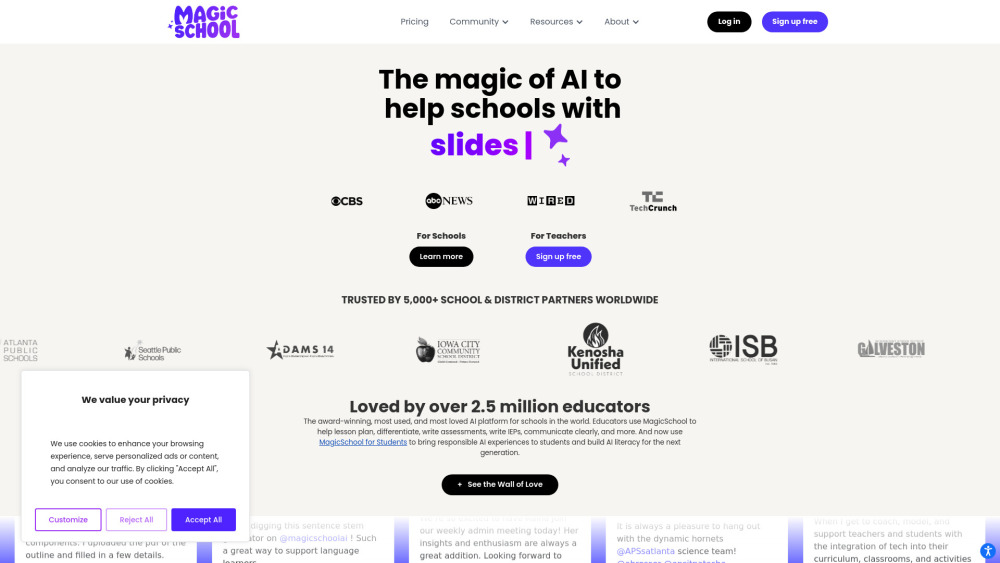
Utilisations de MagicSchool AI
MagicSchool AI révolutionne le paysage éducatif en offrant une suite d'outils puissants conçus pour rationaliser les processus d'enseignement et améliorer l'engagement des élèves. Voici quelques utilisations notables :
- Planification des cours : Les enseignants peuvent utiliser le Lesson Plan Generator pour créer des plans de cours personnalisés adaptés à des objectifs d'apprentissage spécifiques. Cet outil simplifie le processus de planification, permettant aux enseignants de se concentrer sur la livraison de cours engageants plutôt que de passer trop de temps sur la préparation.
- Création d'évaluations : Le Multi-Step Assignment Generator aide les enseignants à créer des devoirs complets qui incluent des activités de mise en condition, du contenu académique et des questions basées sur le texte. Cela garantit que les évaluations sont conformes aux normes éducatives tout en favorisant une compréhension plus profonde.
- Programmes d'éducation individualisée (IEPs) : Le IEP Generator assiste les enseignants en éducation spécialisée dans la rédaction de plans d'apprentissage individualisés pour les élèves handicapés. Il rationalise le processus, permettant un soutien personnalisé sans compromettre la qualité de la documentation.
- Automatisation des feedbacks : Avec le Student Work Feedback Tool, les enseignants peuvent fournir des feedbacks précis et constructifs sur les travaux et essais des élèves, réduisant considérablement le temps de correction tout en maintenant la qualité des feedbacks.
- Soutien textuel : Le Text Scaffolder Tool aide à décomposer des textes complexes en sections gérables, facilitant la compréhension des matières difficiles pour les élèves. Cette fonctionnalité promeut l'inclusivité en répondant à des niveaux de lecture variés.
A travers ces utilisations, MagicSchool AI ne seulement fait gagner du temps aux éducateurs, mais améliore également l'expérience d'apprentissage globale des élèves.
Comment accéder à MagicSchool AI
L'accès à MagicSchool AI est simple et direct. Suivez ces étapes :
- Visitez le site officiel : Naviguez vers le site web de MagicSchool en entrant https://www.magicschool.ai dans la barre d'adresse de votre navigateur web.
- Inscrivez-vous : Cliquez sur le bouton "Inscrivez-vous gratuitement" situé en évidence sur la page d'accueil.
- Remplissez le formulaire d'inscription : Fournissez les informations requises, y compris votre adresse e-mail et un mot de passe.
- Vérifiez votre e-mail : Vérifiez votre boîte de réception pour un e-mail de vérification de MagicSchool. Cliquez sur le lien fourni dans l'e-mail pour confirmer votre compte.
- Connectez-vous à votre compte : Revenez sur le site web de MagicSchool et cliquez sur le bouton "Se connecter". Entrez votre adresse e-mail et votre mot de passe pour accéder à votre compte.
Comment utiliser MagicSchool AI
Une fois que vous avez accédé à la plateforme, voici comment utiliser MagicSchool AI de manière efficace :
- Explorez le tableau de bord : Familiarisez-vous avec le tableau de bord et naviguez à travers le menu pour trouver divers outils d'IA.
- Utilisez les outils d'IA : Sélectionnez un outil dans le tableau de bord, comme le Lesson Planner ou l'Assessment Creator. Entrez vos exigences pour générer du contenu sur mesure.
- Personnalisez les sorties : Examinez le contenu généré et apportez les ajustements nécessaires en utilisant les options contextuelles.
- Intégrez avec vos systèmes existants : Exportez le contenu vers votre système de gestion de l'apprentissage (LMS) préféré, comme Google Classroom, en utilisant la fonction d'exportation en un clic.
- Accédez aux ressources de formation : Visitez la bibliothèque de ressources pour des tutoriels et des guides sur l'utilisation efficace de MagicSchool. Engagez-vous dans des cours de certification pour approfondir votre compréhension des principes et des meilleures pratiques de l'IA.
Comment créer un compte sur MagicSchool AI
La création d'un compte sur MagicSchool AI est un processus simple :
- Visitez le site web de MagicSchool à https://www.magicschool.ai/.
- Cliquez sur le bouton "Inscrivez-vous" sur la page d'accueil.
- Remplissez le formulaire d'inscription avec votre nom, votre adresse e-mail et un mot de passe sécurisé.
- Acceptez les termes et conditions en cochant la case appropriée.
- Confirmez votre e-mail en cliquant sur le lien de vérification envoyé dans votre boîte de réception.
- Connectez-vous à votre nouveau compte en utilisant votre adresse e-mail et votre mot de passe.
Conseils pour utiliser MagicSchool AI efficacement
Pour maximiser le potentiel de MagicSchool AI, considérez les conseils suivants :
- Explorez la suite d'outils : Familiarisez-vous avec la vaste collection de plus de 70 outils d'IA pour les éducateurs et plus de 40 pour les élèves.
- Utilisez les ressources de formation : Profitez de la formation intégrée, des tutoriels vidéo et des cours de certification disponibles dans la plateforme.
- Exploitez les intégrations : Intégrez MagicSchool avec vos systèmes de gestion de l'apprentissage existants pour rationaliser les flux de travail.
- Pratiquez une utilisation responsable de l'IA : Suivez les meilleures pratiques pour vérifier le contenu généré par l'IA et encouragez les élèves à utiliser la plateforme comme outil d'apprentissage.
- Engagez-vous dans la communauté : Rejoignez la communauté d'éducateurs de MagicSchool via les réseaux sociaux et les forums pour partager des expériences et obtenir des insights de la part de vos pairs.
En suivant ces lignes directrices et conseils, les éducateurs et les élèves peuvent tirer pleinement parti de MagicSchool AI, révolutionnant la façon dont nous abordons l'éducation à l'ère numérique. Cette plateforme puissante ne seulement fait gagner du temps, mais améliore également la qualité des expériences d'enseignement et d'apprentissage, la rendant un outil inestimable dans l'éducation moderne.




