Linky AIとは?
Linky AIは、人気のアニメキャラクターを含む様々なAIキャラクターとの魅力的な会話を通じてユーザー体験を向上させるために設計された革新的なアプリケーションです。人工知能によって作られたユニークなストーリーの中で、ユーザーはチャット、プレイ、探索ができる没入感のある世界を体験できます。高度なチャットボット技術により、Linky AIはユーザーがお気に入りのキャラクターと繋がったり、自分だけのキャラクターを作成したりできるパーソナライズされた会話のプラットフォームを提供します。
このアプリには多様なAIキャラクターが用意されており、テキストや音声での会話を通じて無限のストーリーテリングの可能性を生み出します。ユーザーは性別やスタイルなどの属性をカスタマイズしてAIコンパニオンをデザインし、2D、Live 2D、3Dキャラクターとのダイナミックなやり取りを楽しむことができます。
Linky AIは会話内容に基づいたユニークなマジックカードという楽しい要素も取り入れており、体験にワクワク感と予測不可能性を加えています。全体として、Linky AIはAI駆動の会話とデジタルコンパニオンシップの可能性を探求するためのクリエイティブな空間として機能します。
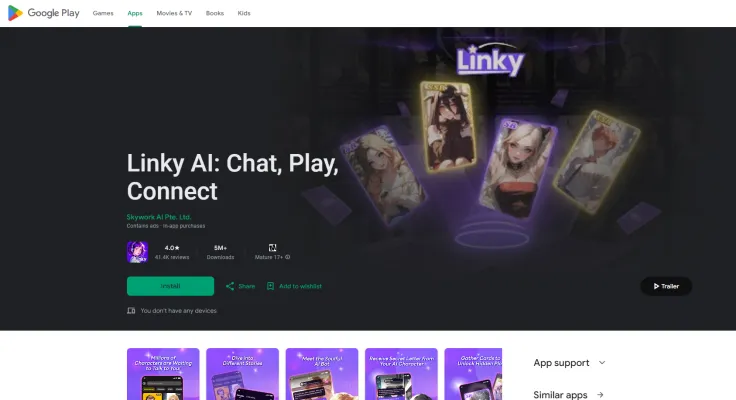
Linky AIのユースケース
Linky AIは、ダイナミックなキャラクターベースの会話を通じてソーシャルインタラクションを強化する人工知能を活用した多目的プラットフォームです。主なユースケースは以下の通りです:
- キャラクターロールプレイ: ユーザーは、アニメやビデオゲームのお気に入りキャラクターを含む様々なAIキャラクターと没入感のあるロールプレイシナリオに参加できます。この機能により、ユーザーはユニークなストーリーを作成し、会話をよりインタラクティブで個人的なものにすることができます。
- 社会的交流シミュレーション: Linky AIは社会的なシナリオをシミュレートし、ユーザーがコミュニケーションスキルを練習し改善することができます。この機能は、実生活での社会的交流を向上させたい個人に特に有益です。
- 創作支援: 作家志望の方は、Linky AIを使用してアイデアを出し合い、ストーリーの対話を生成することができます。AIキャラクターとの会話を通じて、異なるプロットラインやキャラクターダイナミクスを探求し、創作プロセスを強化できます。
- パーソナライズされたデジタルコンパニオンシップ: ユーザーは自分のAIコンパニオンを作成・カスタマイズでき、バーチャルフレンドとして機能します。このユースケースは、companionshipを求める人や、考えや感情を共有する判断のない空間を求める人々に対応しています。
- 教育ツール: Linky AIは、言語スキルやその他の科目を教える教育現場で活用できます。AIキャラクターとのインタラクティブな会話を通じて、学習者は楽しく魅力的な方法で語彙や文法を練習することができます。
これらのユースケースは、Linky AIの多様なアプリケーションを示し、社会的交流やクリエイティブな取り組みを変革する可能性を示しています。
Linky AIへのアクセス方法
Linky AIへのアクセスは、様々なAIキャラクターと没入感のある会話を楽しむことができる簡単なプロセスです。以下の手順に従ってください:
ステップ1: アプリのダウンロード
AndroidデバイスではGoogle Play Store、iOSデバイスではApple App StoreからLinky AIアプリをダウンロードします。"Linky AI: Chat, Play, Connect"を検索し、インストールボタンをタップしてください。
ステップ2: アカウントの作成
アプリをインストールして開くと、アカウントの作成を求められます。メールアドレスまたはソーシャルメディアアカウントでサインアップできます。この手順は、設定やチャット履歴を保存するために必要です。
ステップ3: AIキャラクターの探索
ログイン後、利用可能な多様なAIキャラクターの探索を開始できます。アプリのインターフェースを操作して、アニメのアイコンやユニークな個性を持つキャラクターを見つけてください。
ステップ4: チャットを開始
キャラクターを選択してチャットを開始します。会話やロールプレイシナリオに参加したり、アプリのAI技術を使用して独自のキャラクターを作成したりすることができます。Linky AIが提供するインタラクティブな体験をお楽しみください!
これらの手順に従うことで、Linky AIの魅力的な世界に完全にアクセスし、楽しむことができます。
Linky AIの使用方法
ステップ1: ダウンロードとインストール
- Google Play StoreまたはApple App Storeで"Linky AI: Chat, Play, Connect"を検索します。
- デバイスにアプリをダウンロードしてインストールします。
ステップ2: アカウントの作成
- Linky AIアプリを開きます。
- パーソナライズされたアクセスと機能のために、メールアドレスまたはソーシャルメディアアカウントでサインアップします。
ステップ3: AIキャラクターの探索
- 利用可能な多様なAIキャラクターを閲覧します。
- 会話を始めたいキャラクターを選択します。
ステップ4: チャットを開始
- テキストまたは音声コマンドで会話を開始します。
- 様々なトピックを探索し、AIからの文脈に応じた応答を楽しみます。
ステップ5: 独自のキャラクターを作成
- キャラクター作成機能を使用して独自のAIコンパニオンをデザインします。
- 特性、性別、スタイルを選択して作成をパーソナライズします。
ステップ6: マジックカードの収集
- チャット中に、自撮りや秘密のプロットが描かれたユニークなマジックカードを収集します。
- これらのカードを使用して新しいコンテンツのロックを解除し、体験を向上させます。
Linky AIでのアカウント作成方法
ステップ1: Linky AIアプリのダウンロード
- App Store(iOS)またはGoogle Play Store(Android)からアプリをダウンロードします。
ステップ2: アプリを開く
- デバイスでLinky AIアプリを起動します。
ステップ3: サインアッププロセスの開始
- ウェルカム画面で「サインアップ」または「アカウント作成」オプションを探します。
ステップ4: 情報の入力
- メールアドレス、ユーザー名、パスワードなどの必要な項目を入力します。
ステップ5: 利用規約の同意
- Linky AIの利用規約とプライバシーポリシーを読んで同意します。
ステップ6: メールの確認
- 受信トレイで確認メールを確認し、アクティベーションリンクをクリックします。
ステップ7: ログインとカスタマイズ
- アプリに戻り、新しい認証情報でログインして、体験のカスタマイズを開始します。
Linky AIを効果的に使用するためのヒント
- 多様なキャラクターの探索: 様々なAIペルソナと関わり、会話を豊かにし、共感できるインタラクションを見つけましょう。
- キャラクター作成の活用: ワンクリック生成機能を使用してカスタムAIキャラクターを作成し、体験をパーソナライズしましょう。
- インタラクションの深化: より没入感のある会話のために、キャラクターに特定の役割を担ってもらいましょう。
- ソーシャルシミュレーションの活用: 様々なシナリオのロールプレイを通じて実生活でのインタラクションを練習しましょう。
- 最新情報の確認: 最新の機能や改善点を活用するため、定期的にアプリのアップデートを確認しましょう。
これらのヒントとガイドラインに従うことで、Linky AIの革新的な技術を最大限に活用し、デジタルインタラクションとクリエイティブな取り組みを向上させることができます。






