Introduction to Kvistly
Kvistly is an innovative AI-powered quiz platform designed to enhance training and team-building experiences. Launched in 2023 and based in Barcelona, Kvistly distinguishes itself with a user-friendly interface and a diverse range of quiz questions spanning various categories, including history, science, and pop culture. One of its standout features is the unique betting mechanism, which adds an exciting competitive edge to quizzes, encouraging participants to engage deeply with the content.
The platform allows users to create customized quizzes quickly, utilizing AI to generate questions based on specified topics or existing materials. This versatility makes Kvistly suitable for educators, trainers, and corporate teams looking to foster collaboration and learning among their members. Additionally, the platform offers insightful analytics, helping organizations identify knowledge gaps and improve training effectiveness. Overall, Kvistly is a powerful tool for anyone looking to make learning interactive and enjoyable. For more information, visit Kvistly's official website.
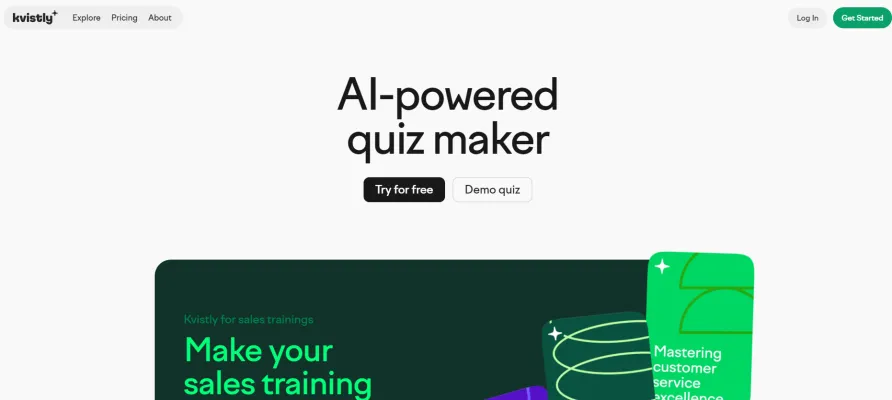
Use Cases of Kvistly
Kvistly is an AI-powered quiz platform that offers innovative ways to make learning and team activities more engaging. Here are some key use cases for this versatile tool:
- Sales Training: Kvistly can transform dry sales material into interactive quizzes. Sales teams can reinforce product knowledge, practice objection handling, and learn new techniques through gamified assessments. The platform's analytics help managers identify knowledge gaps and tailor future training.
- Team Building: For remote or in-person teams, Kvistly provides a fun way to build connections. Custom quizzes can cover company trivia, industry knowledge, or even personal facts about team members. The unique betting feature adds excitement and friendly competition.
- Onboarding New Employees: New hires can get up to speed quickly with Kvistly quizzes covering company policies, culture, and role-specific information. The AI-generated questions ensure comprehensive topic coverage, while the interactive format improves information retention.
- Conference/Event Engagement: At conferences or large corporate events, Kvistly can boost audience participation. Presenters can create quick quizzes to reinforce key points, gather audience opinions, or simply energize the room between sessions.
By gamifying learning and interaction, Kvistly offers a powerful tool for various business and educational scenarios.
How to Access Kvistly
Accessing Kvistly is a straightforward process that allows you to utilize its AI-powered quiz platform for engaging training and team-building activities. Follow these steps to get started:
Step 1: Visit the Kvistly Website
- Action: Open your preferred web browser and navigate to Kvistly's official website.
- Explanation: This is the main portal for accessing all of Kvistly's services and features.
Step 2: Create an Account
- Action: Click on the "Get Started" button or "Log In" if you already have an account.
- Explanation: If you're a new user, follow the prompts to create an account by entering your email and setting a password. This account will give you access to quiz creation and management tools.
Step 3: Choose a Plan
- Action: Select the plan that suits your needs (Free, Basic, Pro, or Enterprise).
- Explanation: Kvistly offers various subscription options, each with different features. The free plan allows you to try the platform with limited quizzes, while paid plans unlock additional functionalities.
Step 4: Explore the Dashboard
- Action: After logging in, familiarize yourself with the user interface and available options.
- Explanation: The dashboard is where you can create quizzes, manage participants, and access analytics. Take a moment to navigate through the features to understand how to maximize your use of Kvistly.
Step 5: Start Creating Quizzes
- Action: Click on "Create Quiz" to begin.
- Explanation: You can utilize Kvistly's AI-powered tools to generate questions or manually input your own. Customize your quizzes to fit your audience and objectives.
By following these steps, you can easily access and utilize Kvistly to enhance your training and team-building experiences.
How to Use Kvistly
Kvistly is an AI-powered quiz maker designed to enhance training and team-building experiences. Follow these simple steps to get started:
Step 1: Sign Up for an Account
- Explanation: Visit Kvistly's website and click on the "Get Started" button. Fill in the required details to create your account. This will give you access to all features.
Step 2: Create a Quiz
- Explanation: After logging in, navigate to the quiz creation section. You can create a quiz in under a minute by selecting a topic or using your own materials. The AI will help generate questions to ensure variety and engagement.
Step 3: Customize Your Quiz
- Explanation: Adjust the quiz settings, such as time limits and scoring options. You can also add a betting mechanic to make the quiz more exciting, encouraging participants to engage actively.
Step 4: Invite Participants
- Explanation: Share the quiz link with your team or audience. Kvistly allows easy integration with video conferencing tools, making it ideal for remote sessions.
Step 5: Host and Monitor the Quiz
- Explanation: Launch the quiz and monitor participant engagement through dynamic leaderboards and real-time insights. This feature helps you gauge the effectiveness of your training or team-building activity.
By following these steps, you can leverage Kvistly's capabilities to create fun, interactive quizzes that foster learning and collaboration within your team.
How to Create an Account on Kvistly
Creating an account on Kvistly is a straightforward process that allows you to access a variety of AI-powered quizzes for team building and training. Follow these simple steps to get started:
Step 1: Visit the Kvistly Website
Go to Kvistly's official website. Here you will find all the services offered, including training and team-building quizzes.
Step 2: Click on "Get Started"
On the homepage, locate the "Get Started" button, usually found at the top right corner. This will direct you to the account creation page.
Step 3: Fill Out the Registration Form
You will be prompted to fill out your details, including your name, email address, and password. Make sure to choose a strong password to ensure your account's security.
Step 4: Accept the Terms and Conditions
Read through Kvistly's terms of service and privacy policy. You will need to accept these terms to proceed.
Step 5: Verify Your Email Address
After submitting your registration, check your email for a verification link from Kvistly. Click on this link to confirm your email address.
Step 6: Log In to Your Account
Once your email is verified, return to the Kvistly website, click "Log In," and enter your credentials to access your account.
By following these steps, you will successfully create an account on Kvistly and be ready to explore engaging quizzes for your training and team-building needs!
Tips for Using Kvistly
To maximize the benefits of Kvistly, consider the following tips:
- Customize Your Quizzes: Utilize the AI Question Generator to create quizzes tailored to your specific audience. This feature allows you to specify topics, difficulty levels, and conditions, ensuring the content is relevant and engaging.
- Incorporate Betting Mechanics: Introduce the unique betting feature to keep participants engaged. This adds an element of strategy and excitement, encouraging players to think critically about their answers.
- Use Team Collaboration: Leverage the option to collaborate with team members when creating quizzes. This fosters teamwork and ensures diverse perspectives are integrated into your questions.
- Analyze Performance: After conducting quizzes, review the analytics to gauge participant engagement and understanding. This data can inform future training sessions and improve overall effectiveness.
- Experiment with Timing: Adjust the timing settings for reading, betting, and answering questions to match your group's pace. This can enhance the overall experience and maintain participant interest.
By following these tips, you can create a more interactive and enjoyable experience for your team using Kvistly
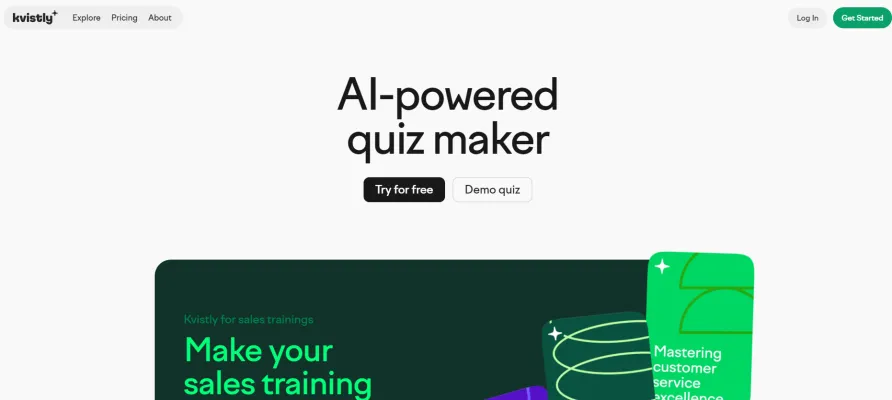
.




