Introduction to Kolors Virtual Try-On
Kolors Virtual Try-On is an innovative AI-powered tool that revolutionizes the way users explore and visualize fashion. By leveraging advanced deep learning and computer vision technologies, Kolors allows users to virtually try on clothing items and accessories in real-time. Simply upload a photo of yourself and an image of the garment you wish to try on, and the platform's sophisticated algorithms will generate a highly realistic visualization of how the clothing will look on you. This seamless and efficient process typically takes just seconds, making it perfect for fashion enthusiasts, online shoppers, and style explorers alike. Kolors Virtual Try-On not only enhances the online shopping experience but also supports personal style development and the creation of engaging social media content. With its user-friendly interface and commitment to privacy, Kolors Virtual Try-On is setting a new standard for virtual fashion fitting.
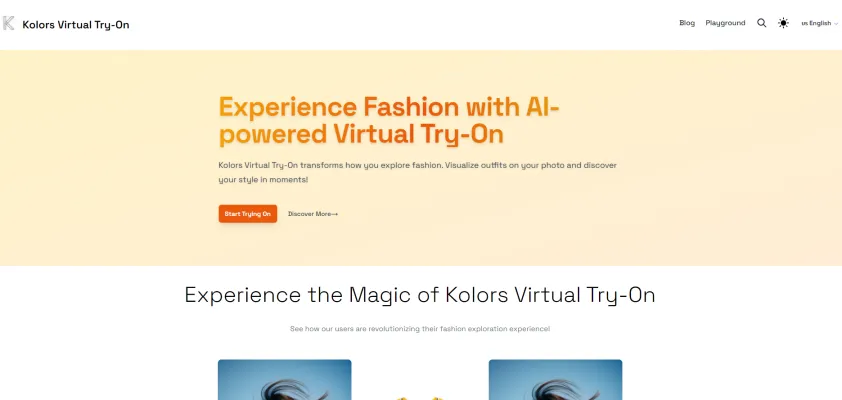
Use Cases of Kolors Virtual Try-On
Kolors Virtual Try-On is revolutionizing the fashion industry with its AI-powered virtual clothing try-on experience. Here are some key use cases for this innovative technology:
- Online Shopping Enhancement: Shoppers can virtually try on clothes before purchasing, reducing returns and increasing confidence in online buying decisions. This feature allows customers to see how garments look on their body type, improving satisfaction and reducing hesitation.
- Personal Styling: Fashion enthusiasts can experiment with various styles and outfit combinations without physically changing clothes. This enables quick and easy exploration of different looks, aiding in personal style development and wardrobe planning.
- Social Media Content Creation: Influencers and content creators can use Kolors Virtual Try-On to produce engaging fashion-related content for their followers. This tool allows for the creation of diverse and visually appealing outfit showcases without the need for extensive physical wardrobes.
- Fashion Marketing Campaigns: Brands can leverage the technology to create immersive and interactive marketing campaigns. By allowing potential customers to virtually try on their latest collections, companies can generate excitement and drive sales in a novel way.
- Sustainable Fashion Promotion: By reducing the need for physical try-ons and potentially decreasing returns, Kolors Virtual Try-On supports more sustainable shopping practices, aligning with the growing eco-conscious consumer base.
How to Access Kolors Virtual Try-On
Step 1: Visit the Official Website
- Action: Open your web browser and navigate to the Kolors Virtual Try-On official website at https://kolorsvirtualtryon.net/.
- Explanation: This is the primary platform where you can access the AI-powered virtual try-on tool. Ensure you are on the official site to experience the full features and security.
Step 2: Explore the Interface
- Action: Once on the homepage, take a moment to explore the interface. Look for sections like "How It Works," "Features," and "FAQs" to understand the tool better.
- Explanation: Familiarizing yourself with the interface will help you navigate more efficiently and understand the capabilities of Kolors Virtual Try-On.
Step 3: Upload Your Image
- Action: Click on the "Upload Image" button located prominently on the homepage. Select a clear photo of yourself from your device.
- Explanation: The quality of your uploaded image significantly impacts the accuracy of the virtual try-on. Ensure the photo shows your full body or the relevant part where the garment will be applied.
Step 4: Upload the Garment Image
- Action: After uploading your image, proceed to upload an image of the garment you wish to try on. This could be a shirt, dress, pants, or any other clothing item.
- Explanation: Make sure the garment image is well-lit and clearly positioned for the best results. This step is crucial for the AI to accurately map the garment onto your image.
Step 5: Generate Virtual Try-On
- Action: Once both images are uploaded, click the "Run" or "Generate" button to initiate the virtual try-on process.
- Explanation: The AI will process your request and generate a realistic virtual try-on result, showing how the garment would look on you. This typically takes just a few seconds.
Step 6: Review and Share
- Action: After the virtual try-on is generated, review the result. You can save the image or share it directly on social media if you wish.
- Explanation: This step allows you to see the final outcome and decide if the garment suits you. Sharing the result can also help you get feedback from friends or followers.
How to Use Kolors Virtual Try-On
Step 1: Access the Kolors Virtual Try-On Platform
- Explanation: Visit the official Kolors Virtual Try-On website at kolorsvirtualtryon.net. The platform is user-friendly and accessible from any device with an internet connection.
Step 2: Upload a Photo of Yourself
- Explanation: Click on the "Upload Photo" button to select an image of yourself from your device. Ensure the photo is clear and well-lit for the best virtual try-on experience.
Step 3: Choose the Clothing Item
- Explanation: Browse through the available clothing options or upload an image of a specific garment you want to try on. The platform supports a wide range of styles and categories.
Step 4: Adjust and Customize
- Explanation: Use the intuitive interface to adjust the clothing item's fit and position. You can also experiment with different colors and patterns to see how they look on you.
Step 5: Visualize the Outfit
- Explanation: The AI will generate a realistic visualization of how the clothing item will look on you. You can rotate the image to see the outfit from different angles.
Step 6: Save or Share
- Explanation: Once satisfied with the virtual try-on, you can save the image to your device or share it directly on social media platforms. This feature is perfect for getting feedback from friends or showcasing your new look.
Step 7: Explore More Styles
- Explanation: Feel free to repeat the process with different clothing items to explore various styles and find the perfect outfit for any occasion.
How to Create an Account on Kolors Virtual Try-On
- Visit the Official Website: Go to the official Kolors Virtual Try-On website at kolorsvirtualtryon.net. This is the primary platform where you can access the virtual try-on features and create your account.
- Click on 'Sign Up': On the homepage, locate and click the 'Sign Up' button. This is usually found at the top right corner of the page. Clicking this will take you to the registration form.
- Fill in Your Details: Enter your personal information such as your name, email address, and create a secure password. Ensure that your email address is correct to receive the verification link.
- Verify Your Email: Check your email inbox for a verification link sent by Kolors Virtual Try-On. Click on the link to verify your account. This step is crucial to ensure the security of your account and to activate all features.
- Complete Your Profile: Once verified, log in to your new account and complete your profile by adding additional details such as your preferences, body measurements, and style choices. This information helps the AI provide more accurate virtual try-on experiences.
- Start Exploring: With your account fully set up, you can now start exploring the virtual try-on feature. Upload a photo of yourself and begin experimenting with different outfits to visualize how they would look on you.
Tips for Using Kolors Virtual Try-On
- Choose Clear Photos: Ensure the photo you upload is clear and well-lit. This helps the AI accurately analyze your body shape and facial features, resulting in more realistic virtual try-ons.
- Neutral Background: Use a plain, neutral background to avoid distractions. This allows the AI to focus solely on you and the clothing items you want to try on.
- Proper Pose: Stand in a natural pose, facing the camera directly. Avoid wearing bulky or patterned clothing that might confuse the AI.
- Multiple Angles: If possible, upload photos from multiple angles (front, side, back) to get a more comprehensive view of how the outfit looks on you.
- Experiment Freely: Don't be afraid to try different styles and colors. Kolors Virtual Try-On is designed to let you explore various fashion options without any limitations.
- Compare Options: Use the tool to compare multiple outfits side by side. This can help you make more informed decisions when shopping online.
- Share and Get Feedback: Share your virtual try-ons on social media to get feedback from friends and followers. This can provide valuable insights and help you refine your style.
By following these tips and guidelines, you can make the most of Kolors Virtual Try-On, enhancing your fashion exploration experience and making more confident style choices.



