Introduction to Kacha
Kacha is a cutting-edge AI-powered photo and video editing application designed to transform everyday snapshots into stunning, high-quality images. Utilizing advanced artificial intelligence technology, Kacha allows users to create personalized portraits, avatars, and unique artistic styles that rival professional photography. The app caters to a diverse range of needs, from corporate headshots to playful cartoon avatars, making it suitable for both personal and professional use.
Users can easily upload their photos and experiment with various aesthetics, styles, and customization options, including skin tone adjustments and hairstyle changes. Kacha's intuitive interface makes it accessible to everyone, regardless of technical skill. With features like AI animation, background erasers, and photo enhancers, Kacha offers a comprehensive suite of tools for enhancing images and creating content that stands out on social media.
Available for download on iOS devices, Kacha operates on a freemium model, offering both free functionalities and premium features through subscription and in-app purchases. Experience the magic of AI with Kacha and redefine your photographic style effortlessly!
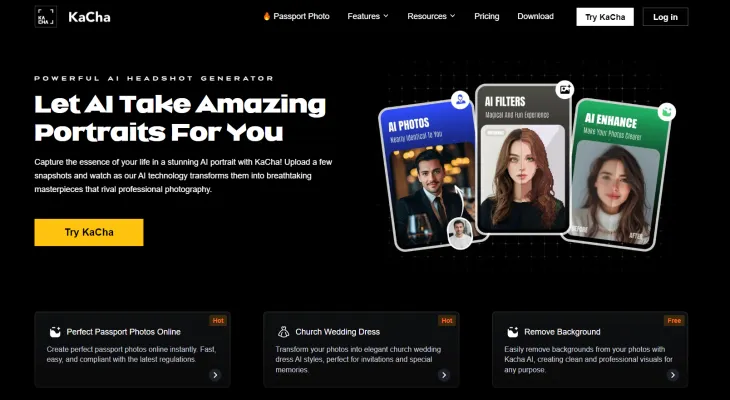
Use Cases of Kacha
Kacha is revolutionizing the way users capture and enhance their images with its advanced AI technology. Below are several practical use cases that highlight the app's versatility:
- Professional Headshots: Kacha's AI virtual headshot generator allows users to create stunning portraits tailored for corporate or creative industries. By simply uploading a selfie, you can generate high-quality headshots that are perfect for LinkedIn profiles, resumes, or business websites, helping you stand out in professional settings.
- Social Media Content Creation: With Kacha, users can easily transform their selfies into eye-catching visuals that align with their social media themes. The app offers various styles and effects, enabling individuals to maintain a cohesive aesthetic across platforms like Instagram, Facebook, and TikTok, thus enhancing their online presence.
- Graduation Announcements: Students can utilize Kacha's AI Yearbook Photo Generator to create unique and personalized graduation photos. By uploading a single selfie, they can explore multiple artistic styles for announcements, making their celebrations memorable and visually appealing.
- Creative Avatars: Kacha also excels in generating cartoon-style avatars from ordinary selfies. This feature is perfect for gamers and online communities looking to create personalized representations of themselves for forums, gaming platforms, or social media profiles.
- Travel Memories: Users can generate travel-themed images using Kacha's AI travel scene generator. By selecting a preferred style, individuals can capture their travel experiences in artistic formats, creating vibrant memories to share with friends and family.
Through these diverse use cases, Kacha empowers users to enhance their images creatively and professionally, making it a valuable tool for anyone looking to elevate their visual storytelling.
How to Access Kacha
Accessing Kacha is simple and straightforward. Follow these steps to start creating stunning AI-generated portraits and avatars:
Step 1: Visit the Kacha Website
Go to www.kacha.ai in your web browser. This is the official site where you can explore all the features Kacha offers, including AI portrait generation and background removal tools.
Step 2: Create an Account
Click on the "Sign Up" or "Get Started" button. You will need to provide your email address and create a password. Alternatively, you can log in using your social media accounts for quicker access. Creating an account allows you to save your projects and access them later.
Step 3: Explore the Features
Once logged in, navigate through the platform to explore various tools like AI portrait generation, cartoon-style avatar creation, and background removal. Click on any feature that interests you to see how it works and upload your photos.
Step 4: Upload Your Photos
Use the upload button to select images from your device. Kacha supports various formats, including JPG and PNG. After uploading, you can customize your edits using the available AI tools.
Step 5: Download and Share
After editing, click the download button to save your creations to your device. You can also share your stunning AI-generated images directly on social media platforms right from Kacha.
By following these steps, you can easily access and utilize Kacha to transform your photos into extraordinary works of art!
How to Use Kacha: A Step-by-Step Guide
Kacha is an innovative AI photo app designed to transform your selfies and images into stunning portraits, avatars, and travel scenes. Follow these steps to make the most of Kacha's key features:
Step 1: Download and Install the App
- Action: Search for "Kacha" in the App Store or Google Play Store and download the app.
- Explanation: Ensure you have a compatible device and enough storage for the app to function optimally.
Step 2: Upload Your Photo
- Action: Open Kacha and select the option to upload a selfie or image.
- Explanation: Choose a clear and well-lit picture for the best results, as the AI analyzes your facial features for enhancements.
Step 3: Choose a Feature
- Action: Navigate to either the Portrait Generator, Avatar Creator, or Travel Scene options.
- Explanation: Each feature offers unique transformations; select the one that suits your creative vision—whether it's a professional headshot, a fun cartoon avatar, or a picturesque travel backdrop.
Step 4: Customize Your Image
- Action: Use the app's editing tools to adjust skin tone, hairstyle, clothing, and backgrounds.
- Explanation: Kacha allows you to personalize your images extensively, ensuring that the final output reflects your style and preferences.
Step 5: Apply Enhancements
- Action: Tap on the enhancement options to improve lighting, contrast, and apply filters.
- Explanation: These adjustments help optimize the quality of your image, making it more vibrant and visually appealing.
Step 6: Save and Share
- Action: Once you're satisfied with the edits, save your image and share it directly on social media platforms.
- Explanation: Kacha makes sharing easy, helping you showcase your new creations to friends and followers instantly.
By following these steps, you can effortlessly utilize Kacha's advanced features and create eye-catching images that stand out!
How to Create an Account on Kacha
Creating an account on Kacha is a straightforward process that allows you to access all the powerful features of the AI photo app. Follow these simple steps to get started:
Step 1: Download the Kacha App
- Explanation: Visit the App Store (for iOS) or Google Play Store (for Android) and search for "Kacha." Download and install the app on your device.
Step 2: Open the App
- Explanation: Once the installation is complete, tap the Kacha icon on your home screen to launch the app.
Step 3: Click on 'Sign Up'
- Explanation: On the app's main screen, look for the "Sign Up" or "Create Account" button and tap it to begin the registration process.
Step 4: Enter Your Information
- Explanation: Fill in the required fields, including your name, email address, and a secure password. Ensure that you provide accurate information for account recovery purposes.
Step 5: Accept Terms and Conditions
- Explanation: Read through Kacha's Terms of Service and Privacy Policy. Check the box to agree to the terms, which is necessary to proceed.
Step 6: Verify Your Email
- Explanation: After submitting your information, check your email inbox for a verification link from Kacha. Click on the link to confirm your email address and activate your account.
Step 7: Log In
- Explanation: Return to the Kacha app and log in using your email and password. You are now ready to explore the amazing features of Kacha!
By following these steps, you'll have a fully functional Kacha account and can start transforming your photos with AI magic!
Tips for Using Kacha Effectively
To make the most of Kacha's powerful AI photo restoration and enhancement capabilities, here are some helpful tips:
- Start with High-Quality Images: Always upload high-resolution scans of your old photos. The better the original quality, the more effective the AI enhancements will be.
- Explore Multiple Features: Don't hesitate to use a combination of Kacha's tools—such as AI Photo Enhancement, Restoration, and Portrait Enhancement—to achieve optimal results. Each tool serves a unique purpose that can contribute to a more polished final image.
- Manual Adjustments are Key: After the AI processes your photos, take time to manually tweak the results. Small adjustments in brightness, contrast, and saturation can significantly elevate the quality.
- Compare Before and After: Utilize the comparison feature to see how your photo has changed. This helps ensure that important details are preserved and that the enhancements align with your vision.
- Stay Updated: Keep an eye on new features and updates from Kacha, as the team continually enhances the app with cutting-edge AI technology.
By following these tips, you can maximize the potential of Kacha and breathe new life into your cherished memories. Happy editing!




