Introduction to Intuit
Intuit is a leading global financial technology company that specializes in providing business and financial management solutions. Founded in 1983 by Scott Cook and Tom Proulx, Intuit is headquartered in Mountain View, California, and is known for its innovative approach to simplifying complex financial tasks for individuals and businesses.
The company's flagship products include TurboTax, a popular tax preparation software that helps millions of Americans file their taxes with ease; QuickBooks, an accounting software designed for small and medium-sized businesses to manage their finances, payroll, and invoicing; and Credit Karma, a personal finance platform that offers credit monitoring and financial advice. Intuit's acquisition of Mailchimp in 2021 further expanded its capabilities in the email marketing space, enhancing its suite of tools for small businesses.
Intuit's mission is to power prosperity around the world by providing intuitive, innovative solutions that empower its customers to take control of their financial lives. With a strong commitment to corporate responsibility and diversity, equity, and inclusion, Intuit continues to innovate and support communities, ensuring that financial confidence is accessible to all.
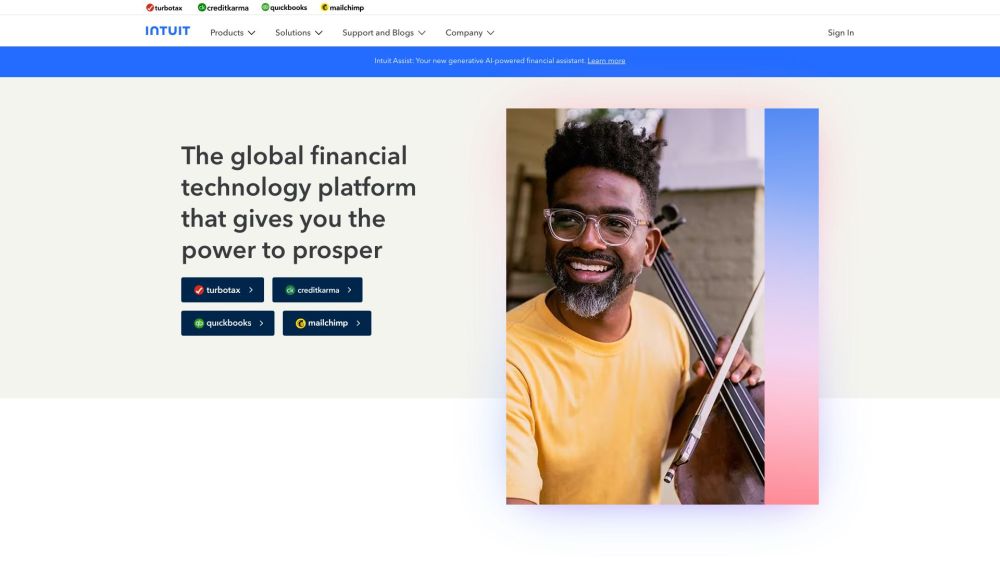
Use Cases of Intuit
Intuit, a leading financial technology company, leverages artificial intelligence and machine learning to enhance its products and services, providing users with powerful tools for financial management. Here are some notable use cases of Intuit's AI-driven solutions:
- TurboTax AI-Powered Guidance: Intuit's TurboTax utilizes AI to provide personalized tax advice and guidance. The system uses natural language processing to understand user queries and offer tailored solutions, making tax preparation more accessible and less daunting for individuals.
- QuickBooks Smart Reporting: QuickBooks, Intuit's accounting software, employs AI to generate smart financial reports. By analyzing transaction data, the software can predict cash flow, identify potential financial issues, and suggest optimizations, helping small businesses make informed financial decisions.
- Credit Karma Financial Monitoring: Credit Karma uses AI to monitor credit scores and financial health. The platform alerts users to changes in their credit report, potential fraud, and offers personalized recommendations to improve financial standing, all powered by sophisticated AI algorithms.
- Mailchimp AI-Driven Marketing: After acquiring Mailchimp, Intuit integrated AI capabilities to enhance marketing efforts. Mailchimp's AI tools analyze customer data to create targeted marketing campaigns, predict customer behavior, and optimize engagement strategies, leading to more effective marketing outcomes.
These use cases demonstrate Intuit's commitment to leveraging AI to empower individuals and businesses with tools that enhance financial literacy, efficiency, and success.
How to Access Intuit
Step 1: Open Your Web Browser
- Begin by launching your preferred web browser on your computer or mobile device. Common browsers include Google Chrome, Mozilla Firefox, Safari, and Microsoft Edge.
Step 2: Navigate to the Intuit Website
- Type "www.intuit.com" into the address bar of your browser and press Enter. This will take you directly to the Intuit homepage where you can explore their suite of financial management tools.
Step 3: Choose Your Product
- On the Intuit homepage, you will see options for different products such as TurboTax, QuickBooks, Credit Karma, and Mailchimp. Click on the product you wish to access.
Step 4: Sign In or Create an Account
- If you already have an account, click on the "Sign In" button typically located at the top right corner of the page. Enter your username and password to access your account.
- If you are a new user, click on the "Sign Up" or "Create Account" button to register for a new account. Follow the on-screen instructions to complete the registration process.
Step 5: Access Your Dashboard
- Once logged in, you will be directed to your personalized dashboard for the selected product. Here, you can manage your financial tasks, tax filings, or business operations as per the services offered by Intuit.
By following these steps, you can easily access and utilize the various financial tools provided by Intuit to manage your personal or business finances effectively.
How to Use Intuit: A Step-by-Step Guide
Step 1: Create an Intuit Account
- Action: Visit the Intuit website and click on "Sign In" at the top right corner. Then, select "Create an Account."
- Explanation: This step is crucial for accessing all Intuit products, including TurboTax, QuickBooks, and Credit Karma. An account ensures personalized services and secure access to your financial data.
Step 2: Choose Your Product
- Action: Based on your needs, select a product like TurboTax for tax preparation, QuickBooks for accounting, or Credit Karma for personal finance management.
- Explanation: Each product is tailored to specific financial tasks. Choosing the right one aligns with your financial goals and simplifies the process.
Step 3: Navigate the Dashboard
- Action: Once logged in, familiarize yourself with the dashboard of your chosen product.
- Explanation: The dashboard provides an overview of your financial activities and quick access to key features. Understanding the layout helps in efficiently managing your finances.
Step 4: Input Financial Data
- Action: Enter your financial information as prompted. This could include income details, expenses, or credit scores.
- Explanation: Accurate data entry is essential for Intuit products to provide precise insights and recommendations. Ensure all information is up-to-date and correct.
Step 5: Utilize Advanced Features
- Action: Explore advanced features such as tax deductions in TurboTax, invoicing in QuickBooks, or credit score monitoring in Credit Karma.
- Explanation: Advanced features enhance functionality and provide deeper financial analysis. Utilizing these can maximize the benefits of your chosen Intuit product.
Step 6: Review and Adjust
- Action: Regularly review your financial summaries and adjust settings or entries as needed.
- Explanation: Continuous monitoring and adjustments ensure that your financial strategies remain effective and aligned with your goals.
By following these steps, you can effectively use Intuit's suite of products to manage your finances with ease and precision.
How to Create an Account on Intuit
Creating an Intuit account is a straightforward process that allows you to access a range of financial management tools, including QuickBooks, TurboTax, and Credit Karma. Here's how to get started:
- Visit the Intuit Accounts Page: Go to Intuit's official website and click on the "Sign In" button located at the top right corner of the page. From the dropdown menu, select "Create an account" to begin the registration process.
- Enter Your Details: You will be prompted to enter your email address and phone number. Ensure that the email address is valid as it will be used for account verification and important notifications. Choose a strong password that includes a mix of letters, numbers, and special characters to secure your account.
- Verify Your Email: After submitting your details, Intuit will send a verification link to the email address you provided. Click on the link to confirm your email and activate your account.
- Complete Your Profile: Once your email is verified, you may be asked to complete your profile by providing additional information such as your name and address. This step is crucial for personalizing your experience and ensuring accurate financial services.
By following these steps, you can successfully create an Intuit account and start leveraging its suite of financial tools to manage your finances more effectively.
Tips for Efficiently Using Intuit Products
Intuit offers a suite of powerful financial tools, including TurboTax, QuickBooks, Credit Karma, and Mailchimp. Here are some tips to help you maximize the efficiency and effectiveness of these platforms:
- Organize Your Data: Use QuickBooks' customizable chart of accounts to categorize your financial data efficiently. This will make it easier to generate accurate reports and track your business performance.
- Automate Tasks: Take advantage of QuickBooks' automation features to streamline repetitive tasks such as invoicing, payroll, and expense tracking. This saves time and reduces the likelihood of errors.
- Stay Updated: Regularly update your Intuit software to ensure you have the latest features and security enhancements. This also helps in maintaining compliance with evolving tax laws and regulations.
- Utilize Mobile Apps: Use the mobile apps for QuickBooks and TurboTax to manage your finances on the go. This is particularly useful for tracking expenses and preparing taxes from anywhere.
- Monitor Credit Scores: With Credit Karma, regularly check your credit score and reports for free. This helps you stay informed about your financial health and take proactive steps to improve it.
- Leverage AI Features: Intuit Assist, the AI-powered financial assistant, can help you with tax preparation, financial advice, and more. Utilize these AI features to get personalized guidance and save time.
By following these tips, you can make the most out of Intuit's products, ensuring that your financial management is both efficient and effective.





