Cos'è iAsk.Ai?
iAsk.Ai è un motore di ricerca AI avanzato e gratuito progettato per fornire agli utenti risposte istantanee, accurate e fattuali alle loro domande. Utilizzando una sofisticata tecnologia di elaborazione del linguaggio naturale, iAsk permette agli utenti di porre domande in linguaggio quotidiano e ricevere risposte dettagliate adattate alle loro specifiche richieste. Questa piattaforma innovativa non solo soddisfa le richieste generali, ma offre anche funzionalità specializzate per gli studenti, incluso l'assistenza per i compiti e il supporto alla ricerca.
Con iAsk Pro, gli utenti ottengono accesso a capacità potenziate, vantando un impressionante punteggio di accuratezza dell'85,85% sul benchmark MMLU Pro, superando concorrenti come GPT-4 di OpenAI. Inoltre, raggiunge un notevole 90,1% sul benchmark TruthfulQA, garantendo informazioni affidabili e veritiere. Per gli studenti, iAsk Pro è disponibile gratuitamente per un anno con un'email .edu o .ac, rendendolo una risorsa inestimabile per il successo accademico. Nel complesso, iAsk.Ai si distingue come una potente alternativa ai motori di ricerca tradizionali, fornendo un modo semplice ed efficace per ottenere conoscenze nell'ambiente ricco di informazioni di oggi.
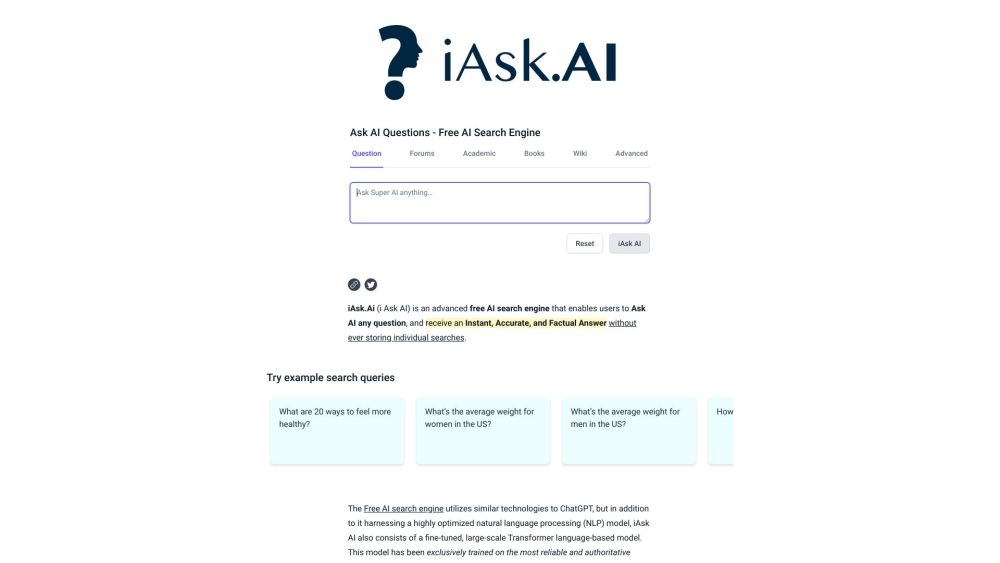
Casi d'uso di iAsk.Ai
iAsk.Ai offre una vasta gamma di applicazioni in vari domini. Ecco alcuni casi d'uso chiave:
- Ricerca Accademica: Studenti e ricercatori possono trovare rapidamente informazioni fattuali su argomenti complessi. iAsk.Ai eccelle nel fornire riassunti concisi e punti chiave, risparmiando tempo durante le revisioni della letteratura o il fact-checking.
- Verifica dei Fatti: Giornalisti e creatori di contenuti possono verificare rapidamente le informazioni. L'AI attinge da fonti autorevoli per fornire risposte obiettive e imparziali, rendendolo ideale per validare affermazioni o statistiche.
- Domande di Conoscenza Generale: Gli individui curiosi possono soddisfare la loro sete di conoscenza su qualsiasi argomento. Dai fatti storici ai concetti scientifici, iAsk.Ai offre spiegazioni dettagliate in un formato facilmente digeribile.
- Analisi dei Documenti: Gli utenti possono caricare documenti per l'analisi e il riassunto basati sull'AI. Questa funzionalità è inestimabile per i professionisti che devono estrarre rapidamente informazioni chiave da rapporti o articoli lunghi.
- Assistenza Grammaticale: Gli scrittori possono migliorare il loro lavoro utilizzando le capacità di controllo grammaticale di iAsk.Ai. Lo strumento aiuta a perfezionare la scrittura identificando errori e suggerendo miglioramenti.
Come Accedere a iAsk.Ai
Accedere a iAsk.Ai è un processo semplice:
- Visita il Sito Web di iAsk.Ai: Vai su https://iask.ai nel tuo browser web.
- Crea un Account (Opzionale): Clicca sul pulsante "Registrati" nell'angolo in alto a destra della homepage. Inserisci i tuoi dettagli per creare un account gratuito. Gli studenti possono registrarsi con un'email .edu per un anno di accesso gratuito a iAsk Pro.
- Inizia a Fare Domande: Sulla homepage, troverai una barra di ricerca dove puoi digitare la tua domanda in linguaggio naturale. Basta inserire la tua richiesta e premere "Chiedi all'AI" per ricevere risposte istantanee e accurate.
- Esplora Funzionalità Aggiuntive: Naviga attraverso le opzioni del menu per esplorare altre funzionalità, come riassumere contenuti web, controllare la grammatica o creare immagini.
Come Utilizzare iAsk.Ai
Per sfruttare al meglio iAsk.Ai, segui questi passaggi:
- Accedi al Sito Web o Scarica l'App: Visita iAsk.Ai o scarica l'app iAsk AI dall'App Store o Google Play.
- Crea un Account: Registrati per un account gratuito utilizzando il tuo indirizzo email. Gli studenti possono godere di una prova gratuita di un anno di iAsk Pro con un'email .edu.
- Fai una Domanda: Digita la tua domanda nella barra di ricerca sulla homepage. Usa il linguaggio naturale per risposte più accurate.
- Esplora le Funzionalità di Riepilogo e Analisi dei Documenti: Usa la funzione "Riepilogo" per condensare articoli lunghi in punti elenco concisi. Clicca su "Analizza Documenti" per ottenere informazioni dai tuoi file.
- Genera Immagini: Naviga nella sezione "Crea Immagini" per generare visuali basate sulle tue descrizioni.
- Controlla la Grammatica: Usa la funzione "Controlla la tua grammatica" per assistenza nella scrittura.
Come Creare un Account su iAsk.Ai
Creare un account su iAsk.Ai è semplice:
- Visita il Sito Web di iAsk.Ai: Vai su https://iask.ai nel tuo browser web.
- Clicca su "Registrati": Cerca il pulsante "Registrati" nell'angolo in alto a destra della homepage.
- Inserisci il Tuo Indirizzo Email: Inserisci il tuo indirizzo email. Gli studenti dovrebbero usare la loro email .edu per l'offerta gratuita di iAsk Pro.
- Crea una Password: Scegli una password sicura che soddisfi i requisiti della piattaforma.
- Accetta Termini e Condizioni: Leggi e accetta i termini d'uso e la politica sulla privacy.
- Clicca su "Registrati": Completa il processo di registrazione.
- Accedi: Torna alla homepage e accedi utilizzando le tue nuove credenziali.
Consigli per Utilizzare iAsk.Ai
Per massimizzare la tua esperienza con iAsk.Ai, considera questi consigli:
- Fai Domande Chiare e Specifiche: Più specifica è la tua domanda, migliore sarà la risposta.
- Utilizza il Linguaggio Naturale: Formula le tue domande come faresti parlando con una persona per ottenere risposte più pertinenti.
- Esplora Diverse Funzionalità: Approfitta delle funzionalità di riepilogo e analisi dei documenti per semplificare testi lunghi ed estrarre rapidamente informazioni chiave.
- Controlla gli Aggiornamenti: Rimani informato sui nuovi strumenti o funzionalità introdotti in iAsk.Ai.
- Sfrutta iAsk Pro: Gli studenti dovrebbero registrarsi a iAsk Pro per l'accesso gratuito a funzionalità avanzate che forniscono approfondimenti più dettagliati e una maggiore accuratezza nelle risposte.
Seguendo questa guida, puoi sfruttare appieno il potenziale di iAsk.Ai, rivoluzionando il modo in cui cerchi ed elabori le informazioni. Che tu sia uno studente, un professionista o un individuo curioso, iAsk.Ai offre una potente suite di strumenti per migliorare l'acquisizione di conoscenze e la produttività.




