Introduction to Hunyuan Video
Hunyuan Video is a groundbreaking text-to-video AI model developed by Tencent, boasting an impressive 13 billion parameters. This open-source powerhouse is designed to revolutionize video creation, excelling in generating high-quality cinematic videos that seamlessly blend real and virtual styles. With its ability to display complete actions in a single shot, rich semantic expressions, and advanced camera work mimicking director-level cinematography, Hunyuan Video is pushing the boundaries of AI-driven content creation.
One of the model's standout features is its unique video-to-audio synthesis capability, which generates synchronized sound effects and background music to enhance the overall viewing experience. Users can control scene dynamics and character expressions through voice commands, making the creative process more intuitive and accessible. Hunyuan Video also embraces traditional Chinese aesthetics while maintaining physical realism, enabling creators to explore diverse themes and narratives with ease. Its open-source nature encourages further innovation in the field, making it a significant contribution to the AI community.
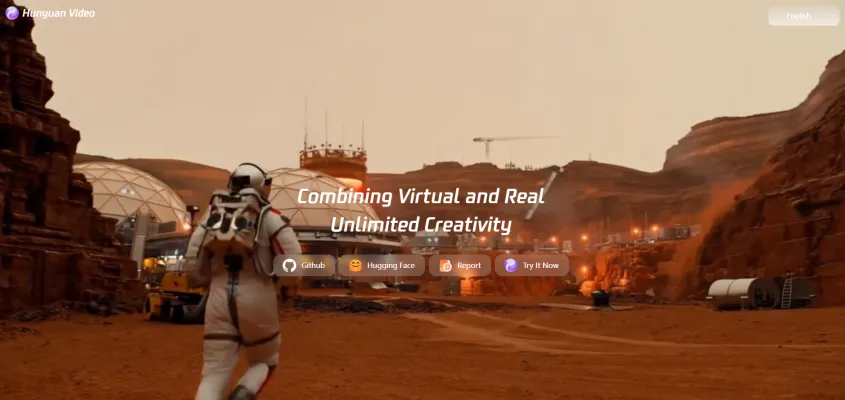
Use Cases of Hunyuan Video
Hunyuan Video's versatility opens up a wide range of applications across various industries:
- Creative Content Production: Filmmakers and content creators can use Hunyuan Video to streamline their production process, rapidly prototyping scenes and visualizing concepts without extensive manual animation or filming.
- Advertising and Marketing: Businesses can create engaging promotional videos that capture attention and effectively convey messages, enhancing brand visibility and customer engagement.
- Educational Videos: Educators can produce informative and visually rich content, making complex topics more understandable and relatable for students.
- Gaming and Virtual Reality: Game developers can create immersive environments and character animations, enhancing the gaming experience with realistic motion and dynamic scenes.
- Cultural Preservation and Promotion: Hunyuan Video can aid in preserving cultural heritage by generating videos showcasing historical scenes or traditional performances, promoting appreciation of diverse cultures through engaging visual storytelling.
How to Access Hunyuan Video
To start using Hunyuan Video, follow these steps:
- Visit the official website at https://aivideo.hunyuan.tencent.com/.
- Explore the showcased features to understand the model's capabilities.
- Create an account if required for accessing specific functionalities.
- Access documentation and resources available on the site for detailed instructions.
- Utilize the GitHub repository at https://github.com/Tencent/HunyuanVideo for pre-trained models, code, and technical details.
- Experiment with prompts to see the model's capabilities firsthand.
How to Use Hunyuan Video
- Access the platform through the official website.
- Create an account if necessary.
- Input your text prompt, describing the scene you want to create in detail.
- Choose video settings such as resolution and style (realistic or virtual).
- Generate the video by clicking the "Generate" button.
- Review and edit the generated video using available tools.
- Utilize voice control features if available to model scenes or adjust actions in real-time.
- Download the final video or share it directly on social media platforms.
How to Create an Account on Hunyuan Video
- Visit the Hunyuan Video website at https://aivideo.hunyuan.tencent.com/.
- Click on the "Sign Up" button on the homepage.
- Fill out the registration form with your email address, a secure password, and any other required personal details.
- Verify your email by clicking on the verification link sent to your inbox.
- Log in to your account using your credentials.
Tips for Using Hunyuan Video Effectively
- Craft Detailed Prompts: Provide specific and detailed descriptions in your prompts to generate more accurate and desired video outputs.
- Utilize Scene Transitions: Experiment with varying angles and transitions to create dynamic storytelling experiences.
- Explore Cultural Themes: Incorporate elements of Eastern culture or traditional aesthetics to add a unique flair to your videos.
- Leverage Voice Control: Use voice commands for a hands-free experience and streamlined workflow.
- Experiment with Sound Design: Incorporate natural soundscapes and audio dubbing to enhance the immersive quality of your videos.
By following these guidelines and tips, you can harness the full potential of Hunyuan Video, creating captivating and high-quality video content that pushes the boundaries of AI-driven creativity. Whether you're a professional filmmaker, marketer, educator, or enthusiast, Hunyuan Video offers a powerful toolset to bring your visual ideas to life with unprecedented ease and quality.










