Introduction to Grubby.AI
Grubby.ai is an innovative tool designed to humanize AI-generated text, making it indistinguishable from human writing. With advanced algorithms, Grubby AI effectively bypasses AI detection systems, ensuring that the content produced is not only original but also free from plagiarism. The platform offers a user-friendly interface where users can easily input their AI-generated text and receive a more natural-sounding rewrite in return.
Grubby AI is particularly beneficial for students, bloggers, journalists, marketing professionals, and entrepreneurs who rely on AI for content creation but want to avoid penalties from search engines and maintain content integrity. The service supports over 30 languages and boasts a 99%+ success rate in passing AI detection tests.
With competitive pricing starting at just $4.99 per month, Grubby AI provides various subscription options tailored to different needs. Whether you're looking to enhance your writing or ensure compliance with academic integrity, Grubby AI is a reliable solution for anyone seeking to elevate their AI-assisted content.
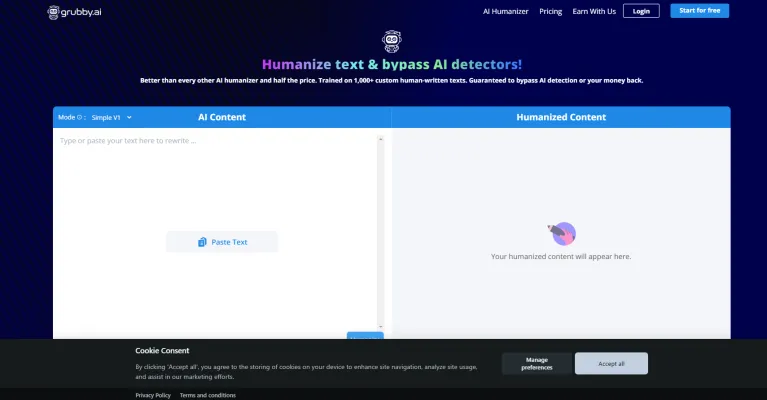
Use Cases of Grubby AI
Grubby AI is a versatile tool that caters to various users seeking to enhance their AI-generated content. Here are some prominent use cases:
- Students: Academic integrity is paramount for students, and Grubby AI helps ensure their work remains undetectable by AI detectors and plagiarism checkers. By humanizing their AI-generated essays or reports, students can confidently submit their assignments without the fear of being flagged for academic dishonesty.
- Bloggers and Journalists: Content creators often face scrutiny from platforms and search engines regarding AI-generated material. Grubby AI allows bloggers and journalists to transform AI-assisted content into more organic, human-like narratives, minimizing the risk of penalties and improving engagement with their audience.
- Marketing Professionals: In the fast-paced world of digital marketing, creating authentic content is crucial. Grubby AI aids marketers by humanizing their marketing copy, ensuring it resonates with consumers while avoiding spam filters. This results in more effective campaigns that capture audience attention.
- Entrepreneurs: Business owners who rely on AI for content creation can benefit significantly from Grubby AI. By adding a personal touch to their messages, entrepreneurs can foster better communication with their customers, ensuring that their branding remains genuine and relatable.
- Content Creators and Freelancers: For freelancers working with clients, delivering high-quality, undetectable content is essential. Grubby AI helps these professionals refine their work, allowing them to meet client expectations while ensuring originality and compliance with content guidelines.
Overall, Grubby AI serves as a valuable resource across various sectors, enhancing the authenticity and quality of AI-generated content.
How to Access Grubby.AI
Accessing Grubby.AI is a straightforward process that allows you to humanize AI-generated text efficiently. Follow these simple steps:
- Visit the Grubby.AI Website: Open your preferred web browser and type in the URL: https://grubby.ai. Press 'Enter' to navigate to the website.
- Create an Account: Once on the homepage, look for the 'Sign Up' or 'Get Started' button. Click on it and fill out the registration form with your details like your email and password.
- Choose a Pricing Plan: After registering, you'll be prompted to select a pricing plan that fits your needs. Options include a free plan or various subscription tiers.
- Upload Your Content: Once your account is set up, log in and navigate to the user interface. Here, you can either type or paste your AI-generated content.
- Process Your Text: Click on the 'Humanize' or 'Transform' button to allow Grubby.AI to process your text. Wait for a moment while it generates the humanized output.
- Review and Download: Once the processing is complete, review the output provided by Grubby.AI. If satisfied, you can download the humanized text to use it as needed.
By following these steps, you can easily access and utilize Grubby.AI to enhance your writing and efficiently bypass AI detection systems.
How to Use Grubby.ai
Using Grubby AI to humanize your AI-generated text is simple and efficient. Follow these step-by-step instructions to get started:
- Access Grubby.ai: Visit the Grubby.ai website and create an account if you haven't already. You can utilize the free trial, which allows up to 500 words to test the service.
- Input Your Text: Once logged in, you will see a user-friendly interface. Copy your AI-generated text and paste it into the provided text box. This is the content that you want to humanize.
- Humanize Your Content: Click the "Humanize" button to initiate the transformation process. Grubby.ai uses advanced algorithms to restructure your text, making it sound more natural and less detectable by AI systems.
- Review the Output: After a few moments, the humanized version of your text will be displayed. Review the output for any adjustments or refinements you may want to make before using it in your project.
- Download or Copy: Once satisfied with the humanized text, you can either copy it directly from the interface or download it for future use. This ensures that your content is ready for submission without the fear of being flagged by AI detection tools.
By following these straightforward steps, you can effectively leverage Grubby.ai to enhance the quality of your AI-generated content.
How to Create an Account on Grubby.AI
Creating an account on Grubby.AI is a straightforward process. Follow these steps to get started:
- Visit the Grubby.AI Homepage: Go to grubby.ai in your web browser. This is the official site where you can access all the services offered by Grubby.AI.
- Click on the Sign-Up Button: Look for the "Sign Up" or "Get Started" button on the homepage. Clicking this will redirect you to the registration page where you can enter your information.
- Fill Out the Registration Form: Complete the required fields in the registration form, including your first name, last name, email address, and password. Ensure your password meets the minimum length requirement of 8 characters for security.
- Agree to Terms and Conditions: Before submitting your registration, read the terms and conditions. You will need to check a box to agree to them, confirming that you understand and accept the policies.
- Submit Your Information: Once all fields are filled out, click the "Submit" or "Create Account" button. This will finalize your registration.
- Check Your Email for Confirmation: After submission, check your email inbox for a confirmation message from Grubby.AI. Follow the instructions in the email to verify your account.
- Log In to Your Account: Once your account is verified, return to the Grubby.AI homepage and log in using your email and password. You can now start using the tools and features available on the platform.
By following these steps, you will successfully create your account on Grubby.AI and gain access to its AI humanization tools.
Tips for Using Grubby.ai
To maximize the benefits of Grubby.ai, consider the following tips:
- Start with Clear Input: Ensure that your original AI-generated content is clear and coherent for the best results.
- Experiment with Different Texts: Test Grubby.ai with various writing styles to understand how it adapts to different tones.
- Review Output Quality: Always review the processed text and make minor adjustments to align with your voice and style.
- Utilize the Free Plan: Take advantage of the free plan to familiarize yourself with Grubby.ai's features before committing to a paid subscription.
- Stay Updated: Keep an eye on new features and improvements that could enhance your content creation process.
By following these tips, you can make the most out of Grubby.ai and ensure your AI-generated texts are not only undetectable but also engaging and authentic.




