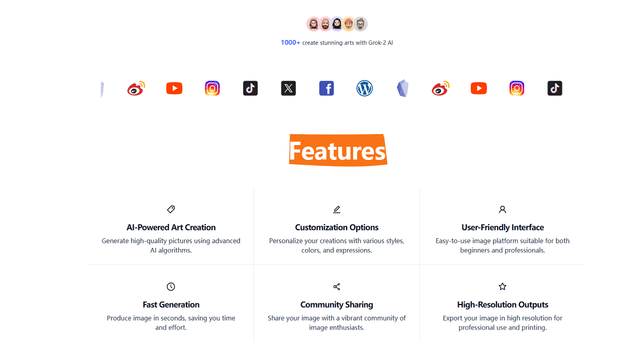What is Grok-2 AI Image Generator?
Grok-2 AI Image Generator is an advanced artificial intelligence tool designed for creating high-quality images from text prompts. Developed by Elon Musk's company xAI, Grok-2 utilizes the powerful Flux AI model, enabling users to generate a diverse range of images, from realistic portraits to imaginative scenes. Launched in August 2024, this tool is integrated within the X social platform (formerly Twitter) and is accessible primarily to X Premium subscribers.
The interface is user-friendly, allowing both beginners and professionals to easily craft personalized artwork by entering descriptive prompts. Grok-2 boasts rapid generation capabilities, producing images in mere seconds, and supports various customization options for unique artistic expression. However, it has attracted attention for its minimal content restrictions, raising concerns about the potential for misuse in creating misleading or harmful imagery. Overall, Grok-2 represents a significant leap in AI-driven image generation, combining creativity with cutting-edge technology.
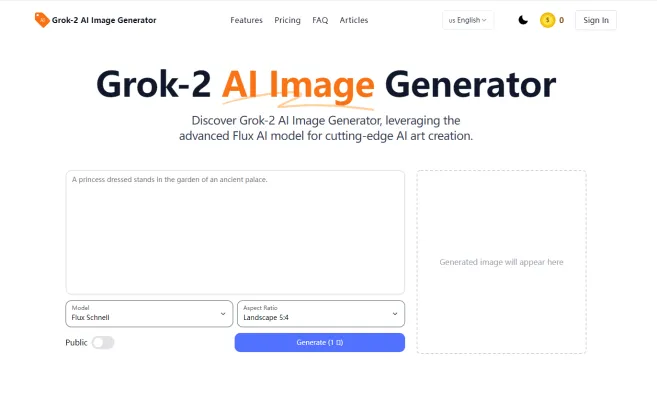
Use Cases of Grok-2 AI Image Generator
The Grok-2 AI Image Generator offers exciting possibilities across various creative and practical applications. Here are some key use cases:
- Digital Art Creation: Grok-2 enables artists to generate unique digital artwork by combining AI with human creativity. Artists can use text prompts to produce stunning images in various styles, from photorealistic to abstract, opening up new avenues for artistic expression.
- Rapid Prototyping for Design: Product designers and architects can leverage Grok-2 to quickly visualize concepts and iterate on designs. By generating multiple variations of products or buildings, designers can explore ideas efficiently before moving to more detailed development stages.
- Custom Social Media Content: Social media managers can use Grok-2 to create eye-catching visuals for posts, ads, and stories. The tool's ability to generate images on-demand helps maintain a consistent brand aesthetic while producing fresh content regularly.
- Book and Magazine Illustrations: Authors and publishers can utilize Grok-2 to generate custom illustrations for books, magazines, and other publications. This allows for cost-effective creation of visuals that perfectly match the written content.
- Educational Materials: Educators can employ Grok-2 to produce engaging visual aids for lessons and presentations. The tool can generate diagrams, infographics, and conceptual images to help explain complex topics across various subjects.
How to Access Grok-2 AI Image Generator
Accessing the Grok-2 AI Image Generator is straightforward. Follow these steps:
- Subscribe to X Premium or Premium+: Choose from different subscription levels: Basic: $3 monthly or $32 annually Premium: $8 monthly or $84 annually Premium+: $16 monthly or $168 annually
- Create an X Account: If you don't already have one, sign up for an account on X using your email address.
- Log In: Once subscribed and registered, log in to the X platform via your smartphone or computer.
- Access the Grok Feature: Navigate to the left-hand sidebar and click on the Grok button.
- Enter Your Prompt: Write a descriptive prompt detailing the image you would like to generate.
- Generate the Image: Click the "Generate" button and wait for Grok-2 to create your image.
How to Use Grok-2 AI Image Generator
Once you've accessed Grok-2, follow these steps to create your AI-generated images:
- Choose Image Generation: Locate the image generation feature and select options for customization.
- Enter Your Prompt: Write a clear description of the image you want to create, being specific about elements, styles, and themes.
- Generate the Image: Click the "Generate" button and wait a few seconds for Grok-2 to process your request.
- Download and Share: View your generated image, then download or share it directly on social media platforms.
- Explore Customization Options: Experiment with different prompts and styles to refine your creative output.
How to Create an Account on Grok-2 AI Image Generator
To create an account on Grok-2 AI Image Generator:
- Visit the Website: Go to the official Grok-2 AI Image Generator website.
- Click on the "Sign Up" Button: Look for this button, usually in the top right corner of the homepage.
- Fill Out the Registration Form: Provide your email address, username, and a strong password.
- Agree to Terms and Conditions: Read and accept the platform's policies.
- Verify Your Email: Check your email for a verification link and click on it to activate your account.
- Log In and Start Creating: Return to the Grok-2 website and log in using your new credentials.
Tips for Using Grok-2 AI Image Generator
To make the most of Grok-2 AI Image Generator:
- Craft Detailed Prompts: Provide clear and detailed descriptions of the images you want to create.
- Experiment with Styles: Explore different artistic styles and themes available within Grok-2.
- Utilize Community Features: Engage with the Grok-2 community to share your artwork and receive feedback.
- Leverage Customization Options: Make use of advanced options to personalize your images.
- Stay Updated on Features: Keep an eye on any updates or new features that Grok-2 may introduce.
- Practice Regularly: The more you experiment and create, the better you'll understand how to use Grok-2 effectively.
By following this guide, you'll be well-equipped to harness the full potential of Grok-2 AI Image Generator, creating stunning and unique images that bring your creative visions to life. Whether you're an artist, designer, educator, or social media enthusiast, Grok-2 offers a powerful tool to enhance your visual content creation process. As you explore its capabilities, remember to use it responsibly and ethically, contributing to the positive development of AI-generated art.