Introduction to GravityWrite: Top AI Writer, Content Generator & Assistant
GravityWrite is an innovative AI-powered content generation tool designed to enhance the writing process for bloggers, marketers, and business owners. This versatile platform specializes in creating high-quality, original content across various formats, including blog posts, social media updates, ad copy, and more. With its intelligent algorithms, GravityWrite not only generates content quickly but also optimizes it for search engines, ensuring improved visibility and engagement.
One of the standout features of GravityWrite is its ability to analyze keywords and competitor content, enabling users to produce articles that outrank their competition. Additionally, the platform offers over 250 customizable templates, making it easier for users to find the right style and tone for their specific needs. It also includes AI-driven image generation capabilities, allowing users to create unique visuals from text descriptions.
With seamless integration with WordPress and affordable pricing plans, GravityWrite positions itself as a comprehensive solution for anyone looking to streamline their content creation process and boost their online presence.
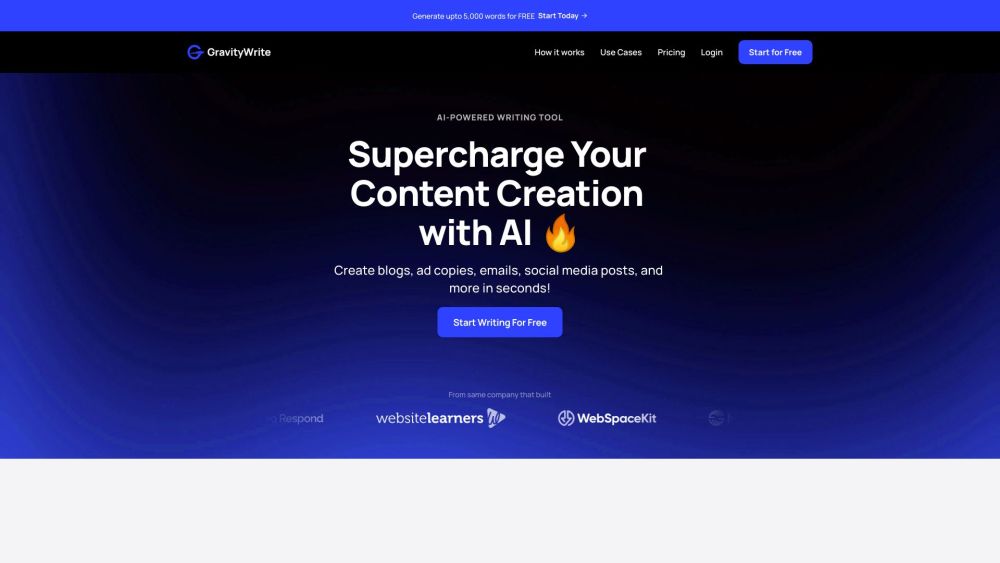
Use Cases of GravityWrite: Top AI Writer, Content Generator & Assistant
GravityWrite is an innovative AI-powered content generation tool that can significantly enhance productivity across various sectors. Here are some notable use cases:
- Blog Writing: GravityWrite excels in generating SEO-optimized blog posts. Users can input a topic, and the AI will produce comprehensive articles ranging from 3,000 to 5,000 words in just one click. This feature helps bloggers maintain a consistent posting schedule while ensuring high-quality content that ranks well on search engines.
- Social Media Management: The platform offers tailored tools for creating engaging social media posts and captions. Users can specify the content type and tone, allowing businesses to craft posts that resonate with their audience while saving time on content creation.
- Ad Copy Generation: GravityWrite is designed to create compelling ad copies for various platforms, helping marketers to attract potential customers effectively. By analyzing competitor ads and market trends, it generates persuasive text that can boost conversion rates.
- Email Marketing: The tool can streamline email campaigns by generating personalized and engaging email content, including promotional emails and abandoned cart reminders. This feature ensures that businesses can maintain effective communication with their customers without the usual time constraints.
- Image Generation: Beyond text, GravityWrite also provides AI-powered image creation, allowing users to generate unique visuals from text prompts. This capability is particularly useful for marketers and content creators looking to enhance their branding with custom graphics.
- Video Script Writing: For content creators on platforms like YouTube, GravityWrite can generate scripts tailored to specific themes or topics, simplifying the video production process and ensuring engaging content for viewers.
In summary, GravityWrite serves as a versatile tool catering to various content needs, making it an essential asset for bloggers, marketers, and business owners looking to enhance their online presence effectively.
How to Access GravityWrite: Top AI Writer, Content Generator & Assistant
Accessing GravityWrite is a straightforward process that can be completed in just a few steps. Follow this guide to get started:
Step 1: Visit the Official Website
Go to GravityWrite's official website. Make sure you're on the correct site to ensure a safe experience.
Explanation: The official site provides all the necessary information about the platform, including features, pricing, and customer support.
Step 2: Sign Up for an Account
Click on the "Sign Up" button, typically located in the top right corner of the homepage. Fill out the registration form with your details and create a password.
Explanation: Creating an account allows you to access all the features of GravityWrite and keep track of your usage and preferences.
Step 3: Choose a Pricing Plan
After signing up, you'll be prompted to choose a pricing plan. GravityWrite offers a free plan that includes 1,000 words per month, as well as paid options for more extensive use.
Explanation: Selecting a plan that suits your needs will ensure you have access to the tools you require for your content creation.
Step 4: Log In to Your Account
Once your account is set up, log in using your email and password. You will be directed to the dashboard where you can begin using the platform.
Explanation: Logging in gives you access to the writing tools, AI content generation features, and other resources offered by GravityWrite.
Step 5: Start Creating Content
Explore the various templates and tools available. Enter your desired topics or content types, and let the AI generate high-quality content for you.
Explanation: With a user-friendly interface, you can easily navigate through the options to create blogs, social media posts, and more with just a few clicks.
By following these steps, you can quickly access and start utilizing GravityWrite to enhance your content creation efforts. Happy writing!
How to Use GravityWrite: Top AI Writer, Content Generator & Assistant
GravityWrite is an AI-powered writing assistant designed to streamline your content creation process. Follow these steps to utilize its key features effectively:
Step 1: Sign Up for an Account
Visit the GravityWrite website and click on "Get Started for Free." Fill in your details to create your account. This grants you access to the platform's features.
Step 2: Choose Your Content Type
After logging in, select the type of content you want to generate, such as blog posts, social media posts, or email content. GravityWrite has over 250 templates to help you get started quickly.
Step 3: Enter Your Topic
In the content generator, input your desired topic or keywords. The AI will analyze current trends and competitor content to create a compelling draft tailored to your needs.
Step 4: Optimize for SEO
Utilize the built-in SEO optimization tools. GravityWrite analyzes keywords and suggests improvements to ensure your content ranks higher in search results.
Step 5: Generate Images
If your content requires visuals, use the AI image generation feature. Enter a description of the image you need, and select your preferred style and quality.
Step 6: Publish to WordPress
Once your content is ready, you can seamlessly publish it to your WordPress site with just one click. This integration saves time and enhances your workflow.
Step 7: Review and Edit
Always review the generated content for accuracy and brand consistency. Although GravityWrite provides high-quality drafts, human oversight ensures your voice and standards are maintained.
By following these steps, you can maximize the potential of GravityWrite to enhance your content creation process efficiently!
How to Create an Account on GravityWrite: Top AI Writer, Content Generator & Assistant
Creating an account on GravityWrite is a simple and straightforward process. Follow these step-by-step instructions to get started:
Step 1: Visit the GravityWrite Website
Go to https://gravitywrite.com/. This is the official website where you can find all the information about the AI writing tools.
Step 2: Click on "Get Started" or "Sign Up"
On the homepage, look for a prominent button labeled "Get Started" or "Sign Up." Clicking this will direct you to the registration page.
Step 3: Fill Out the Registration Form
You will be prompted to enter your details, including your name, email address, and password. Ensure that you provide a valid email address, as this will be used for account verification.
Step 4: Accept Terms and Conditions
Before completing your registration, you will need to agree to the terms and conditions. Make sure to read through them to understand the platform's policies.
Step 5: Verify Your Email
After submitting the registration form, check your email inbox for a verification email from GravityWrite. Click the verification link in the email to confirm your account.
Step 6: Log In to Your Account
Once your email is verified, return to the GravityWrite website and click on "Log In." Enter your credentials (email and password) to access your account.
Step 7: Explore GravityWrite's Features
After logging in, you can start exploring the various AI writing tools and features available on the platform.
By following these steps, you will have successfully created your account on GravityWrite and can begin utilizing its powerful content generation capabilities!
Tips for Using GravityWrite: Top AI Writer, Content Generator & Assistant
GravityWrite offers an impressive suite of features for content creators looking to improve their writing efficiency. Here are some tips to maximize your experience:
- Utilize Templates: With over 250 templates available, leverage these to jump-start your writing process. Whether you need blog posts, social media captions, or ads, templates can save you time and ensure consistency.
- Keyword Optimization: Take advantage of the AI's ability to analyze keywords. Input relevant keywords for your topic to generate SEO-friendly content that can help improve your search engine rankings.
- Image Generation: Don't forget about the AI-powered image generation feature. Use descriptive prompts to create unique visuals that complement your written content, making your posts more engaging.
- Real-Time Data: Make sure to keep your content relevant by utilizing the real-time data feature. This helps you stay updated with current trends and topics, enhancing the quality of your articles.
- Review and Edit: Always review the generated content before publishing. While GravityWrite produces high-quality drafts, a human touch can personalize and refine the output.
By following these tips, you can harness the full potential of GravityWrite to streamline your content creation process effectively.




