Giới thiệu về Grass
Grass là một nền tảng sáng tạo được thiết kế để trao quyền cho cá nhân bằng cách cho phép họ kiếm phần thưởng khi chia sẻ băng thông internet không sử dụng. Bằng cách kết nối người dùng với các tổ chức đã được xác minh cần thêm băng thông, Grass tạo ra một hệ sinh thái có lợi cho cả hai bên, nơi cả hai cùng thịnh vượng. Người dùng chỉ cần tải xuống ứng dụng máy tính để bàn và giữ cho nó chạy ở chế độ nền để bắt đầu kiếm phần thưởng.
Điểm nổi bật của Grass là sự nhấn mạnh mạnh mẽ về quyền riêng tư và bảo mật; dữ liệu cá nhân không bao giờ được chia sẻ, đảm bảo trải nghiệm an toàn cho người dùng. Với hơn 2,5 triệu người tham gia hoạt động trên toàn cầu, mạng lưới phi tập trung này không chỉ cung cấp các khoản tiền thưởng mà còn dân chủ hóa quyền truy cập vào các nguồn lực internet. Người dùng kiếm Grass Points, có thể chuyển đổi thành cổ phần sở hữu trong mạng lưới, cho họ tiếng nói trong hướng phát triển tương lai.
Grass đại diện cho một sự thay đổi trong cách sử dụng các nguồn lực internet, chuyển quyền lực từ các tập đoàn lớn sang tay người dùng hàng ngày. Bằng cách tham gia, cá nhân có thể biến kết nối internet không hoạt động của họ thành nguồn thu nhập thụ động trong khi đóng góp cho một môi trường trực tuyến công bằng hơn.
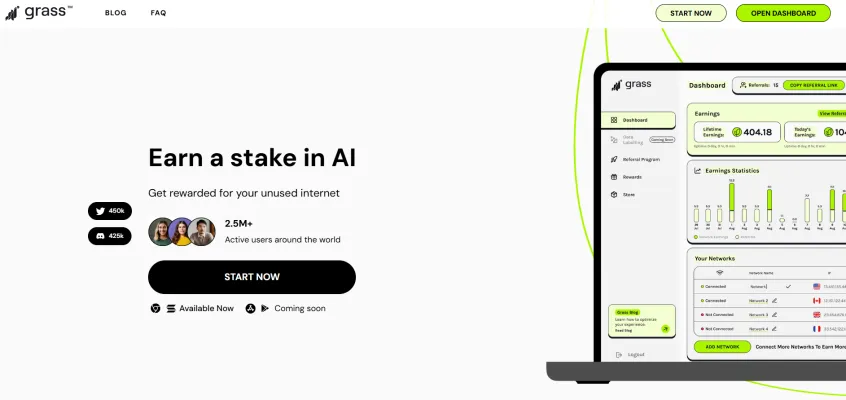
Các Trường Hợp Sử Dụng của Grass
- Thu Nhập Thụ ĐộngGrass cho phép người dùng kiếm tiền từ băng thông internet không sử dụng một cách dễ dàng. Bằng cách chỉ cần cài đặt ứng dụng Grass và giữ cho nó chạy, người dùng có thể kiếm phần thưởng mà không ảnh hưởng đến việc sử dụng internet hàng ngày của họ. Điều này cung cấp cơ hội độc đáo cho cá nhân biến các nguồn lực không hoạt động thành nguồn thu nhập thụ động.
- Hỗ Trợ Đào Tạo AIGrass đóng góp vào sự phát triển của công nghệ AI bằng cách cung cấp băng thông cho việc đào tạo các mô hình ngôn ngữ và các thuật toán AI khác. Các tổ chức và phòng thí nghiệm AI có thể sử dụng băng thông này để truy cập vào lượng lớn dữ liệu từ internet, giúp tinh chỉnh mô hình và nâng cao khả năng AI mà không xâm phạm quyền riêng tư của người dùng.
- Đóng Góp vào Mạng Lưới Phi Tập TrungNgười dùng trở thành một phần của mạng lưới phi tập trung thúc đẩy sự công bằng và bình đẳng trong việc sử dụng nguồn lực internet. Bằng cách chia sẻ băng thông, người dùng không chỉ kiếm phần thưởng mà còn đóng góp vào một hệ sinh thái internet dân chủ hơn, chống lại các thực hành bóc lột thường thấy trong các mô hình chia sẻ băng thông tập trung.
- Cải Thiện Dịch Vụ InternetGrass cho phép các tổ chức đã được xác minh cải thiện dịch vụ trực tuyến của họ bằng cách truy cập băng thông cần thiết. Điều này có thể dẫn đến hiệu suất tốt hơn, kết nối nhanh hơn và dịch vụ đáng tin cậy hơn cho tất cả mọi người liên quan, khi các công ty có thể sử dụng hiệu quả các nguồn lực do người dùng cung cấp.
- Xây Dựng và Thúc Đẩy Cộng ĐồngGrass tạo ra một cộng đồng người dùng chia sẻ mục tiêu chung là tối đa hóa tiềm năng internet. Thông qua các nền tảng xã hội như Discord và Twitter, người dùng có thể tương tác với nhau, chia sẻ trải nghiệm và tham gia các chương trình giới thiệu, tăng cường trải nghiệm người dùng tổng thể và thúc đẩy sự phát triển trong mạng lưới.
Cách Truy Cập Grass: Hướng Dẫn Bước Nhập Bước
Bước 1: Đăng Ký
Truy cập trang web Grass và nhấp vào nút "Bắt Đầu Ngay". Bạn sẽ cần tạo tài khoản bằng cách cung cấp địa chỉ email, tạo tên người dùng và đặt mật khẩu. Bước này rất quan trọng vì nó cho phép bạn tham gia mạng lưới Grass và bắt đầu kiếm phần thưởng cho việc chia sẻ băng thông internet không sử dụng của bạn.
Bước 2: Tải Xuống Phần Mở Rộng Grass
Sau khi đăng ký, tải xuống phần mở rộng trình duyệt Grass tương thích với trình duyệt web của bạn. Bạn có thể tìm thấy nó trong Cửa hàng Chrome Web hoặc trên trang web Grass. Cài đặt phần mở rộng cho phép bạn tự động bắt đầu chia sẻ băng thông không hoạt động và kiếm Grass Points thụ động trong khi duyệt web.
Bước 3: Kết Nối WiFi
Sau khi cài đặt phần mở rộng, mở nó và đăng nhập bằng thông tin tài khoản mới tạo. Đảm bảo kết nối mạng WiFi của bạn với phần mở rộng Grass. Kết nối này cho phép mạng lưới Grass sử dụng băng thông không sử dụng của bạn một cách an toàn mà không truy cập dữ liệu cá nhân của bạn.
Bước 4: Bắt Đầu Kiếm Tiền
Giữ phần mở rộng Grass chạy ở chế độ nền trong khi bạn duyệt internet. Khi bạn vẫn kết nối, bạn sẽ kiếm Grass Points một cách dễ dàng. Theo dõi thu nhập của bạn thông qua bảng điều khiển Grass, nơi bạn có thể theo dõi tiến trình và giới thiệu bạn bè để tăng phần thưởng của bạn.
Bằng cách tuân theo các bước đơn giản này, bạn có thể dễ dàng truy cập Grass và bắt đầu tận dụng các nguồn lực internet không hoạt động của bạn ngay hôm nay!
Cách Sử Dụng Grass: Hướng Dẫn Bước Nhập Bước
Grass là một nền tảng sáng tạo cho phép bạn kiếm phần thưởng bằng cách chia sẻ băng thông internet không sử dụng. Tuân theo các bước sau để bắt đầu và tối đa hóa trải nghiệm của bạn với Grass.
Bước 1: Đăng Ký
- Hành Động: Truy cập Grass.io và nhấp vào "Bắt Đầu Ngay".
- Giải Thích: Tạo tài khoản bằng cách nhập địa chỉ email, tên người dùng và mật khẩu. Sử dụng mã giới thiệu để kiếm điểm thưởng khi đăng ký.
Bước 2: Tải Xuống Phần Mở Rộng
- Hành Động: Tải xuống phần mở rộng trình duyệt Grass cho Chrome hoặc các trình duyệt được hỗ trợ khác.
- Giải Thích: Phần mở rộng này chạy ở chế độ nền, cho phép bạn kiếm Grass points thụ động trong khi duyệt internet.
Bước 3: Kết Nối WiFi
- Hành Động: Mở phần mở rộng Grass và đăng nhập vào tài khoản của bạn.
- Giải Thích: Kết nối mạng WiFi của bạn với Grass bằng cách theo dõi các hướng dẫn trong phần mở rộng. Bước này cho phép bạn bắt đầu kiếm điểm dựa trên băng thông bạn chia sẻ.
Bước 4: Theo Dõi Thu Nhập
- Hành Động: Truy cập bảng điều khiển Grass từ phần mở rộng hoặc trang web.
- Giải Thích: Ở đây, bạn có thể theo dõi số điểm Grass bạn đã tích lũy và xem liên kết giới thiệu của bạn để mời bạn bè nhận thêm thưởng.
Bước 5: Tham Gia Cộng Đồng
- Hành Động: Tham gia vào cộng đồng Grass bằng cách tham gia các cuộc thảo luận và cung cấp phản hồi.
- Giải Thích: Tham gia cộng đồng có thể giúp bạn học các mẹo và thủ thuật để tối đa hóa điểm của bạn và cập nhật thông tin về các tính năng mới.
Bằng cách tuân theo các bước này, bạn có thể dễ dàng bắt đầu sử dụng Grass và kiếm phần thưởng trong khi đóng góp cho một hệ sinh thái internet phi tập trung!
Cách Tạo Tài Khoản trên Grass
Tạo tài khoản trên Grass là một quá trình đơn giản gồm ba bước. Tuân theo các hướng dẫn dưới đây để bắt đầu:
Bước 1: Truy Cập Trang Đăng Ký Grass
Đi đến Trang Đăng Ký Grass. Ở đây, bạn sẽ tìm thấy biểu mẫu đăng ký yêu cầu địa chỉ email, tên người dùng và mật khẩu. Đảm bảo nhập địa chỉ email hợp lệ để nhận các thông báo và cập nhật quan trọng.
Bước 2: Điền Biểu Mẫu Đăng Ký
Trong biểu mẫu đăng ký, tạo một tên người dùng độc đáo và nhập địa chỉ email của bạn. Tạo một mật khẩu mạnh để bảo mật tài khoản. Nếu bạn có mã giới thiệu, bạn có thể nhập nó vào trường chỉ định để nhận phần thưởng tiềm năng.
Bước 3: Đồng Ý với Điều Khoản và Đăng Ký
Trước khi hoàn tất quá trình đăng ký, đọc và đồng ý với Điều Khoản & Điều Kiện và Chính Sách Bảo Mật. Sau khi đã đánh dấu các ô cần thiết, nhấp vào nút "ĐĂNG KÝ" để tạo tài khoản.
Sau khi hoàn thành các bước này, kiểm tra email của bạn để nhận thông báo xác nhận từ Grass. Theo dõi các hướng dẫn trong email để xác minh tài khoản, và bạn đã sẵn sàng để bắt đầu kiếm phần thưởng cho băng thông internet không sử dụng của mình!
Các Mẹo để Tối Đa Hóa Thu Nhập với Grass
Sử dụng nền tảng Grass hiệu quả có thể tăng đáng kể phần thưởng của bạn khi chia sẻ băng thông internet không sử dụng. Dưới đây là một số mẹo để giúp bạn tối đa hóa thu nhập:
- Giữ Phần Mở Rộng Hoạt Động: Đảm bảo phần mở rộng trình duyệt Grass luôn chạy ở chế độ nền trong khi bạn duyệt web. Càng nhiều thời gian nó hoạt động, bạn càng có thể tích lũy nhiều điểm hơn.
- Sử Dụng Nhiều Thiết Bị: Nếu có thể, kết nối nhiều thiết bị vào mạng lưới Grass. Sự đa dạng này có thể dẫn đến thu nhập điểm cao hơn, miễn là chúng sử dụng các địa chỉ IP khác nhau.
- Tham Gia Giới Thiệu: Chia sẻ mã giới thiệu của bạn với bạn bè và gia đình. Bạn sẽ kiếm thêm điểm khi họ tham gia và đạt được các cột mốc cụ thể trong mạng lưới.
- Theo Dõi Chất Lượng Mạng: Nỗ lực để đạt được xếp hạng chất lượng mạng cao (tốt nhất là trên 85%). Kết nối tốt hơn đảm bảo việc chia sẻ băng thông ổn định hơn, có thể dẫn đến phần thưởng tăng.
- Cập Nhật Thường Xuyên: Theo dõi Grass trên mạng xã hội và tham gia kênh Discord của họ để nhận các cập nhật và mẹo mới nhất từ cộng đồng.
Bằng cách thực hiện các chiến lược này, bạn có thể tối ưu hóa trải nghiệm của mình với Grass và tối đa hóa phần thưởng trong mạng lưới sáng tạo này.




