Introduzione a Fotorama
Fotorama è un'applicazione mobile innovativa progettata per potenziare la creatività fotografica grazie al potere dell'intelligenza artificiale. Questa app funge da studio fotografico personale guidato dall'IA, permettendo agli utenti di trasformare foto ordinarie in immagini spettacolari in modo semplice. Fotorama si specializza nella generazione di ritratti AI di alta qualità e ritratti professionali, rendendolo uno strumento ideale per i profili aziendali e la presenza sui social media.
Con funzionalità che includono trasformazioni tematiche, concetti stagionali e opzioni di condivisione social facili da usare, Fotorama consente agli utenti di esplorare vari stili artistici. Dalle foto professionali di business a estetiche vintage, l'app soddisfa esigenze creative diverse. La sua interfaccia intuitiva promette un'esperienza fluida, pur avvertendo gli utenti del modello di prezzo dell'app, che include acquisti in-app per funzionalità aggiuntive.
Per chi desidera migliorare la propria fotografia, Fotorama presenta una soluzione convincente che combina tecnologia AI avanzata con funzionalità intuitive. Sia che tu sia un professionista alla ricerca di ritratti raffinati o un utente occasionale che vuole migliorare le foto personali, Fotorama è una scelta eccellente nel panorama delle app fotografiche.
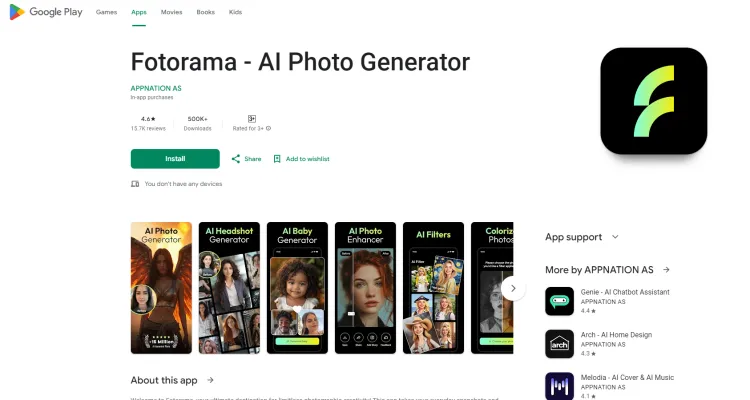
Casi d'Uso di Fotorama
Fotorama offre diversi casi d'uso innovativi:
- Ritratti Professionali: Genera ritratti AI di studio di alta qualità ideali per profili LinkedIn, biglietti da visita aziendali o siti web aziendali. Gli algoritmi AI dell'app migliorano l'illuminazione, regolano le pose e ottimizzano i lineamenti facciali per produrre ritratti che rivalizzano con quelli scattati da fotografi professionisti.
- Trasformazioni Fotografiche Tematiche: Riconcepisci le foto in vari stili e temi artistici. Trasforma scatti casual in foto vintage o dai ai ritratti un'estetica "vecchia ricchezza" utilizzando i filtri e gli aggiustamenti creativi guidati dall'IA di Fotorama.
- Magia Fotografica Stagionale: Applica trasformazioni tematiche legate a diverse stagioni e festività. Crea contenuti social media stagionali o cartoline con pochi tocchi.
- Foto Bambini Potenziate da AI: Usa filtri e miglioramenti specializzati per le foto dei bambini, creando immagini adorabili e professionali senza costose sessioni fotografiche.
- Miglioramenti alle Foto di Nozze: Rettifica e stilizza le foto di nozze con effetti cinematografici o filtri vintage, creando ricordi spettacolari di momenti speciali.
Come Accedere a Fotorama
L'accesso a Fotorama è un processo semplice:
- Scarica l'App: Apri il Google Play Store sul tuo dispositivo Android, cerca "Fotorama - AI Photo Generator" e installa l'app.
- Crea un Account o Accedi: Apri l'app e crea un nuovo account o accedi con il tuo account Google esistente.
- Inizia a Usare l'App: Esplora le funzionalità di Fotorama, carica foto, applica temi e crea immagini generate da AI utilizzando l'interfaccia intuitiva.
- Condividi le Tue Creazioni: Condividi facilmente le tue immagini generate da AI sui social media o salvaliele sul tuo dispositivo.
Come Usare Fotorama
Segui questi passaggi per sfruttare al massimo le funzionalità principali di Fotorama:
- Scarica e Installa: Ottieni l'app dal Google Play Store.
- Crea un Account: Accedi usando il tuo account Google o crea uno nuovo.
- Carica Foto: Seleziona e carica immagini dalla tua galleria.
- Scegli un Tema: Esplora le varie trasformazioni tematiche disponibili all'interno dell'app.
- Genera Ritratti AI: Usa la funzionalità Generatore di Ritratti AI per creare ritratti di alta qualità.
- Condividi le Tue Creazioni: Usa la funzione di condivisione per pubblicare le tue immagini sui social media.
Come Creare un Account su Fotorama
Creare un account Fotorama è semplice:
- Scarica l'App: Ottieni Fotorama dalla tua app store.
- Apri l'App: Avvia Fotorama sul tuo dispositivo.
- Seleziona "Iscriviti": Cerca l'opzione "Iscriviti" sulla schermata di benvenuto.
- Inserisci le Tue Informazioni: Fornisci il tuo indirizzo email e crea una password sicura.
- Accetta i Termini e Condizioni: Leggi e accetta i termini di utilizzo dell'app.
- Verifica la Tua Email: Clicca sul link di verifica inviato alla tua email.
- Accedi: Ritorna all'app e accedi con le tue nuove credenziali.
Suggerimenti per l'Uso di Fotorama
Per massimizzare la tua esperienza con Fotorama, considera questi consigli:
- Scegli Foto di Alta Qualità: Usa immagini chiare, ad alta risoluzione e con buona illuminazione per risultati migliori.
- Concentrati su Soggetti Singoli: Carica foto che mostrano solo una persona per un'elaborazione AI ottimale.
- Cattura Angolazioni Diverse: Sperimenta con varie angolazioni e espressioni per aiutare l'IA a creare immagini più personalizzate.
- Resta Aggiornato: Controlla regolarmente nuovi temi e funzionalità per potenziare la tua creatività.
- Conosci il Modello di Prezzo: Familiarizza con il modello di prezzo di Fotorama per evitare addebiti inaspettati.
Seguendo queste linee guida, puoi sfruttare al massimo il potenziale di Fotorama e creare foto spettacolari potenziate da AI che spiccano sui social media e sulle piattaforme professionali. Sia che tu voglia migliorare il tuo profilo LinkedIn con un ritratto raffinato o aggiungere un tocco di magia alle tue foto personali, Fotorama offre una soluzione intuitiva alimentata da tecnologia AI all'avanguardia. Inizia a esplorare le funzionalità dell'app oggi e trasforma la tua fotografia!




