FaceMagic Nedir?
FaceMagic saniyeler içinde yüz değiştirme videoları, fotoğrafları ve GIF'leri oluşturmak için tasarlanmış yenilikçi bir yapay zeka uygulamasıdır. Kullanıcılar, gelişmiş deepfake teknolojisi sayesinde kendi selfielerini veya arkadaşlarının fotoğraflarını çeşitli karakterlere veya ünlülere zahmetsizce dönüştürebilir. Uygulama, kişisel videoların, fotoğrafların veya GIF'lerin yüklenmesine olanak tanır ve kapsamlı uygulama içi kaynaklarının ötesinde yüz değişimlerini özelleştirme esnekliği sunar.
Kullanıcı dostu arayüzü ile FaceMagic, aynı anda birden fazla yüz değişimine izin verir ve etkileyici sonuçlar elde etmek için gelişmiş yüz tanıma algoritmaları kullanır. Bu erişilebilirlik, deepfake teknolojisini herkes için eğlenceli ve ilgi çekici hale getirir ve kullanıcıların sosyal medya platformlarında arkadaşlarını şaşırtmasına ve eğlendirmesine olanak tanır. İster bir süper kahraman olmak ister bir ünlüyle yüz değiştirmek isteyin, FaceMagic yaratıcılığınızı ortaya çıkarmanızı ve dijital içeriğinizle eğlenmenizi kolaylaştırır.
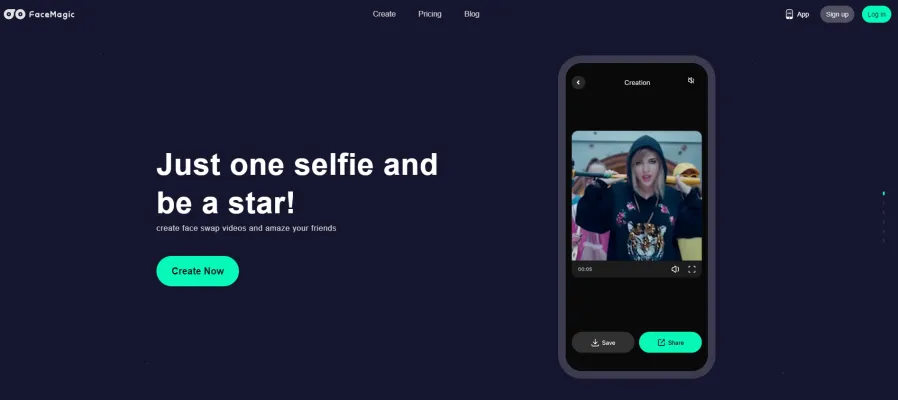
FaceMagic'in Kullanım Alanları
FaceMagic çeşitli alanlarda geniş yaratıcı olanaklar sunar:
- Eğlence ve Sosyal Medya İçeriği: Ünlüler, film karakterleri veya arkadaşlarla yüz değiştirerek eğlenceli veya komik videolar oluşturun. Bu eğlenceli içerikler, takipçileri eğlendirmek ve etkileşim kazanmak için sosyal medya platformlarında paylaşım için mükemmeldir.
- Dijital Pazarlama ve Reklam: Markalar, marka elçilerinin veya müşterilerin yüzlerini ürün demoları veya reklamlara yerleştirerek daha kişiselleştirilmiş ve dikkat çekici pazarlama materyalleri oluşturabilir.
- Eğitim İçeriği: Öğretmenler ve eğitim içeriği üreticileri, öğrencilerin yüzlerini tarihi figürlerle değiştirerek dersleri daha ilgi çekici ve akılda kalıcı hale getirebilir.
- Sanal Deneme: Moda ve güzellik endüstrileri, müşterilerin satın alma öncesinde farklı saç stilleri, makyaj veya aksesuarlarla nasıl görünebileceklerini görmelerini sağlayan sanal deneme deneyimleri için FaceMagic'i kullanabilir.
- Film ve Video Prodüksiyonu: Bağımsız film yapımcıları ve video üreticileri, pahalı CGI olmadan özel efektler oluşturmak veya sahnelerdeki oyuncuları değiştirmek için FaceMagic'i kullanabilir.
FaceMagic'e Nasıl Erişilir
FaceMagic'e erişmek kolay ve basittir. Başlamak için bu adım adım talimatları izleyin:
- Uygulamayı İndirin: Google Play Store'u veya resmi FaceMagic web sitesini ziyaret ederek uygulamayı indirin.
- Hesap Oluşturun: Uygulamayı açın ve e-posta adresinizi kullanarak yeni bir hesap oluşturun ve şifre belirleyin.
- Seçiminizi Yapın: Yüz değiştirme videosu oluşturmak veya mevcut bir video, fotoğraf veya GIF yüklemek istediğinizi seçin.
- Selfie Yükleyin: Yapay zeka teknolojisinin işlemesi için bir selfie yükleyin.
- Oluşturun ve Paylaşın: İşlemden sonra videonuzu oluşturun ve doğrudan sosyal medya platformlarında paylaşın veya cihazınıza kaydedin.
FaceMagic Nasıl Kullanılır
- İndirin ve Yükleyin: Uygulamayı resmi web sitesinden veya Google Play Store'dan edinin.
- Kaydolun veya Giriş Yapın: Tüm özelliklere erişmek için bir hesap oluşturun veya giriş yapın.
- Selfie Yükleyin: "Oluştur"a dokunun ve yüz değiştirmek için bir selfie yükleyin.
- Video veya Görsel Seçin: Uygulamanın kaynaklarından seçin veya kendi içeriğinizi yükleyin.
- Yüz Değiştirme: İstediğiniz alana tıklayarak yapay zeka teknolojisini kullanarak yüzleri değiştirin.
- Kaydedin ve Paylaşın: Memnun kaldığınızda, oluşturduğunuz içeriği kaydedin ve sosyal medyada paylaşın.
FaceMagic'te Nasıl Hesap Oluşturulur
- FaceMagic Uygulamasını Google Play Store'dan veya resmi web sitesinden indirin.
- Uygulamayı açın ve ana ekranda "Kaydol"u seçin.
- E-posta adresi ve şifre dahil olmak üzere bilgilerinizi girin.
- Gelen kutunuza gönderilen bağlantıya tıklayarak e-postanızı doğrulayın.
- Yeni hesabınıza giriş yapın ve FaceMagic'in özelliklerini keşfetmeye başlayın.
FaceMagic'i Verimli Kullanma İpuçları
- Doğru Selfie'yi Seçin: En iyi sonuçlar için iyi aydınlatmalı, yüksek kaliteli selfieler kullanın.
- Uygulama İçi Kaynakları Keşfedin: Uygulama içinde mevcut olan geniş video, fotoğraf ve GIF kütüphanesinden yararlanın.
- Özel İçerik Yükleyin: Kişiselleştirilmiş yüz değişimleri için kendi video veya görsellerinizi yüklemekten çekinmeyin.
- Çoklu Yüz Değişimlerini Kullanın: Yaratıcı efektler için tek bir videoda birden fazla yüz değiştirmeyi deneyin.
- Pro Özelliklerinden Haberdar Olun: Gelişmiş özellikler ve öncelikli işleme için FaceMagic Pro'ya abone olmayı düşünün.
Bu kılavuzu takip ederek, FaceMagic'in güçlü yapay zeka yüz değiştirme teknolojisinden en iyi şekilde yararlanmaya hazır olacaksınız. İster sosyal medya için içerik oluşturuyor, ister pazarlama çalışmalarınızı geliştiriyor, ister arkadaşlarınızla eğleniyor olun, FaceMagic deepfake teknolojisini keşfetmek için erişilebilir ve eğlenceli bir yol sunar. Yüz değiştirme içeriği oluştururken ve paylaşırken uygulamayı sorumlu bir şekilde kullanmayı ve başkalarının gizliliğine saygı göstermeyi unutmayın. FaceMagic ile yaratıcı yolculuğunuzun keyfini çıkarın!




