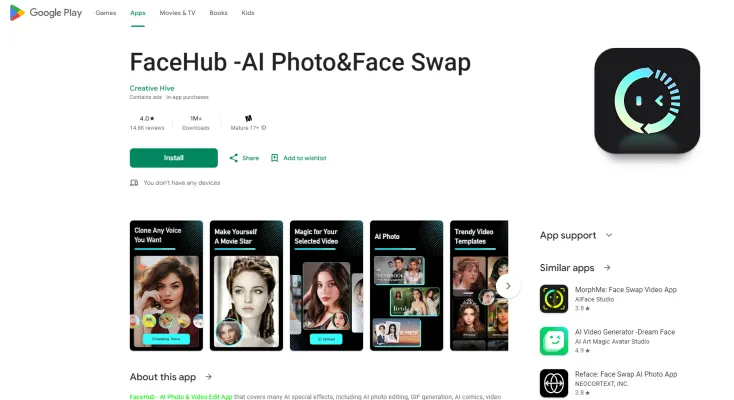Introduzione a FaceHub
FaceHub è un'innovativa applicazione basata sull'intelligenza artificiale disponibile su Google Play, progettata per rivoluzionare il modo in cui gli utenti interagiscono con foto e video attraverso una tecnologia avanzata di scambio di volti. Questa app permette agli utenti di scambiare facilmente i volti in video e immagini, creando contenuti realistici e divertenti con un solo selfie. Le capacità di FaceHub si estendono oltre il semplice scambio di volti, offrendo funzionalità come l'editing fotografico AI, la generazione di GIF, fumetti AI e modelli video, rendendolo uno strumento versatile per la creazione di contenuti.
Una delle caratteristiche più importanti di FaceHub è la sua funzionalità di Clonazione Vocale, che permette agli utenti di clonare voci con alta precisione, aggiungendo una nuova dimensione all'editing video e alla personalizzazione. L'app enfatizza la privacy dell'utente, assicurando che nessun dato facciale o biometrico venga registrato, e che tutto l'elaborazione avvenga localmente sul dispositivo dell'utente. Con aggiornamenti regolari e una crescente libreria di modelli AI, FaceHub continua a spingere i confini di ciò che è possibile nel campo della manipolazione dei media digitali, offrendo infinite possibilità per l'espressione creativa e l'engagement sui social media.
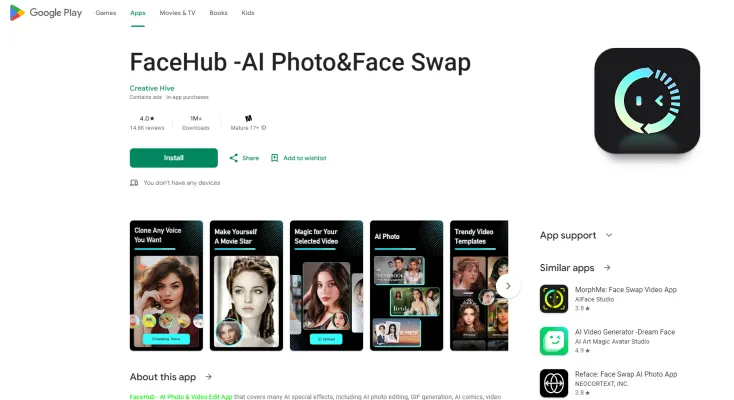
Casi d'uso di FaceHub
FaceHub, un'innovativa applicazione basata sull'intelligenza artificiale, offre una varietà di casi d'uso che soddisfano sia esigenze di intrattenimento che pratiche. Ecco alcuni casi d'uso dettagliati:
- Editing fotografico AI: FaceHub permette agli utenti di trasformare le loro foto utilizzando una tecnologia AI avanzata. Questa funzione è perfetta per creare foto professionali, immagini del profilo o migliorare i post sui social media con effetti unici.
- Scambio di volti nei video: Con FaceHub, gli utenti possono scambiare i loro volti in clip di film o modelli video popolari, permettendo loro di sperimentare l'essere parte delle loro scene preferite o tendenze di ballo. Questo è ideale per creare contenuti coinvolgenti per piattaforme come TikTok o Instagram.
- Clonazione vocale AI: L'ultima funzione di FaceHub, la Clonazione Vocale AI, permette agli utenti di sostituire le voci nei video con la propria, supportando 27 lingue. Può essere utilizzata per creare voiceover personalizzati, contenuti educativi o divertenti post sui social media.
- Generazione di GIF e animazioni: FaceHub può trasformare le foto in GIF animate o immagini in stile cartone animato, rendendolo uno strumento versatile per artisti digitali, creatori di contenuti e appassionati di social media che vogliono aggiungere un tocco creativo ai loro post.
- Modelli AI per la creazione di contenuti: FaceHub fornisce una vasta gamma di modelli generati dall'AI per vari stili di contenuti, dagli effetti fumetto alle scene di film. Questo semplifica il processo di creazione dei contenuti, permettendo agli utenti di generare rapidamente immagini di alta qualità senza competenze di editing estese.
- Clonazione vocale per progetti multimediali: La funzione di clonazione vocale non è solo per l'intrattenimento, ma anche per progetti multimediali professionali. Può essere utilizzata nella creazione di audiolibri, videogiochi o qualsiasi progetto che richieda la personalizzazione della voce.
Le diverse funzionalità di FaceHub lo rendono uno strumento prezioso per chiunque voglia migliorare i propri contenuti digitali con funzionalità basate sull'AI.
Come accedere a FaceHub
Passo 1: Scaricare l'app
- Azione: Visita il Google Play Store sul tuo dispositivo Android.
- Spiegazione: Cerca "FaceHub" nella barra di ricerca e seleziona l'app dai risultati. Clicca sul pulsante "Installa" per scaricare e installare l'app sul tuo dispositivo.
Passo 2: Avviare l'app
- Azione: Una volta completata l'installazione, tocca il pulsante "Apri" o trova l'icona di FaceHub sul tuo dispositivo e toccala per avviare l'app.
- Spiegazione: Questo aprirà l'interfaccia di FaceHub, dove potrai iniziare a utilizzare le sue funzionalità.
Passo 3: Creare o accedere al tuo account
- Azione: Se sei un nuovo utente, tocca "Registrati" per creare un nuovo account. Se hai già un account, tocca "Accedi" e inserisci le tue credenziali.
- Spiegazione: Creare un account ti permette di salvare le tue preferenze e accedere ai tuoi contenuti personalizzati su diversi dispositivi.
Passo 4: Esplorare le funzionalità
- Azione: Naviga attraverso l'app per esplorare le sue varie funzionalità come l'editing fotografico AI, lo scambio di volti e la clonazione vocale.
- Spiegazione: Familiarizza con l'interfaccia e le opzioni disponibili per sfruttare al meglio le capacità dell'app.
Seguendo questi passi, puoi facilmente accedere e iniziare a utilizzare FaceHub per migliorare le tue foto e i tuoi video con tecnologie AI avanzate.
Come utilizzare FaceHub
Passo 1: Scaricare e installare FaceHub
- Azione: Visita il Google Play Store e cerca "FaceHub - AI Photo & Face Swap". Tocca "Installa" per scaricare l'app sul tuo dispositivo.
- Spiegazione: Questo passo assicura che tu abbia l'ultima versione dell'app con tutte le funzionalità e gli aggiornamenti di sicurezza.
Passo 2: Aprire l'app e concedere i permessi
- Azione: Avvia l'app e concedi i permessi necessari per l'accesso alla fotocamera e all'archiviazione.
- Spiegazione: Questi permessi sono cruciali per permettere all'app di catturare le tue foto e salvare le immagini o i video modificati.
Passo 3: Esplorare le funzionalità AI Photo
- Azione: Naviga nella sezione "AI Photo" e seleziona una foto dalla tua galleria o scatta un nuovo selfie.
- Spiegazione: Qui puoi applicare vari effetti generati dall'AI come stili artistici, effetti sci-fi e altro, trasformando le tue foto in pezzi unici di arte digitale.
Passo 4: Utilizzare la funzione Face Swap Video
- Azione: Vai alla sezione "Face Swap Video", scegli un modello video e carica la tua foto.
- Spiegazione: Questa funzione ti permette di scambiare il tuo volto in un clip video, permettendoti di diventare parte delle tue scene di film o video musicali preferiti.
Passo 5: Provare la funzione Voice Clone
- Azione: Seleziona l'opzione "Voice Clone", registra o carica una clip audio e scegli le impostazioni di trasformazione della voce.
- Spiegazione: Questa funzione innovativa ti permette di clonare e modificare la tua voce, perfetta per creare voiceover personalizzati o divertenti messaggi audio.
Passo 6: Condividere le tue creazioni
- Azione: Una volta soddisfatto della tua foto o video modificato, tocca il pulsante di condivisione per pubblicarlo su piattaforme di social media come Instagram, Facebook o WhatsApp.
- Spiegazione: Condividere le tue creazioni ti permette di interagire con amici e follower, mostrando le possibilità creative di FaceHub.
Seguendo questi passi, puoi sfruttare appieno le capacità di FaceHub per creare e condividere contenuti unici e migliorati dall'AI. Divertiti a esplorare le infinite possibilità creative con FaceHub!
Come creare un account su FaceHub
Creare un account su FaceHub, un'app di scambio di foto e volti basata sull'AI, è un processo semplice che ti permette di accedere a una varietà di funzionalità creative. Ecco come puoi iniziare:
- Scaricare l'app: Prima, visita il Google Play Store sul tuo dispositivo Android e cerca "FaceHub -AI Photo&Face Swap". Tocca l'app dai risultati di ricerca e poi clicca sul pulsante "Installa" per scaricare e installare l'app sul tuo dispositivo.
- Aprire l'app: Una volta completata l'installazione, apri l'app FaceHub. Sarai accolto dall'interfaccia principale dell'app.
- Registrarsi: Per creare un account, tocca il pulsante "Registrati". Puoi registrarti utilizzando il tuo account Google, account Facebook o fornendo il tuo indirizzo email. Se scegli di registrarti con un'email, dovrai inserire il tuo indirizzo email e creare una password.
- Verificare il tuo account: Dopo la registrazione, potrebbe essere necessario verificare il tuo indirizzo email. Controlla la tua casella di posta per un'email da FaceHub e segui il link di verifica fornito.
- Configurare il tuo profilo: Una volta verificato il tuo account, puoi configurare il tuo profilo aggiungendo una foto del profilo e qualsiasi altra informazione rilevante che desideri condividere.
Seguendo questi passi, sarai pronto a esplorare le varie funzionalità basate sull'AI che FaceHub offre, come l'editing fotografico AI, lo scambio di volti nei video e altro. Divertiti a creare e condividere i tuoi contenuti unici!
Consigli per utilizzare FaceHub
FaceHub, un'innovativa app basata sull'AI per l'editing di foto e video, offre una pletora di funzionalità che possono migliorare la tua presenza sui social media e la tua creatività personale. Ecco alcuni consigli per aiutarti a sfruttare al meglio FaceHub:
- Scegli selfie di alta qualità: Per i migliori risultati nello scambio di volti e nell'editing fotografico AI, usa selfie chiari e ben illuminati. Questo assicura che l'AI possa catturare e trasformare accuratamente i tuoi tratti facciali.
- Esplora i modelli: FaceHub fornisce una varietà di modelli per diversi effetti. Sperimenta con questi per trovare quelli che si adattano meglio al tuo stile o all'umore che vuoi trasmettere.
- Usa la funzione Voice Clone: Se stai cercando di aggiungere un tocco personale ai tuoi video, prova la funzione Voice Clone. Ti permette di sostituire l'audio in qualsiasi video con la tua voce, aggiungendo un tocco unico e personale ai tuoi contenuti.
- Aggiornamenti regolari: Mantieni la tua app aggiornata per accedere alle ultime funzionalità e miglioramenti. Gli sviluppatori aggiungono frequentemente nuovi modelli e funzionalità per migliorare l'esperienza dell'utente.
- Privacy prima di tutto: Ricorda di rispettare la privacy quando condividi le tue creazioni. Assicurati che qualsiasi contenuto che condividi non violi i diritti di privacy altrui e sia utilizzato eticamente.
Seguendo questi consigli, puoi migliorare la tua esperienza con FaceHub, creando contenuti coinvolgenti e divertenti mantenendo un approccio responsabile ai media digitali.