Introduction à Face Dance : Animateur de Photos par IA
Face Dance: AI Photo Animator est une application innovante qui utilise l'intelligence artificielle pour donner vie aux photos. Cette application de divertissement permet aux utilisateurs d'animer des selfies et de vieilles photos avec une variété d'animations, y compris la synchronisation labiale sur des chansons populaires et la danse sur des rythmes tendance. L'application dispose d'une interface conviviale où les utilisateurs peuvent télécharger une photo, sélectionner une animation et créer instantanément une version animée et vivante de l'image.
L'une des caractéristiques remarquables de Face Dance est sa capacité à animer de vieilles photos en noir et blanc, leur donnant une nouvelle vie avec de la couleur et du mouvement. L'application prend également en charge le partage des créations animées sur les plateformes de médias sociaux comme TikTok et Instagram, permettant ainsi aux utilisateurs de partager facilement leur contenu amusant et créatif avec leurs amis et leurs abonnés.
Face Dance: AI Photo Animator n'est pas seulement une question de divertissement ; c'est un témoignage des avancées de la technologie d'IA, montrant comment l'intelligence artificielle peut être utilisée pour créer des expériences engageantes et interactives avec des images numériques. Que vous cherchiez à ajouter une touche humoristique à vos photos ou simplement à explorer les possibilités créatives de l'IA, Face Dance offre une façon unique et agréable d'interagir avec vos images.
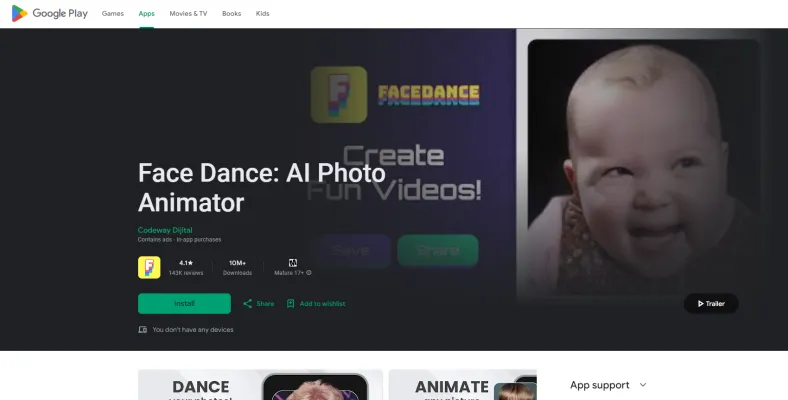
Cas d'utilisation de Face Dance : Animateur de Photos par IA
1. Divertissement personnel :
Face Dance: AI Photo Animator permet aux utilisateurs de transformer leurs selfies en vidéos animées, ajoutant un élément amusant et interactif aux photos personnelles. Cette fonctionnalité est parfaite pour créer du contenu humoristique, comme faire "parler" un animal de compagnie ou transformer la photo d'un ami en un mème chantant, qui peut être partagé sur des plateformes de médias sociaux comme TikTok et Instagram.
2. Raviver des photos nostalgiques :
Le mode Nostalgie de l'application permet aux utilisateurs d'animer de vieilles photos en noir et blanc, les ramenant à la vie avec de la couleur et du mouvement. Ce cas d'utilisation est idéal pour les passionnés d'histoire familiale qui souhaitent insuffler une nouvelle vie à des portraits de famille chéris ou à des images historiques, les rendant plus attrayants et interactifs.
3. Expression créative :
Face Dance encourage l'expression créative en permettant aux utilisateurs d'enregistrer leurs propres performances de synchronisation labiale et de les partager avec d'autres. Cette fonctionnalité favorise une communauté d'utilisateurs qui peuvent créer et réaliser leurs propres animations, mettant en valeur leur créativité et leur humour.
4. Outils éducatifs :
Les éducateurs peuvent utiliser Face Dance pour créer du contenu engageant pour les étudiants. Par exemple, les enseignants peuvent animer des personnages historiques pour rendre les leçons plus interactives et mémorables. Ce cas d'utilisation améliore l'expérience d'apprentissage en rendant le contenu éducatif plus dynamique et amusant.
5. Marketing et publicité :
Les entreprises peuvent utiliser Face Dance pour créer du contenu promotionnel unique et accrocheur. En animant des images de produits ou des mascottes, les entreprises peuvent attirer plus d'attention sur les médias sociaux et d'autres plateformes numériques, augmentant ainsi l'engagement et la visibilité de la marque.
6. Amusement thérapeutique :
Face Dance peut également servir d'outil thérapeutique, offrant une activité amusante et relaxante. Les utilisateurs peuvent passer du temps à créer et à partager du contenu animé, ce qui peut être un excellent moyen de se détendre et de profiter d'un divertissement léger.
Comment accéder à Face Dance : Animateur de Photos par IA
Étape 1 : Télécharger l'application
- Pour les utilisateurs Android : Ouvrez le Google Play Store et recherchez "Face Dance: AI Photo Animator."
- Pour les utilisateurs iOS : Ouvrez l'App Store et recherchez "Face Dance: AI Photo Animator."
Étape 2 : Installer l'application
- Appuyez sur le bouton "Installer" (pour Android) ou "Obtenir" (pour iOS).
- Attendez que l'application se télécharge et s'installe sur votre appareil.
Étape 3 : Ouvrir l'application
- Après l'installation, appuyez sur le bouton "Ouvrir" ou localisez l'icône de l'application sur l'écran d'accueil de votre appareil.
Étape 4 : Configurer votre compte (si nécessaire)
- Suivez les instructions à l'écran pour créer un nouveau compte ou connectez-vous si vous en avez déjà un.
Étape 5 : Explorer et utiliser les fonctionnalités
- Une fois dans l'application, explorez les différentes fonctionnalités telles que l'animation de photos, la synchronisation labiale et le partage de vos créations.
Comment utiliser Face Dance : Animateur de Photos par IA
Étape 1 : Installer l'application
- Téléchargez et installez l'application Face Dance: AI Photo Animator depuis le Google Play Store ou l'App Store.
Étape 2 : Créer un compte
- Ouvrez l'application et inscrivez-vous pour un compte en utilisant votre e-mail ou connectez-vous avec Google.
Étape 3 : Télécharger une photo
- Sélectionnez l'option 'Télécharger une photo' et choisissez un selfie ou toute photo que vous souhaitez animer.
Étape 4 : Choisir une animation
- Parcourez les animations disponibles et sélectionnez celle qui convient à votre photo.
Étape 5 : Personnaliser l'animation
- Ajustez les paramètres comme la précision de la synchronisation labiale et la vitesse de l'animation pour personnaliser votre vidéo.
Étape 6 : Enregistrer et partager
- Une fois satisfait, enregistrez votre vidéo animée et partagez-la sur les plateformes de médias sociaux.
Comment créer un compte sur Face Dance : Animateur de Photos par IA
- Téléchargez l'application depuis le Google Play Store ou l'Apple App Store.
- Ouvrez l'application en appuyant sur son icône sur votre appareil.
- Inscrivez-vous en utilisant votre adresse e-mail, votre compte Google ou votre compte Facebook.
- Vérifiez votre compte en cliquant sur le lien de vérification ou en entrant le code envoyé à votre e-mail.
- Configurez votre profil en ajoutant une photo de profil et toute autre information facultative.
Conseils pour utiliser Face Dance : Animateur de Photos par IA
- Choisissez des photos claires : Utilisez des photos haute résolution et bien éclairées pour obtenir les meilleurs résultats d'animation.
- Expérimentez avec différentes animations : Essayez diverses options pour trouver le contenu le plus attrayant pour vos photos.
- Utilisez la bonne orientation : Utilisez le mode paysage pour les photos de groupe et le mode portrait pour les selfies individuels ou les gros plans.
- Personnalisez vos animations : Ajustez les paramètres comme la vitesse et les effets pour améliorer l'aspect général.
- Partagez vos créations : Montrez votre créativité en partageant votre contenu animé sur les plateformes de médias sociaux.
En suivant ces conseils et directives, vous pouvez tirer le meilleur parti de Face Dance: AI Photo Animator et créer du contenu animé captivant qui donne vie à vos photos de manière amusante et engageante.




