Introduction to Dende
Dende AI is an innovative AI-powered study tool designed to transform your study notes into exam-ready quizzes in seconds. Whether you're preparing for a university exam, a professional certification, or simply looking to reinforce your knowledge, Dende simplifies the process by automatically generating multiple-choice and open-ended questions from your uploaded PDFs, documents, or text.
With Dende, you can:
- Upload Your Study Material: Easily import your notes, textbooks, or lecture slides.
- Generate Quizzes: Let Dende's AI analyze your content and create tailored quizzes.
- Get Instant Feedback: Receive immediate feedback on your answers, complete with explanations to help you understand the material better.
- Track Your Progress: Identify areas where you need more practice and focus your study efforts accordingly.
Dende is more than just a quiz generator; it's a comprehensive study companion that adapts to your learning needs, helping you ace your exams with confidence. Whether you're studying in English or another of the 100+ supported languages, Dende is your go-to tool for efficient and effective learning.
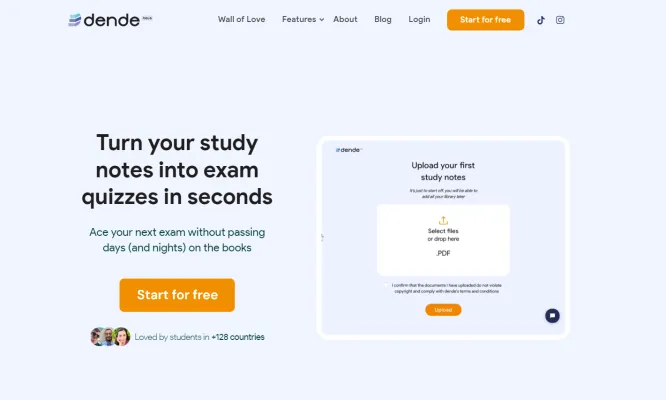
Use Cases of Dende
1. Automated Exam Question Generation:
Dende excels in transforming study materials into exam-ready quizzes. By uploading PDFs, students can quickly generate multiple-choice and open-ended questions tailored to their course content. This feature saves hours of manual question creation, allowing students to focus more on practicing and less on preparation.
2. Immediate Feedback and Explanations:
One of Dende's standout features is its ability to provide instant feedback on quiz answers. Whether the answer is correct or incorrect, Dende offers detailed explanations, helping students understand the reasoning behind each response. This immediate insight is crucial for reinforcing learning and correcting misconceptions.
3. Concept-Based Learning and Review:
Dende identifies key concepts from study materials and tracks student performance on these concepts. Students can focus their review on weaker areas, ensuring a comprehensive understanding before exams. This targeted approach optimizes study time and enhances retention.
4. Flashcard Creation for Memory Reinforcement:
For those who prefer flashcards, Dende automatically generates them based on the most critical information in the study material. These flashcards are a great tool for active recall and spaced repetition, making complex concepts easier to memorize and retain.
5. Multilingual Support for Global Students:
Dende supports multiple languages, making it a versatile tool for students worldwide. Whether studying in English, Spanish, or another language, Dende adapts to the document's language, ensuring that the generated questions and feedback are in the same language as the study material.
By leveraging these use cases, Dende empowers students to prepare more effectively for exams, enhancing their learning experience and boosting their confidence.
How to Access Dende
Step 1: Visit the Official Website
- Action: Open your web browser and go to dende.ai.
- Explanation: This is the official platform where you can access all the features and services offered by Dende.
Step 2: Create an Account
- Action: Click on the "Start for free" button on the homepage.
- Explanation: This will redirect you to the sign-up page where you can create your personal account to start using Dende.
Step 3: Fill in Your Details
- Action: Enter your email address and create a password, then click "Sign Up."
- Explanation: Ensure your email is correct to receive any necessary verification or updates from Dende.
Step 4: Verify Your Email
- Action: Check your email inbox for a verification link from Dende and click on it.
- Explanation: This step confirms your email address and activates your account.
Step 5: Log In to Your Account
- Action: Return to the Dende website and log in using your email and password.
- Explanation: Once logged in, you can start uploading your study materials and utilizing Dende's AI-powered features.
By following these steps, you'll be able to access Dende and begin transforming your study notes into exam quizzes effortlessly.
How to Use Dende: A Step-by-Step Guide
1. Upload Your Study Material
- Step: Log in to Dende and navigate to the "Documents" section. Click "Add new file" to upload PDFs, documents, or notes.
- Explanation: Organize your study materials by uploading them to Dende. This ensures that all your resources are in one place for easy access.
2. Generate Concepts
- Step: Once uploaded, Dende automatically extracts key concepts from your documents.
- Explanation: This feature helps you identify and focus on the most important topics, making your study sessions more efficient.
3. Create Quizzes
- Step: Go to the "Quiz" section to generate multiple-choice quizzes based on your uploaded documents.
- Explanation: Use these quizzes to test your knowledge and receive instant feedback, helping you identify areas that need more attention.
4. Use Flashcards
- Step: In the "Flashcards" section, Dende creates flashcards from your study material.
- Explanation: Flashcards are great for memorizing key information and can be reviewed periodically to reinforce learning.
5. Review with Reread
- Step: After taking quizzes, use the "Reread" feature to review incorrect answers.
- Explanation: This tool takes you directly to the relevant document pages, allowing you to review and understand the correct answers better.
6. Monitor Progress
- Step: Keep track of your quiz scores and concept understanding in the "Concepts" section.
- Explanation: Monitoring your progress helps you adjust your study plan and focus on weaker areas, ensuring comprehensive preparation.
By following these steps, you can effectively use Dende to enhance your study sessions and improve your academic performance.
How to Create an Account on Dende
Step 1: Visit the Dende Website
- Action: Go to the Dende website by typing dende.ai in your browser's address bar.
- Explanation: Ensure you are on the official site to avoid any security risks or scams.
Step 2: Navigate to the Sign-Up Page
- Action: Click on the "Start for free" button located prominently on the homepage.
- Explanation: This button will direct you to the sign-up page where you can create your account.
Step 3: Enter Your Details
- Action: Fill in the required information, such as your email address and a secure password.
- Explanation: Make sure to use a valid email address as you will need it to verify your account and receive important notifications.
Step 4: Confirm Your Age and Accept Terms
- Action: Check the box confirming you are over 16 years old and agree to the Privacy Policy and Terms & Conditions.
- Explanation: This step ensures you meet the age requirement and understand the platform's rules and privacy practices.
Step 5: Complete the Sign-Up Process
- Action: Click on the "Create your account" button to finalize the registration.
- Explanation: After clicking, your account will be created, and you can start using Dende to turn your study notes into exam quizzes.
By following these steps, you'll be ready to leverage Dende's powerful AI tools to enhance your study experience.
Tips for Using Dende Efficiently
Dende AI is a powerful AI-driven study tool designed to help students prepare for exams more effectively. Here are some tips to make the most out of Dende:
- Organize Your Study Material: Before uploading documents to Dende, ensure they are well-organized by topic or course module. This will help you navigate through your study material more efficiently.
- Use the Concept Feature: Leverage Dende's concept feature to break down your documents into key topics. This allows for a more focused study approach, ensuring you cover all essential areas.
- Take Advantage of Immediate Feedback: During quizzes, use the instant feedback feature to quickly identify and correct your mistakes. This real-time assessment helps reinforce your understanding of the material.
- Reread Incorrect Answers: When you answer a question incorrectly, use the "Reread" option to revisit the exact page in your document where the correct answer is found. This contextual review enhances learning.
- Utilize Flashcards for Spaced Repetition: Generate flashcards from your study material to implement spaced repetition. This technique optimizes memory retention by reviewing information at increasing intervals.
- Review Weak Areas: Regularly check your progress in the Concepts section to identify topics that need more attention. Focus on these areas to strengthen your overall understanding.
By following these tips, you can maximize the effectiveness of Dende AI and improve your exam preparation process.




