DeepAI Nedir?
DeepAI yaratıcılığı ve üretkenliği artırmak için tasarlanmış yapay zeka (AI) araçlarında uzmanlaşmış yenilikçi bir platformdur. 2016 yılında kurulan DeepAI, metin-görüntü oluşturucu sunan öncülerden biri olarak yapay zeka alanında önemli adımlar atmıştır. Bu araç, kullanıcıların metinsel açıklamalara dayalı benzersiz görüntüler oluşturmasına olanak tanıyarak, ileri düzey tasarım becerileri gerektirmeden sanatsal ifadeyi kolaylaştırır.
Platform ayrıca AI sohbet robotları, görüntü düzenleme araçları ve bir görüntü renklendirme API'si dahil olmak üzere çeşitli AI uygulamaları sunmaktadır. Bu araçlar, yazılı içerik oluşturmaktan siyah-beyaz fotoğrafları canlı görüntülere dönüştürmeye kadar uzanan görevleri gerçekleştirmek için derin öğrenme algoritmalarından yararlanır.
DeepAI, oluşturulan çıktılar üzerinde telif hakkı iddia etmeyerek öne çıkar ve kullanıcıların oluşturulan içeriği özgürce kullanmasına olanak tanır. Aylık 4,99 dolarlık Pro plan dahil olmak üzere uygun fiyatlı abonelik seçenekleriyle DeepAI, AI teknolojisini kişisel projeler, eğitim amaçları veya profesyonel kullanım için herkes için erişilebilir ve faydalı hale getirmeyi amaçlamaktadır.
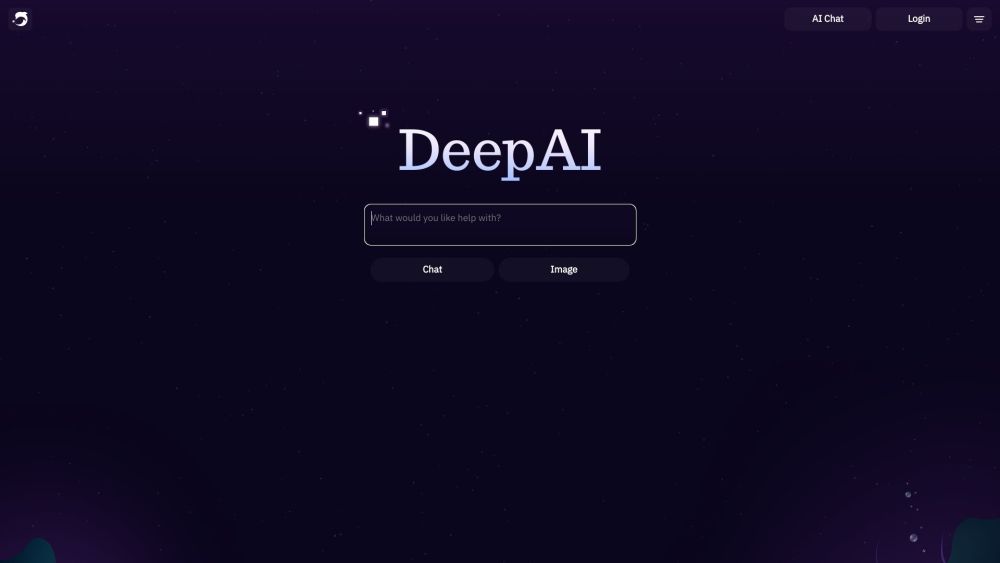
DeepAI'nin Kullanım Alanları
DeepAI çeşitli yaratıcı ve pratik görevlere uygulanabilen çok yönlü bir AI destekli araç paketi sunar. İşte bazı önemli kullanım alanları:
- Görüntü Oluşturma: DeepAI'nin AI Görüntü Oluşturucu'su, kullanıcıların metin açıklamalarından benzersiz görüntüler oluşturmasına olanak tanır. Bu, kavramları hızlı bir şekilde görselleştirmek veya özel illüstrasyonlar oluşturmak isteyen sanatçılar, tasarımcılar ve pazarlamacılar için paha biçilmez olabilir.
- Video Oluşturma: AI Video Oluşturucu, kullanıcıların statik görüntüleri ve metin istemlerini dinamik video içeriğine dönüştürmesini sağlar. Bu araç, eğitim amaçlı, hikaye anlatımı veya sosyal medya içeriği için video üretimini kolaylaştırabilir.
- Görüntü Düzenleme: DeepAI'nin AI Görüntü Düzenleyicisi, kullanıcıların basit metin komutlarını kullanarak mevcut görüntüleri değiştirmesine olanak tanır. Bu, yaygın düzenleme görevlerini otomatikleştirerek fotoğrafçılar ve grafik tasarımcılar için zaman kazandırabilir.
- Arka Plan Kaldırma: Arka Plan Kaldırma aracı, görüntülerden nesneleri otomatik olarak çıkarmak için AI kullanır. Bu, e-ticaret ürün fotoğrafçılığı, profesyonel portreler oluşturma veya grafik tasarım projeleri için görüntüleri hazırlama için kullanışlıdır.
- Metin Tabanlı Etkileşimler: DeepAI'nin AI Sohbet özelliği, yazma yardımı, beyin fırtınası ve geniş bir konu yelpazesinde soruları yanıtlamak için akıllı bir sohbet robotu sağlar.
Bu araçlar, DeepAI'nin gelişmiş AI yeteneklerini yaratıcı profesyoneller, pazarlamacılar, eğitimciler ve günlük kullanıcılar için nasıl erişilebilir hale getirdiğini göstermektedir.
DeepAI'ye Nasıl Erişilir
DeepAI'ye erişmek basittir ve birkaç basit adımda yapılabilir. Başlamak için aşağıdaki talimatları izleyin.
Adım 1: DeepAI Web Sitesini Ziyaret Edin
- Web tarayıcınızı açın ve DeepAI'ye gidin. Bu, DeepAI tarafından sunulan tüm AI araçlarına erişebileceğiniz resmi web sitesidir.
Adım 2: Hesap Oluşturun veya Giriş Yapın
- Yeni bir kullanıcıysanız, hesap oluşturmak için "Kaydol" düğmesine tıklayın. E-posta adresinizi ve bir şifre belirlemeniz gerekecektir. Zaten bir hesabınız varsa, sadece "Giriş Yap" düğmesine tıklayın ve kimlik bilgilerinizi girin.
Adım 3: AI Araçlarını Keşfedin
- Giriş yaptıktan sonra ana kontrol paneline yönlendirileceksiniz. Burada, AI Görüntü Oluşturucu, AI Video Oluşturucu ve AI Müzik Oluşturucu gibi çeşitli AI araçlarını keşfedebilirsiniz. Kullanmaya başlamak için ilginizi çeken herhangi bir araca tıklayın.
Adım 4: Abonelik Planı Seçin (İsteğe Bağlı)
- Premium özelliklere erişmek istiyorsanız, aylık 4,99 dolara DeepAI PRO'ya abone olmayı düşünün. Bu, ek kullanım limitleri ve gelişmiş araçlara erişim sağlar. "Fiyatlandırma" bağlantısına tıklayarak abone olabilirsiniz.
Adım 5: Oluşturmaya Başlayın
- Her şeyi ayarladıktan sonra, AI araçlarıyla oluşturmaya başlayabilirsiniz! İstemlerinizi girin ve AI'nin sizin için içerik oluşturmasına izin verin.
DeepAI Nasıl Kullanılır
DeepAI, yaratıcı görevler için bir dizi AI destekli araç sunar. Başlamak için bu basit adımları izleyin:
Adım 1: Kaydolun veya Giriş Yapın
- Eylem: DeepAI'yi ziyaret edin ve giriş yapın veya yeni bir hesap oluşturun.
- Açıklama: Kaydolmak ücretsizdir ve AI Görüntü Oluşturma ve AI Sohbet dahil olmak üzere tüm özelliklere ve araçlara erişmenizi sağlar.
Adım 2: AI Araçlarını Keşfedin
- Eylem: Ana sayfada listelenen çeşitli AI araçlarına göz atın.
- Açıklama: Bazı önemli özellikler arasında AI Görüntü Oluşturucu, AI Video Oluşturucu ve AI Müzik Oluşturucu bulunur. Her araç belirli yaratıcı görevler için tasarlanmıştır.
Adım 3: İçerik Oluşturun
- Eylem: Bir araç seçin (örneğin, AI Görüntü Oluşturucu) ve metin istemcinizi girin.
- Açıklama: Görüntü oluşturma için istediğinizi ayrıntılı olarak tanımlayın. AI, istemcinize dayalı bir görüntü oluşturacaktır.
Adım 4: AI Sohbeti Kullanın
- Eylem: Sohbet robotuyla etkileşime girmek için AI Sohbet özelliğine tıklayın.
- Açıklama: AI'dan yazma, programlama veya yeni kavramları öğrenme konusunda size yardımcı olmasını isteyebilirsiniz. Sanal bir öğretmen görevi görür.
Adım 5: Daha Fazla Özellik İçin Yükseltin
- Eylem: Gelişmiş yetenekler için DeepAI Pro'ya abone olmayı düşünün.
- Açıklama: Pro sürümü, daha doğru sonuçlar sağlayan Genius Mode gibi ek kullanım limitleri ve özellikler sunar.
DeepAI'de Nasıl Hesap Oluşturulur
DeepAI'de hesap oluşturmak, çeşitli AI araçlarına ve özelliklerine erişmenizi sağlayan basit bir süreçtir. Bu adımları izleyin:
- DeepAI Web Sitesini Ziyaret Edin: DeepAI web sitesine gidin.
- Kaydolma Sayfasına Gidin: Genellikle sayfanın sağ üst köşesinde bulunan "Kaydol" düğmesine tıklayın.
- Bilgilerinizi Doldurun: Kayıt formunu e-posta adresiniz ve şifrenizle doldurun.
- Şartlar ve Koşulları Kabul Edin: DeepAI'nin hizmet şartlarını ve gizlilik politikasını okuyun ve kabul edin.
- Kaydınızı Gönderin: Bilgilerinizi göndermek için "Kaydol" düğmesine tıklayın.
- E-postanızı Doğrulayın: Gelen kutunuzu DeepAI'den gelen bir doğrulama e-postası için kontrol edin ve doğrulama bağlantısına tıklayın.
- Hesabınıza Giriş Yapın: DeepAI web sitesine geri dönün ve yeni kimlik bilgilerinizle giriş yapın.
DeepAI Kullanım İpuçları
DeepAI deneyiminizden en iyi şekilde yararlanmak için bu ipuçlarını göz önünde bulundurun:
- İstemlerle Spesifik Olun: Daha iyi sonuçlar için AI araçlarını kullanırken net, ayrıntılı talimatlar kullanın.
- Farklı Modelleri Keşfedin: İhtiyaçlarınıza en uygun olanı bulmak için çeşitli görüntü oluşturma modellerini deneyin.
- AI Sohbeti Öğrenme İçin Kullanın: AI Sohbet özelliğini çeşitli konular için sanal bir öğretmen olarak kullanın.
- Genius Mode'dan Yararlanın: Daha gelişmiş özelliklere erişmek için DeepAI Pro'ya yükseltmeyi düşünün.
- Limitler İçinde Kalın: Kaynaklarınızı optimize etmek için aylık kullanım limitlerini göz önünde bulundurun.
Bu yönergeleri ve ipuçlarını takip ederek, DeepAI'nin yenilikçi araçlarının tam potansiyelinden yararlanabilir ve yaratıcı projelerinizi yeni zirvelere taşıyabilirsiniz.








