Cos'è Cutout.Pro?
Cutout.Pro è una piattaforma innovativa di editing fotografico e generazione di contenuti visivi basata sull'intelligenza artificiale, progettata per semplificare il processo di manipolazione delle immagini sia per individui che per aziende. Lanciata nel 2018, sfrutta tecnologie avanzate di intelligenza artificiale e visione computerizzata per automatizzare varie attività come la rimozione dello sfondo, il restauro delle foto e il design grafico. Gli utenti possono rimuovere facilmente gli sfondi da immagini e video con pochi clic, migliorando significativamente l'efficienza del flusso di lavoro.
La piattaforma è particolarmente vantaggiosa per le aziende di e-commerce, i fotografi e i creatori di contenuti che necessitano di immagini di alta qualità rapidamente. Cutout.Pro offre una gamma di funzionalità, tra cui un miglioratore di foto, la rimozione dello sfondo dai video e un creatore di foto per passaporti, rendendolo uno strumento versatile per varie applicazioni. Inoltre, la sua integrazione API consente agli sviluppatori di incorporare le sue capacità nelle proprie applicazioni, estendendone ulteriormente l'usabilità. Affidato da oltre 25.000 aziende, Cutout.Pro continua ad evolversi, fornendo agli utenti potenti strumenti per migliorare i loro contenuti visivi senza sforzo.
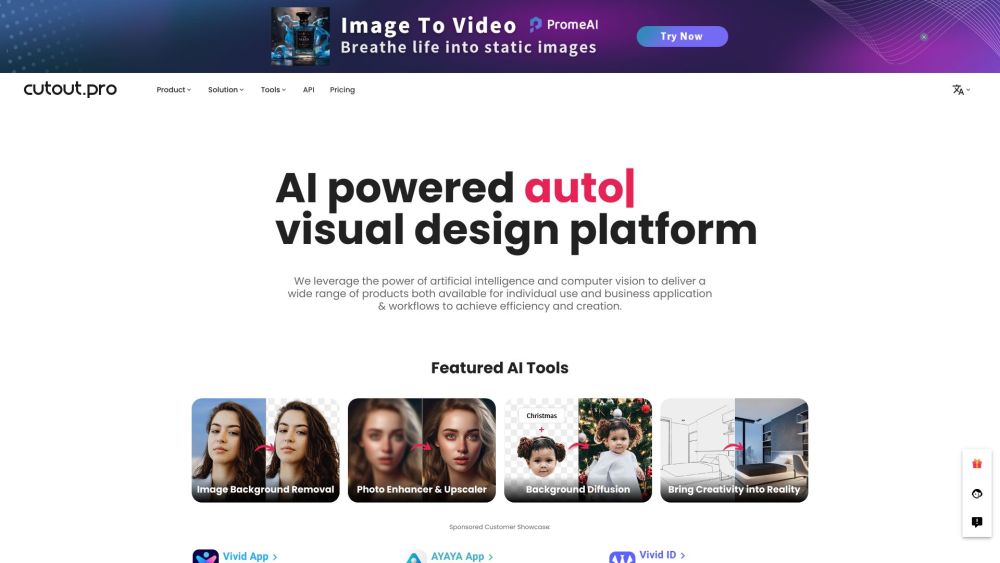
Casi d'uso di Cutout.Pro
Cutout.Pro sta rivoluzionando la creazione di contenuti visivi in vari settori. Ecco alcuni casi d'uso chiave che ne dimostrano la versatilità e la potenza:
- Fotografia di prodotti per l'e-commerce: Cutout.Pro eccelle nella rimozione degli sfondi dalle immagini dei prodotti, permettendo alle aziende di e-commerce di creare rapidamente scatti di prodotti puliti e professionali. L'IA può gestire bordi complessi e trasparenze, risparmiando ore di editing manuale.
- Creazione di contenuti per i social media: Per i social media manager, la capacità di Cutout.Pro di migliorare le foto, creare avatar cartooneschi e generare arte IA offre una vasta gamma di opzioni di contenuti coinvolgenti. L'interfaccia user-friendly della piattaforma la rende accessibile anche a chi non ha esperienza di design.
- Rimozione dello sfondo video: Lo strumento di rimozione dello sfondo video di Cutout.Pro è rivoluzionario per gli editor video. Elimina la necessità di schermi verdi, permettendo sostituzioni di sfondo senza soluzione di continuità in vari progetti video, dalle presentazioni aziendali ai contenuti YouTube.
- Restauro di foto antiche: Le capacità di restauro fotografico della piattaforma danno nuova vita a fotografie vecchie e danneggiate. Può colorare immagini in bianco e nero, migliorare la risoluzione e persino riparare graffi o strappi, rendendolo inestimabile per preservare le storie familiari.
- Creazione di foto per passaporti e documenti d'identità: Cutout.Pro semplifica il processo di creazione di foto per passaporti e documenti d'identità conformi alle normative, assicurando che i requisiti di dimensionamento e sfondo siano soddisfatti senza sforzo.
Come accedere a Cutout.Pro
Accedere a Cutout.Pro è un processo semplice:
- Visita il sito web: Vai su Cutout.Pro utilizzando il tuo browser web preferito.
- Registrati o accedi: Clicca sul pulsante "Registrati" per creare un account se sei nuovo, o "Accedi" se ne hai già uno.
- Scegli il tuo strumento: Naviga attraverso la dashboard per esplorare vari strumenti basati sull'IA.
- Carica i tuoi media: Clicca sul pulsante "Carica" e seleziona il file che vuoi modificare.
- Elabora la tua richiesta: Segui le istruzioni sullo schermo per modificare la tua immagine o video.
- Scarica i tuoi file modificati: Una volta soddisfatto, scarica l'output finale sul tuo dispositivo o condividilo direttamente sulle piattaforme di social media.
Come usare Cutout.Pro
Segui questi passaggi per sfruttare al meglio le funzionalità di Cutout.Pro:
- Registrati e accedi: Crea un account e accedi alla dashboard.
- Carica la tua immagine: Scegli una funzionalità e carica la tua immagine.
- Rimozione automatica dello sfondo: Lascia che l'IA rimuova lo sfondo automaticamente.
- Modifica la tua immagine: Perfeziona i risultati usando la funzione "Modifica" se necessario.
- Scarica la tua immagine modificata: Salva la tua immagine in bassa o alta risoluzione.
- Esplora funzionalità aggiuntive: Prova altri strumenti come Photo Enhancer e Cartoon Selfie.
Come creare un account su Cutout.Pro
Creare un account è semplice:
- Visita il sito web di Cutout.Pro: Vai su https://www.cutout.pro.
- Clicca sul pulsante "Accedi / Registrati": Trovalo nell'angolo in alto a destra della pagina.
- Seleziona "Registrati": Scegli questa opzione per creare un nuovo account.
- Inserisci le tue informazioni: Fornisci il tuo indirizzo email e crea una password sicura.
- Accetta i Termini e le Condizioni: Leggi e accetta i termini di servizio e la politica sulla privacy.
- Clicca su "Crea Account": Invia le tue informazioni e verifica il tuo account se richiesto.
Consigli per usare Cutout.Pro
Per ottenere il massimo da Cutout.Pro, considera questi consigli:
- Ottimizza la qualità dell'immagine: Carica immagini ad alta risoluzione per ottenere i migliori risultati.
- Utilizza l'elaborazione in batch: Risparmia tempo elaborando più immagini contemporaneamente.
- Approfitta delle regolazioni manuali: Usa gli strumenti di editing per perfezionare le immagini elaborate dall'IA.
- Esplora tutte le funzionalità: Prova vari strumenti oltre alla rimozione dello sfondo per espandere le tue possibilità creative.
- Rimani informato: Controlla regolarmente il Centro Assistenza per aggiornamenti e nuove funzionalità.
Seguendo questa guida, sarai ben equipaggiato per sfruttare la potenza di Cutout.Pro per tutte le tue esigenze di contenuti visivi. Che tu sia un proprietario di un'azienda di e-commerce, un social media manager o un utente occasionale che cerca di migliorare le foto personali, Cutout.Pro offre una soluzione user-friendly e basata sull'IA per trasformare il tuo processo di creazione di contenuti visivi. Inizia ad esplorare le sue funzionalità oggi e sblocca un mondo di possibilità creative!





