Introduction to Cooraft: Ultimate AI Camera
Cooraft: Ultimate AI Camera is an innovative app designed to transform ordinary selfies and photos into stunning visual masterpieces using advanced artificial intelligence. With just one tap, users can convert their images into beautiful studio-quality portraits, artistic animations, and creative renderings, making it feel like magic at your fingertips.
The app offers a range of features, including the ability to create portrait videos, generate a series of professional shots from a single image, and apply various artistic styles to photos. Users can animate facial expressions and even turn selfies into stylized emojis, thanks to state-of-the-art AI technology.
Cooraft's versatility extends beyond just portraiture; it can also render sketches, drawings, and line art into realistic or artistically inspired images. Whether for personal enjoyment or to enhance social media presence, Cooraft provides a user-friendly platform for anyone looking to elevate their photography game. Available for free with in-app purchases, it caters to both casual users and photography enthusiasts alike.
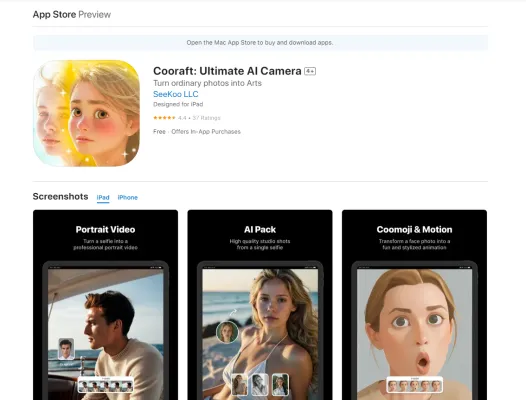
Use Cases of Cooraft: Ultimate AI Camera
Cooraft brings powerful AI capabilities to mobile photography, enabling several creative use cases:
- Portrait Video Generation: Transform a single selfie into a studio-quality video portrait. This allows users to create dynamic profile videos or animated avatars from just one photo.
- Artistic Style Transfer: Apply a variety of artistic styles to any photo, from 3D cartoons to classical paintings. This lets users reimagine their images in completely new visual aesthetics.
- Face Animation: Animate still photos by adding fun expressions and movements. This breathes new life into old photos or creates engaging animated emojis.
- Sketch-to-Realistic Conversion: Turn simple sketches or line drawings into photorealistic renderings. This is useful for artists to quickly visualize concepts or for non-artists to create polished images from rough ideas.
- 2D to 3D Transformation: Convert flat 2D images into 3D models or scenes. This adds depth and dimension to photos, enabling new creative possibilities.
With its one-tap simplicity, Cooraft makes these advanced AI photo manipulations accessible to casual users and creatives alike.
How to Access Cooraft: Ultimate AI Camera
- Download the App Open the App Store on your iPhone or iPad. In the search bar, type "Cooraft: Ultimate AI Camera." Tap the download button to install the app on your device.
- Open Cooraft Once the installation is complete, locate the Cooraft app icon on your home screen. Tap to open the app.
- Create an Account or Log In Upon opening the app, you may need to create a new account or log in if you already have one. Follow the on-screen prompts to enter your email address and set a password.
- Explore Features After logging in, take a moment to familiarize yourself with the app's features. You can access tools for transforming photos, creating animations, and applying artistic styles directly from the main interface.
- Start Taking Photos Tap the camera icon to take a selfie or upload an existing photo from your gallery. Use the available AI tools to enhance your images with just one tap.
- Subscription Options For unlimited access to premium features, consider subscribing. You can choose from weekly, monthly, or yearly plans that suit your needs. Be sure to manage your subscription settings in your account profile.
How to Use Cooraft: Ultimate AI Camera
Follow these step-by-step instructions to make the most of Cooraft's features:
- Install the App: Download Cooraft from the App Store and install it on your iPhone or iPad. Launch the app to get started.
- Select a Photo: Choose a photo from your gallery or take a new selfie using the in-app camera. This serves as the base for your transformation.
- Explore Key Features: Portrait Video: Convert your selfie into a studio-grade video with professional lighting and effects. Artistic Styles: Apply various artistic filters like 3D cartoons or classical paintings. Coomoji: Transform your facial photo into a fun emoji for creative expression. Face Motion: Animate your photo by adding fun expressions to bring your image to life.
- Save and Share: Save your creations to your device or share them directly on social media platforms.
- Subscribe for More Features: Consider subscribing to unlock premium features for unlimited access to all tools and styles.
How to Create an Account on Cooraft: Ultimate AI Camera
- Download the App: Install Cooraft from the App Store on your iPhone or iPad.
- Open Cooraft: Locate the Cooraft icon on your home screen and tap to open it.
- Start the Registration Process: On the main screen, click on "Sign Up" to begin registration.
- Provide Your Information: Fill in required fields such as email address, username, and password.
- Accept Terms and Conditions: Review and accept the app's terms and conditions and privacy policy.
- Complete Registration: Tap "Create Account" or "Sign Up" to finalize your registration.
- Log In: After confirming your email, log in with your new credentials.
Tips for Using Cooraft: Ultimate AI Camera Efficiently
- Explore All Features: Familiarize yourself with various features like Portrait Video, Packs, and Coomoji.
- Use High-Quality Images: Upload high-resolution, clear, and well-lit photos for best results.
- Experiment with Styles: Try different artistic styles to discover surprising and delightful results.
- Utilize Face Motion: Animate your selfies to create engaging content for social media.
- Stay Updated: Keep your app updated to access the latest enhancements and improvements.
- Manage Subscriptions Wisely: Keep track of your subscription settings to manage costs effectively.
By following these tips and instructions, you'll be able to fully utilize Cooraft's capabilities and transform your ordinary photos into extraordinary works of art. Whether you're a casual user or a photography enthusiast, Cooraft: Ultimate AI Camera offers a user-friendly platform to elevate your visual content and unleash your creativity. Enjoy your journey into the world of AI-powered photography!




