Introduction to Comand AI
In the rapidly evolving landscape of defense and security operations, Comand AI emerges as a game-changing force. This cutting-edge software company is at the forefront of transforming command and control (C2) systems through the power of artificial intelligence. Founded in 2023 and headquartered in Paris, Comand AI has quickly garnered attention for its innovative approach to modern warfare. At the heart of their offering is Prevail, a state-of-the-art platform designed to augment human capabilities with AI-driven insights, enabling faster and more strategic decision-making in high-stakes environments.
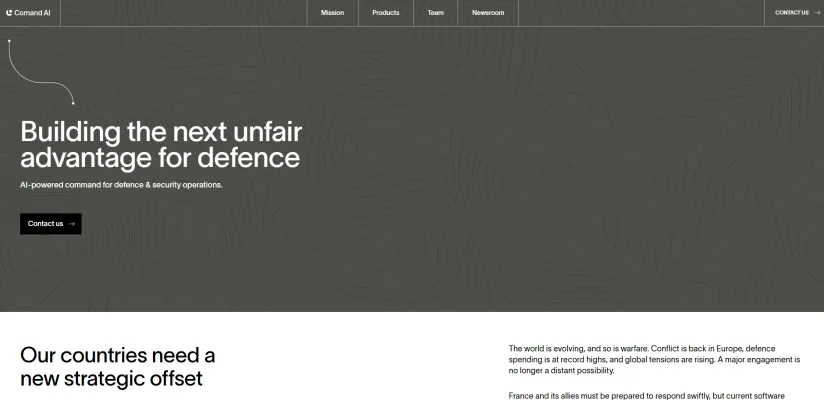
What is Comand AI?
Comand AI is a pioneering software company dedicated to revolutionizing command and control (C2) in defense and security operations through advanced AI technology. Founded in 2023 and based in Paris, the company has rapidly gained recognition for its innovative approach to modern warfare. Their flagship platform, Prevail, is engineered to enhance human capabilities by providing AI-driven insights, facilitating quicker and more strategic decision-making.
Prevail offers a range of features that support officers on the battlefield, including 4x faster mission planning, seamless collaboration, and a battlefield-proof design that ensures operability in the most demanding conditions. Backed by leading investors such as Eurazeo and Frst, Comand AI is committed to transforming the defense sector by combining world-class technology with deep military expertise.
The company boasts a team of experienced professionals from renowned organizations like Palantir and OpenAI, positioning Comand AI as a potential leader in the field of AI-powered defense solutions. Their mission is to provide military and security forces with cutting-edge tools that enhance operational efficiency and effectiveness in complex, high-pressure environments.
Use Cases of Comand AI
1. Rapid Mission Planning
Comand AI's platform, Prevail, significantly accelerates the mission planning process. By leveraging AI, it enables military officers to generate detailed and comprehensive mission plans in a fraction of the time traditionally required. For example, what once took hours or days can now be accomplished in minutes. This speed is crucial in dynamic and time-sensitive environments, allowing forces to respond quickly to evolving threats and opportunities. The platform also supports collaboration, allowing multiple team members to refine and validate plans in real-time, ensuring a well-coordinated and effective operation.
2. Enhanced Decision-Making with AI-Driven Simulations
Comand AI incorporates advanced AI-driven simulations to explore various tactical scenarios, providing officers with a deeper understanding of potential outcomes. These simulations allow for the testing of different strategies and the identification of optimal courses of action. By combining human ingenuity with AI augmentation, officers can make more informed and strategic decisions, ultimately leading to better mission outcomes. This feature is particularly valuable in complex multi-domain operations where numerous variables need to be considered.
3. Post-Operation Analysis and Training
The platform's post-operation analysis tool is designed to streamline the lessons learned cycle, enabling combat units to access and analyze data from past operations more efficiently. Traditionally, this process could take months or even a year, but Comand AI reduces this to a matter of weeks. This rapid feedback loop allows for continuous improvement and better preparation for future missions. By identifying strengths and weaknesses, units can refine their tactics and strategies, ensuring they are better equipped to handle future challenges.
4. Seamless Collaboration and Communication
Comand AI's collaborative platform facilitates seamless communication and coordination among team members. It supports real-time collaboration, allowing officers to work together on mission plans, share insights, and make adjustments on the fly. This is particularly important in distributed command structures where personnel may be located in different areas. The platform ensures that everyone is on the same page, enhancing operational effectiveness and reducing the risk of miscommunication.
5. Offline and Battlefield-Ready Design
Designed with the realities of the battlefield in mind, Comand AI's software is built to operate in challenging environments. It supports offline operations, ensuring that critical functions are available even in areas with limited or no communication infrastructure. The platform is also encrypted and robust, making it suitable for high-stakes operations. This reliability is crucial for maintaining operational continuity and security in the field.
These use cases highlight the comprehensive and innovative approach that Comand AI takes to enhance military command and control, providing a decisive edge in modern warfare.
How to Access Comand AI
Comand AI is a cutting-edge platform designed to enhance command and control (C2) operations for defense and security forces. Here's a step-by-step guide to accessing and getting started with Comand AI:
- Visit the Comand AI Website: Open your web browser and navigate to the official Comand AI website at https://www.comand.ai/. The website provides comprehensive information about the platform's capabilities and features.
- Explore the Homepage: Take a moment to review the homepage, which highlights the key benefits and features of Comand AI. Look for the "Get Started" or "Contact Us" button, usually located in the header or footer of the page.
- Request a Demo: Click on the "Get Started" or "Contact Us" button to access the demo request form. This form is designed to help you connect with the Comand AI team and learn more about the platform.
- Fill Out the Demo Request Form: Provide your name, email address, and company name. Select the product or feature you are interested in, such as AI-Powered Command and Control or Tactical Mastery. Include any additional information or questions you have in the comments section.
- Submit the Form: Review the information you have entered to ensure accuracy. Check the box to agree to the privacy policy and terms of service. Click the "Submit" button to send your request.
- Wait for a Response: After submitting the form, a member of the Comand AI team will review your request. You will receive an email confirming your request and providing next steps, such as scheduling a demo or discussing your needs in more detail.
By following these steps, you can easily access Comand AI and explore how its advanced AI solutions can enhance your command and control operations.
How to Use Comand AI
Comand AI is an advanced AI-powered command and control (C2) platform designed to enhance defense and security operations. Here's a step-by-step guide to help you get started with its key features:
- Sign Up and Log In: Step 1: Visit the Comand AI website. Step 2: Click on the "Contact us" button to request access or sign up for an account. Step 3: Follow the on-screen instructions to complete the registration process, which includes verifying your email and setting up your profile.
- Generate Mission Plans: Step 1: Once logged in, navigate to the "Mission Planning" section. Step 2: Click on "Create New Mission." Step 3: Use the AI-driven tools to generate mission plans. Comand AI can create plans 4x faster than traditional methods. Step 4: Collaborate with your team in real-time to refine and validate the plan.
- Rapid Onboarding: Step 1: Go to the "Onboarding" section. Step 2: Follow the guided tutorials and interactive training modules. Step 3: Utilize the platform's intuitive interface to get operational results quickly, even in the battlefield.
- Battlefield-Proof Design: Step 1: Ensure your device is connected to the internet. Step 2: Access the "Settings" menu and enable offline mode for operations in areas with limited connectivity. Step 3: Verify that encryption is enabled to protect sensitive data.
- Enhance Tactical Mastery: Step 1: Navigate to the "Simulations" section. Step 2: Use AI-driven simulations to explore various scenarios and enhance your decision-making. Step 3: Save and review simulation results to improve tactical strategies.
- Transform Data into Tactical Advantage: Step 1: Go to the "Data Management" section. Step 2: Import data from past operations. Step 3: Utilize the platform's data analytics tools to streamline the lessons learned cycle, allowing combat units to access data more quickly.
By following these steps, you can effectively leverage Comand AI's advanced features to enhance your command and control operations, ensuring you are well-prepared for any situation.
How to Create an Account on Comand AI
Comand AI is a cutting-edge platform offering AI-powered command and control solutions for defense and security operations. Creating an account is straightforward and can be done in a few simple steps. Follow the instructions below to get started:
- Visit the Comand AI Website: Go to the official Comand AI website at https://www.comand.ai/. This is the first step to access the platform and start the account creation process.
- Navigate to the Get Started Page: Scroll down to the bottom of the homepage or use the navigation menu to find the "Get Started" or "Contact Us" section. Click on the "Get Started" or "Contact Us" button to proceed to the account creation page.
- Fill Out the Contact Form: On the "Get Started" page, you will see a contact form. This form is used to request a demo and create your account. Enter your full name in the "Name" field. Provide your email address in the "Email" field. Ensure it is a valid and active email as you will receive important communication through this address. Enter your company name in the "Company" field. Select the product you are interested in from the "Product Interest" dropdown menu. Comand AI offers various products, so choose the one that best fits your needs. If applicable, select the source from which you learned about Comand AI from the "Source" dropdown menu.
- Read and Agree to the Terms and Privacy Policy: Scroll to the bottom of the form and read the terms and privacy policy. It is important to understand the conditions under which you are creating an account and using the platform. Check the box to agree to the terms and privacy policy.
- Submit the Form: Click the "Submit" button to send your request. After submission, you will receive a confirmation email with further instructions and a link to complete your account setup.
- Complete Account Setup: Follow the instructions in the confirmation email to complete your account setup. This may include setting a password and verifying your email address. Once your account is verified, you can log in to Comand AI and start exploring the platform's features.
By following these steps, you can easily create an account on Comand AI and begin leveraging its advanced AI-powered command and control solutions.
Tips for Using Comand AI Efficiently
Comand AI is a cutting-edge platform designed to enhance command and control (C2) operations in defense and security. To make the most of its advanced features, follow these tips:
- Leverage AI-Driven Simulations: Use the platform's AI-driven simulations to explore various tactical scenarios. This will help you make informed decisions and refine your strategies before execution.
- Collaborate Seamlessly: Utilize the collaborative features to work with your team in real-time. Share mission plans, provide feedback, and validate strategies to ensure everyone is on the same page.
- Rapid Onboarding: Take advantage of the platform's quick onboarding capabilities. With minimal setup, you can start using Comand AI right from the battlefield, ensuring immediate operational readiness.
- Offline Operations: Ensure you can operate offline by pre-loading essential data and configurations. This is crucial for maintaining mission continuity in disconnected environments.
- Data-Driven Insights: Streamline the lessons learned cycle by accessing data from past operations quickly. This will help you improve future performance and make data-driven decisions.
- Customize AI Modules: Tailor the AI modules to your specific needs. Whether it's enhancing decision-making or optimizing mission planning, customization can significantly boost your capabilities.
By following these tips, you can harness the full potential of Comand AI and gain a decisive edge in modern defense operations.




