Collov AI'ye Giriş
Collov AI, iç mekan tasarım deneyimini devrimleştirmek için yapay zekayı kullanan yenilikçi bir platformdur. Mekansal zekayı entegre ederek Collov, kullanıcıların yaşam alanlarını kişiselleştirilmiş tasarım çözümleriyle zahmetsizce dönüştürmelerini sağlar. Platform, müşterilerin hayallerindeki iç mekanları görselleştirmelerine ve bilinçli satın alma kararları vermelerine olanak tanıyan benzersiz bir sanal tasarım hizmetleri ve alışveriş seçenekleri karışımı sunar.
Collov ile kullanıcılar dakikalar içinde yüksek doğrulukta kat planları oluşturabilir, alanlarını hassas bir şekilde ölçebilir ve profesyonel tasarımcılardan özel öneriler alabilir. Platform ayrıca ev sahiplerinin karar verme sürecini geliştiren öncesi-sonrası dönüşümleri görüntüleme için gelişmiş araçlar sunar. Ek olarak Collov, işletmelerin operasyonlarına yapay zeka entegre ederek satış büyümelerini hızlandırmalarına yardımcı olan kurumsal çözümler sağlar.
Özünde, Collov AI kişilerin ev tasarımına yaklaşım şeklini yeniden hayal ediyor ve lüksü herkes için erişilebilir ve sezgisel hale getiriyor. İster tek bir odayı yeniden dekore etmek, ister komple bir ev yenilemesi yapmak isteyin, Collov AI çarpıcı sonuçlar elde etmek için gereken araçları ve uzmanlığı sağlamaya hazırdır.
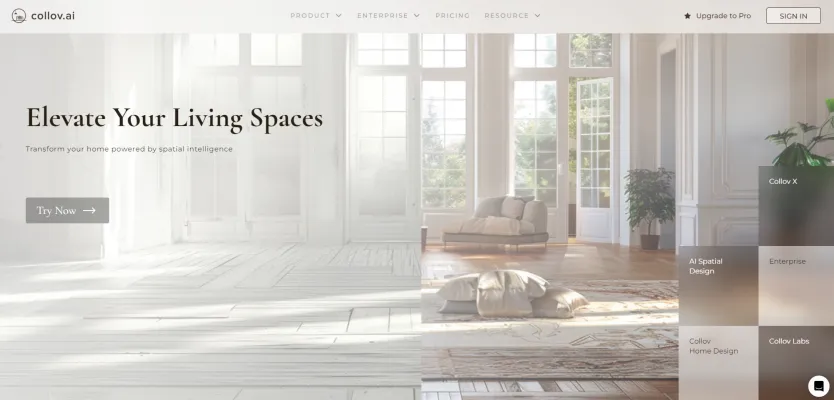
Collov AI'nin Kullanım Alanları
Collov AI, yapay zekayı kullanarak kişiselleştirilmiş ve çarpıcı yaşam alanları oluşturarak iç mekan tasarım sektörünü dönüştürüyor. Bu yenilikçi teknolojinin bazı önemli kullanım alanları şunlardır:
- Sanal Oda Yeniden Tasarımı: Collov AI kullanıcıların odalarının fotoğrafını yükleyip anında yeniden tasarım seçenekleri oluşturmasına olanak tanır. Yapay zeka alanı analiz eder ve kullanıcının tarz tercihleri ve bütçesine göre mobilya, renk şemaları ve yerleşim düzenleri önerir.
- Yapay Zeka Destekli Tasarım Danışmanlığı: Kullanıcılar profesyonel tasarım tavsiyeleri ve öneriler almak için Collov'un yapay zeka asistanı ile sohbet edebilir. Yapay zeka soruları yanıtlamak ve özelleştirilmiş öneriler sunmak için geniş bir tasarım bilgi veritabanından yararlanır.
- Otomatik Mobilya Alışverişi: Yapay zeka tarafından oluşturulan tasarımlara dayanarak, Collov önerilen görünüme uyan mobilya ve dekorasyon ürünlerinin alışveriş listesini otomatik olarak hazırlayabilir. Bu, kullanıcılar için satın alma sürecini kolaylaştırır.
- Gayrimenkul için Tasarım Görselleştirme: Gayrimenkul profesyonelleri mülkleri sanal olarak düzenlemek veya potansiyel alıcılara alanlar için farklı tasarım seçeneklerini göstermek için Collov AI'yi kullanabilir. Bu, alıcıların potansiyeli görmesini sağlayarak mülklerin daha hızlı satılmasına yardımcı olur.
- Ticari Alan Planlaması: İşletmeler ofis düzenleri, perakende alanları ve diğer ticari iç mekanları hem estetik hem de işlevsellik açısından optimize etmek için Collov AI'yi verimli bir şekilde kullanabilir.
Collov AI'ye Nasıl Erişilir
Collov AI'ye erişim basittir ve birkaç kolay adımda yapılabilir. Başlamak için aşağıdaki talimatları izleyin:
Adım 1: Collov AI Web Sitesini Ziyaret Edin
Web tarayıcınıza URL'yi girerek resmi Collov AI web sitesine gidin: https://collov.ai. Bu, Collov AI tarafından sunulan tüm özellikler ve işlevler için merkezi noktadır.
Adım 2: Hesap Oluşturun
Yeni bir hesap oluşturmak için "Kaydol" düğmesine tıklayın. E-posta adresiniz ve şifreniz gibi gerekli bilgileri doldurun. Bu hesap tasarımlarınızı kaydetmenizi ve kişiselleştirilmiş özelliklere erişmenizi sağlayacaktır.
Adım 3: Giriş Yapın
Hesabınız oluşturulduktan sonra ana sayfaya dönün ve "Giriş Yap" düğmesine tıklayın. Hesabınıza erişmek için kayıtlı e-postanızı ve şifrenizi girin.
Adım 4: Tasarlamaya Başlayın
Giriş yaptıktan sonra çeşitli tasarım seçeneklerini keşfedebilirsiniz. Üzerinde çalışmak istediğiniz oda tipini ve tarzını seçmek için "Oluştur"a tıklayın. Kendi görsellerinizi yükleyebilir veya galeriden seçim yapabilirsiniz.
Adım 5: Tasarımınızı Özelleştirin
Renkleri, aydınlatmayı ve mobilya düzenlemelerini ayarlamak için sağlanan interaktif araçları kullanın. Bu, kişisel tarzınızı yansıtan özelleştirilmiş bir tasarım deneyimi sağlar.
Adım 6: Kaydedin ve Paylaşın
Tasarımınızdan memnun kaldığınızda, hesabınıza kaydedebilir veya paylaşmak için indirebilirsiniz. Collov AI ayrıca tasarımınızı başkalarının görmesi için çevrimiçi olarak yayınlamanıza olanak tanır.
Bu adımları izleyerek Collov AI'ye kolayca erişebilir ve iç mekan tasarım fikirlerinizi gerçeğe dönüştürmek için kullanabilirsiniz.
Collov AI Nasıl Kullanılır
Adım 1: Oda Fotoğraflarını Yükleyin
Yeniden tasarlamak istediğiniz odanın yüksek kaliteli görüntülerini yükleyerek başlayın. Collov AI'ye alanınızın kapsamlı bir görünümünü sağlamak için tüm açıları çektiğinizden emin olun.
Adım 2: Oda Detaylarını Yapılandırın
Oda tipi (örn. yatak odası, oturma odası), boyutlar ve korumak istediğiniz mevcut mobilya parçaları gibi temel bilgileri girin. Bu, yapay zekanın özel ihtiyaçlarınıza uygun tasarımlar oluşturmasını sağlar.
Adım 3: Tasarım Fikirleri Oluşturun
Collov AI'nin görsellerinizi ve detaylarınızı işlemesine izin verin. Platform, tercihlerinize dayalı olarak çeşitli stil ve yerleşimleri gösteren birden fazla fotorealistik 3B görüntü üretecektir.
Adım 4: Seçiminizi Özelleştirin
Yapay zeka tarafından oluşturulan tasarımları inceleyin ve size hitap eden birini seçin. Tasarımı gerçekten sizin kılmak için özelleştirme araçlarını kullanarak mobilyaları, renkleri ve dekor öğelerini ayarlayın.
Adım 5: Final Tasarımı Satın Alın
Seçiminizi tamamladığınızda, tüm mobilya ve aksesuarları doğrudan Collov AI'nin entegre alışveriş özelliği üzerinden sorunsuz bir şekilde satın alarak hayalinizdeki tasarımı gerçeğe dönüştürün.
Bu basit adımlarla, Collov AI iç mekan tasarım sürecinizi keyifli ve verimli bir deneyime dönüştürür.
Collov AI'de Nasıl Hesap Oluşturulur
Collov AI'de hesap oluşturmak basittir ve sadece birkaç adımda yapılabilir. Başlamak için aşağıdaki talimatları izleyin:
Adım 1: Collov AI Web Sitesini Ziyaret Edin
collov.ai adresine giderek resmi Collov AI web sitesine gidin. Bu, yapay zeka destekli iç mekan tasarım hizmetinin tüm özelliklerine erişebileceğiniz platformdur.
Adım 2: "Kaydol" Düğmesine Tıklayın
Ana sayfada, genellikle sağ üst köşede bulunan "Kaydol" düğmesini bulun. Buna tıklamak sizi hesap oluşturma sayfasına yönlendirecektir.
Adım 3: Bilgilerinizi Doldurun
Ad, soyad, e-posta adresi ve güvenli bir şifre (minimum 6 karakter) gibi detayları girmeniz istenecektir. Hesap doğrulaması için kullanılacağından, girdiğiniz e-postanın geçerli olduğundan emin olun.
Adım 4: Şartlar ve Koşulları Kabul Edin
Collov AI'nin hizmet şartlarını ve gizlilik politikasını okuyun. Kabul ediyorsanız, devam etmeden önce onay kutusunu işaretleyin.
Adım 5: Kaydı Tamamlayın
Kaydınızı tamamlamak için "Hesap Oluştur" düğmesine tıklayın. Bir onay e-postası alabilirsiniz. Hesabınızı doğrulamak için e-postadaki talimatları izleyin.
Adım 6: Giriş Yapın ve Tasarlamaya Başlayın
Hesabınız doğrulandıktan sonra, Collov AI web sitesine dönün ve e-posta ve şifrenizle giriş yapın. Artık özellikleri keşfetmeye ve etkileyici iç mekan tasarımları oluşturmaya başlayabilirsiniz!
Bu adımları izleyerek hesabınızı kolayca kurabilir ve Collov AI'nin sunduğu yenilikçi araçları kullanmaya başlayabilirsiniz. Yaşam alanlarınızı dönüştürmenin keyfini çıkarın!
Collov AI Kullanım İpuçları
Collov AI, gerçek zamanlı düzenleme, müşteri duygu analizi ve öngörücü analitik gibi özellikler sunan, tasarım sürecini kolaylaştırmak için tasarlanmış güçlü bir araçtır. Collov AI deneyiminizi en üst düzeye çıkarmak için bazı ipuçları:
- Gerçek Zamanlı Düzenlemeyi Keşfedin: Tasarımlarınızda anında değişiklikler yapmak için gerçek zamanlı düzenleme özelliğinden yararlanın. Bu, hızlı iterasyonlar ve anında geri bildirim sağlayarak değerli zamanınızı kazandırır.
- Veri Görselleştirmesini Kullanın: Müşteri tercihleri ve trendler hakkında içgörü kazanmak için Collov AI'nin veri görselleştirme yeteneklerinden yararlanın. Bu, tasarımlarınızı pazar taleplerine daha etkili bir şekilde uyarlamanıza yardımcı olabilir.
- Öngörücü Analitiği Kullanın: Tasarım trendlerini ve tüketici davranışlarını tahmin etmek için öngörücü analitik özelliğini kullanın. Bu, karar verme sürecinize rehberlik edebilir ve projenizin uygunluğunu artırabilir.
- Öğrenmeye Devam Edin: Collov AI'den gelen en son özellikler ve güncellemelerden haberdar olun. Resmi sitelerini düzenli olarak kontrol etmek veya bloglarını takip etmek değerli içgörüler ve ipuçları sağlayabilir.
- İşbirliği Yapın: Bir ekipte çalışıyorsanız, projenize işbirlikçiler davet edin. Platformun kullanıcı dostu arayüzü, fikirleri paylaşmayı ve geri bildirim almayı kolaylaştırarak daha yaratıcı bir ortam oluşturur.
Bu ipuçlarını izleyerek tasarım sürecinizi geliştirebilir ve Collov AI'nin sunduklarından en iyi şekilde yararlanabilirsiniz.




