Introduction to Coconote
Coconote is an innovative AI note-taking app designed to revolutionize the way students and professionals capture and utilize information from audio and video sources. By leveraging advanced artificial intelligence, Coconote transcribes lectures, meetings, and any recorded content into structured notes, flashcards, and quizzes. This powerful tool supports over 100 languages, making it a global asset for learners and professionals alike.
The app's standout feature is its ability to automatically generate study materials from any audio or video input, which is particularly beneficial for students aiming to enhance their academic performance. Coconote also caters to those with ADHD, offering a streamlined approach to note-taking that simplifies the learning process.
With Coconote, users can record directly within the app, upload audio files, or even use YouTube links to create comprehensive notes. The app's intuitive interface and robust AI ensure that every piece of information is captured and organized efficiently, making it an indispensable tool for anyone looking to boost their productivity and retention of information.
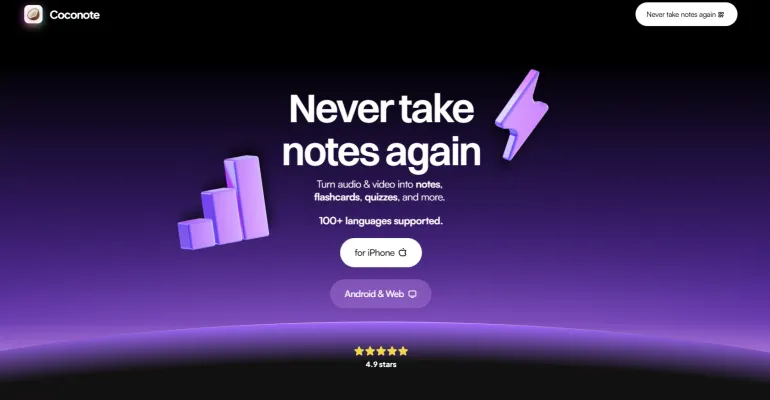
Use Cases of Coconote
1. Academic Study Enhancement:
Coconote is a game-changer for students looking to optimize their study sessions. By recording lectures and automatically generating detailed notes, flashcards, and quizzes, students can reinforce their understanding of complex subjects. This AI-powered tool ensures that study materials are always organized and accessible, making it easier to review and retain information.
2. Professional Meeting Summaries:
Professionals can leverage Coconote to record meetings and conferences, transforming lengthy discussions into concise, actionable summaries. This feature is particularly useful for those who need to quickly digest and act on information from various meetings without missing critical points.
3. Language Learning:
With support for over 100 languages, Coconote is an excellent companion for language learners. By recording and transcribing language lessons or conversations, learners can create personalized study materials, including flashcards and quizzes, to practice and improve their language skills effectively.
4. Remote Learning and Accessibility:
For remote learners or those with accessibility needs, Coconote provides a robust solution. It allows users to record and access educational content from anywhere, ensuring that no one is left behind due to geographical or physical constraints.
5. Content Creation and Research:
Content creators and researchers can use Coconote to quickly summarize lengthy videos or audio recordings, extracting key points and insights. This streamlined process saves time and helps in creating comprehensive content or conducting in-depth research more efficiently.
By integrating AI into the note-taking process, Coconote offers versatile solutions that cater to a wide range of educational and professional needs, enhancing productivity and learning outcomes.
How to Access Coconote
Step 1: Visit the Official Website
- Open your web browser and navigate to the official Coconote website at https://coconote.app/. This is the primary platform where you can learn more about the app and its features.
Step 2: Download the App
- For iPhone and iPad users, click on the "Download on the App Store" button on the homepage. This will redirect you to the App Store where you can download the Coconote app for free.
- Android users can access Coconote via the web version available on the official website.
Step 3: Sign Up or Log In
- Once the app is installed, open it. You will need to either sign up for a new account or log in if you already have one. Provide the necessary details such as your email and a password to create your account.
Step 4: Start Using Coconote
- After logging in, you can start using Coconote immediately. The app allows you to turn audio and video recordings into organized notes, flashcards, quizzes, and more. Explore the various features and settings to maximize your learning experience.
By following these steps, you can easily access and start using Coconote to enhance your note-taking and studying efficiency with the help of AI technology.
How to Use Coconote: A Step-by-Step Guide
Step 1: Create a Note
- YouTube Link: Paste a YouTube video link into Coconote to automatically generate notes. For an instant summary, type "summary.new/" before the YouTube URL in your browser.
- Upload Audio: Tap 'Upload' to select an audio file from your device. Use the auto-detect language feature for better accuracy.
- Record Audio: Tap the record button to start capturing audio directly within the app. Specify the topic for more focused notes.
Step 2: Review Notes
- Once the audio or video is processed, review the generated notes. These include chapter headings, subheadings, and key takeaways. Edit the transcripts if necessary.
Step 3: Utilize Additional Features
- Quizzes and Flashcards: Automatically generated quizzes and flashcards help reinforce learning.
- Translation: Translate notes in real-time to or from 100 languages.
- Sharing: Share notes via URL or copy text to send elsewhere.
Step 4: Subscribe to Coconote Unlimited Pass
- For unlimited access to notes, flashcards, and quizzes, consider subscribing to the Coconote Unlimited Pass. Save 75% by opting for the annual subscription.
By following these steps, you can effectively use Coconote to enhance your study and note-taking experience.
How to Create an Account on Coconote
Step 1: Visit the Coconote Website
- Go to the Coconote website by entering https://coconote.app/ into your browser. This is where you'll start the account creation process.
Step 2: Click on Sign Up
- Once on the homepage, look for the "Sign Up" button. This is usually prominently displayed and can be found at the top right corner of the page or in the middle of the screen.
Step 3: Enter Your Details
- You will be prompted to enter your email address, create a password, and possibly other details such as your name. Ensure that your password is strong and unique to protect your account.
Step 4: Verify Your Email
- After submitting your details, check your email inbox for a verification link from Coconote. Click on the link to confirm your email address and activate your account.
Step 5: Complete Your Profile
- Once your email is verified, you may be asked to complete your profile by adding more information such as your educational institution or preferences. This step is optional but can enhance your experience with Coconote.
Step 6: Start Using Coconote
- After completing your profile, you can now start using Coconote to turn your audio and video recordings into notes, flashcards, quizzes, and more. Enjoy the benefits of AI-powered note-taking!
By following these steps, you'll be able to create an account on Coconote efficiently and start leveraging its AI capabilities for your studies.
Tips for Efficiently Using Coconote
Coconote is a powerful AI note-taking app that transforms audio and video recordings into organized notes, flashcards, quizzes, and more. Here are some tips to help you make the most of this innovative tool:
- Auto-Detect Language: When uploading audio or video, use the auto-detect language feature to ensure accurate transcription and note generation, especially for English content.
- Specify Topics: During recording, specify the topic to help Coconote generate more focused and relevant notes.
- Keep the App Open: For the best audio quality, keep Coconote open while recording. This helps avoid errors, especially for recordings over 90 minutes.
- Review Transcripts: After generating notes, review the transcripts at the bottom of your note. This allows you to make any necessary edits or corrections.
- Utilize Quizzes and Flashcards: Take advantage of the automatically generated quizzes and flashcards to reinforce your learning and track your progress.
By following these tips, you can enhance your study efficiency and make the most out of Coconote's AI-powered features.




