Introduzione a ChatGPT Free
ChatGPT Free è un chatbot basato sull'intelligenza artificiale sviluppato per assistere gli utenti in varie attività, dalla risposta alle domande alla fornitura di raccomandazioni personalizzate. Come versione gratuita del rinomato modello linguistico di OpenAI, permette agli utenti di accedere alle sue funzionalità senza alcun costo. Sebbene possa avere limitazioni rispetto alla versione a pagamento ChatGPT Plus—come restrizioni d'uso e potenziali tempi di attesa durante i periodi di picco—ChatGPT Free rimane uno strumento prezioso per esplorare le capacità dell'IA.
Il chatbot utilizza un avanzato sistema di elaborazione del linguaggio naturale per comprendere gli input degli utenti e rispondere in modo conversazionale. Gli utenti possono utilizzare ChatGPT Free per attività come la generazione di testo, rispondere a domande e persino conversazioni casuali, rendendolo adatto a diverse applicazioni, tra cui istruzione, ricerca e intrattenimento. Con un'interfaccia intuitiva, ChatGPT Free è accessibile su più piattaforme, garantendo un'esperienza fluida per chiunque desideri sfruttare il potere dell'IA nella vita quotidiana.
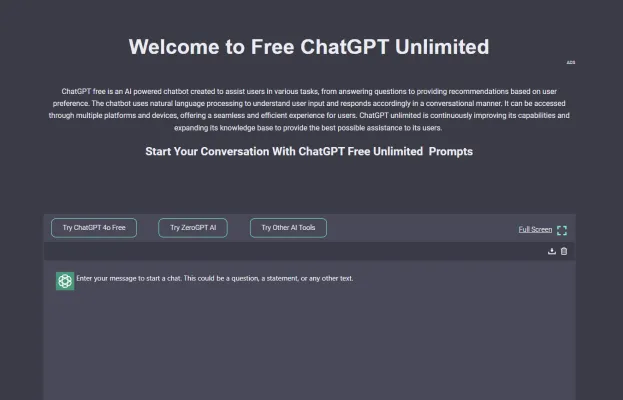
Casi d'Uso di ChatGPT Free
1. Supporto Clienti
ChatGPT Free può essere integrato nelle piattaforme di assistenza clienti per fornire risposte immediate alle domande comuni. Può gestire le domande frequenti, risolvere problemi di base e guidare i clienti attraverso i processi, riducendo così i tempi di attesa e migliorando la soddisfazione degli utenti.
2. Generazione di Contenuti
Aziende e individui possono utilizzare ChatGPT Free per generare contenuti scritti come post di blog, aggiornamenti sui social media o materiali di marketing. Inserendo prompt o argomenti specifici, gli utenti possono ricevere bozze rapide da perfezionare ulteriormente, risparmiando tempo nel processo di creazione dei contenuti.
3. Traduzione Linguistica
ChatGPT Free supporta più lingue, rendendolo uno strumento prezioso per tradurre testi tra diverse lingue. Questa funzionalità permette agli utenti di comunicare efficacemente superando le barriere linguistiche o aiutare nell'apprendimento di nuove lingue fornendo traduzioni e spiegazioni.
4. Apprendimento Personalizzato
Gli studenti possono utilizzare ChatGPT Free come tutor personale per chiarire concetti, risolvere problemi o fornire spiegazioni su vari argomenti. Questo approccio interattivo aiuta gli studenti a coinvolgersi più profondamente con il materiale e rafforza la loro comprensione.
5. Brainstorming di Idee
ChatGPT Free può assistere nelle sessioni di brainstorming generando idee creative e suggerimenti per progetti, strategie di marketing o sviluppo di prodotti. Gli utenti possono inserire i loro requisiti e l'IA può fornire diverse opzioni per ispirare l'innovazione.
Sfruttando questi casi d'uso, gli utenti possono migliorare la produttività, ottimizzare i processi e favorire la creatività in varie applicazioni.
Come Accedere a ChatGPT Free
Accedere a ChatGPT Free è semplice e può essere fatto in pochi passaggi:
- Visita il Sito Web di ChatGPT Free: Apri il tuo browser preferito e naviga su ChatGPT Free. Questo è il sito ufficiale dove puoi interagire con il modello ChatGPT.
- Scegli la Tua Lingua: Una volta sulla homepage, seleziona la tua lingua preferita dal menu a tendina delle lingue. Questo permette all'IA di rispondere nella lingua con cui ti senti più a tuo agio.
- Inizia la Chat: Clicca sul pulsante 'Inizia a Chattare' per avviare la tua conversazione. Questo aprirà l'interfaccia di chat dove puoi digitare i tuoi messaggi.
- Inserisci il Tuo Nome: Un prompt ti chiederà di inserire il tuo nome. Digita il tuo nome e premi invio; questo personalizza la tua esperienza di chat.
- Inizia la Conversazione: Ora, digita le tue domande o affermazioni nella casella di chat e premi invio. ChatGPT analizzerà il tuo input e risponderà di conseguenza.
- Interagisci ed Esplora: Sentiti libero di fare domande di follow-up o cambiare argomento secondo necessità. ChatGPT è progettato per assistere con una vasta gamma di richieste, quindi esplora le sue capacità.
Seguendo questi passaggi, puoi facilmente accedere e godere delle funzionalità di ChatGPT Free!
Come Utilizzare ChatGPT Free
Utilizzare ChatGPT Free è semplice e intuitivo. Ecco una guida passo-passo per aiutarti a iniziare:
Passo 1: Visita il Sito Web
Vai su chatgptfree.ai utilizzando il tuo browser preferito. Questo ti porterà all'interfaccia di ChatGPT Free.
Passo 2: Crea un Account
Clicca su 'Registrati' per creare un account gratuito. Puoi registrarti usando la tua email o account social come Google o Microsoft. Questo account ti permetterà di salvare la cronologia delle chat e accedere a funzionalità personalizzate.
Passo 3: Inizia una Nuova Chat
Una volta effettuato l'accesso, clicca su "Nuova Chat" per iniziare una conversazione con l'IA. Puoi digitare una domanda o un prompt nella casella dei messaggi in basso.
Passo 4: Formula le Tue Domande
Formula le tue domande in modo chiaro e conciso. Ad esempio, invece di fare domande vaghe, specifica quali informazioni cerchi, come "Quali sono i benefici dell'uso dell'IA nella sanità?"
Passo 5: Esplora le Funzionalità
Dopo aver ricevuto una risposta, puoi rigenerare le risposte, modificare la tua domanda originale o fare domande di follow-up per approfondire l'argomento. Utilizza funzioni come il salvataggio o la condivisione delle risposte per migliorare la tua esperienza.
Passo 6: Fornisci Feedback
Usa i pulsanti pollice su/giù per dare feedback sulle risposte. Questo aiuta l'IA a imparare e migliorare le sue interazioni future.
Seguendo questi passaggi, puoi massimizzare la tua esperienza con ChatGPT Free, rendendolo uno strumento prezioso per l'apprendimento e l'esplorazione.
Come Creare un Account su ChatGPT Free
Creare un account su ChatGPT Free è un processo semplice. Segui questi passaggi per iniziare:
- Visita il Sito Web di ChatGPT Free: Apri il tuo browser preferito e vai alla homepage di ChatGPT Free su chatgptfree.ai. Questo è il sito ufficiale dove puoi accedere alle funzionalità del chatbot.
- Trova il Pulsante di Registrazione: Sulla homepage, cerca la sezione "Accedi o crea il tuo account ChatGPT gratuito". Clicca sul link per creare un nuovo account. Questo ti porterà alla pagina di registrazione.
- Inserisci le Tue Informazioni: Compila il modulo di registrazione con i dettagli richiesti, incluso il tuo indirizzo email e una password sicura. Assicurati che la tua password sia forte per proteggere il tuo account.
- Verifica la Tua Email: Dopo aver inviato il modulo di registrazione, controlla la tua email per un messaggio di verifica. Clicca sul link fornito nell'email per verificare il tuo account. Questo passaggio è cruciale per garantire la sicurezza del tuo account.
- Completa il Tuo Profilo (Opzionale): Una volta verificato, potresti avere l'opzione di completare il tuo profilo aggiungendo informazioni aggiuntive come il tuo nome e le preferenze. Questo passaggio migliora la personalizzazione per le tue future interazioni.
- Inizia a Usare ChatGPT Free: Dopo aver completato la configurazione dell'account, accedi usando la tua email e password. Ora puoi iniziare a chattare con ChatGPT Free ed esplorare le sue funzionalità.
Seguendo questi passaggi, potrai creare un account senza sforzo e immergerti nel mondo delle conversazioni potenziate dall'IA!
Consigli per Utilizzare ChatGPT Free
ChatGPT Free è uno strumento IA potente che può assisterti in varie attività, ma massimizzare il suo potenziale richiede alcuni approcci strategici. Ecco alcuni consigli per migliorare la tua esperienza:
- Sii Specifico nelle Tue Richieste: Quando fai domande, fornisci più dettagli possibili. Invece di chiedere "Parlami delle auto", specifica il tipo di auto o l'aspetto che ti interessa, come "Quali sono i vantaggi delle auto elettriche?"
- Utilizza Domande di Follow-up: Non esitare a fare domande di follow-up per chiarire o approfondire un argomento. Questo aiuta l'IA a mantenere il contesto e fornire informazioni più pertinenti.
- Sperimenta con i Prompt: Prova diversi stili di prompt per vedere come risponde l'IA. La formulazione creativa può portare a risultati vari e interessanti.
- Usa un Linguaggio Chiaro: Formula le tue domande in modo chiaro e conciso. Evita di usare gergo o frasi troppo complesse per garantire una migliore comprensione.
- Sfrutta la sua Versatilità: ChatGPT Free non serve solo per rispondere a domande—usalo per il brainstorming di idee, assistenza nella scrittura o anche per la pratica linguistica.
Seguendo questi consigli, puoi migliorare le tue interazioni con ChatGPT Free e sfruttare al meglio questo innovativo strumento IA.




