Introduzione a Cerebras
Cerebras Systems è una società pioniera nei settori dell'intelligenza artificiale (AI) e del calcolo ad alte prestazioni, rinomata per il suo approccio innovativo per l'accelerazione dei carichi di lavoro AI. Al cuore della tecnologia di Cerebras si trova il Wafer Scale Engine (WSE), un chip colossale che integra fino a 900.000 core su una singola wafer di silicio, consentendo una velocità e efficienza di elaborazione senza pari. Questa architettura permette inferenze e addestramento dei modelli rapidi, superando significativamente i sistemi tradizionali basati su GPU.
Cerebras offre una gamma di servizi, inclusa la sviluppo di modelli AI su misura e soluzioni di calcolo ad alte prestazioni adattate a vari settori, come sanità, finanza e ricerca scientifica. Il loro impegno per le iniziative open source, rappresentato dalla pubblicazione della famiglia di modelli Cerebras-GPT, promuove la collaborazione e l'innovazione all'interno della comunità AI.
Facilitando un'elaborazione più rapida ed efficiente e riducendo i costi associati all'addestramento dei modelli AI, Cerebras sta riformando il panorama della tecnologia AI, rendendola accessibile per le organizzazioni che mirano a sfruttare appieno il potenziale dell'intelligenza artificiale.
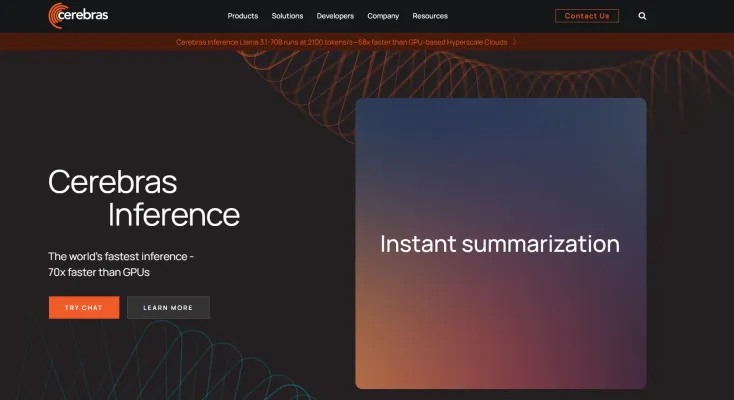
Casi d'Uso di Cerebras
Cerebras Systems sta rivoluzionando il panorama dell'intelligenza artificiale con le sue potenti soluzioni hardware. Ecco alcuni casi d'uso notevoli:
- Elaborazione del Linguaggio Naturale (NLP): Cerebras accelera l'addestramento di grandi modelli linguistici, consentendo alle organizzazioni di raggiungere una maggiore precisione e tempi di iterazione più rapidi. Ad esempio, AstraZeneca ha segnalato una riduzione del tempo di addestramento da oltre due settimane su cluster GPU tradizionali a soli 52 ore su un singolo Cerebras CS-1. Questa efficienza permette sperimentazioni e distribuzioni rapide di sofisticate applicazioni NLP.
- Calcolo ad Alte Prestazioni (HPC): Il Cerebras CS-3, dotato di 900.000 core e 44 GB di memoria on-chip, sta ridefinendo l'HPC. Eccelle in complesse simulazioni e modellazioni, come le simulazioni Monte Carlo e il processing sismico, superando intere installazioni supercomputazionali. Questa capacità è fondamentale per i settori che richiedono potenza computazionale intensiva, come energia e ricerca scientifica.
- Applicazioni Sanitarie: Cerebras sta compiendo progressi nel campo medico consentendo un addestramento più rapido dei modelli per l'analisi delle immagini mediche e l'analisi predittiva. Ad esempio, il Mayo Clinic ha partnerizzato con Cerebras per sfruttare la sua tecnologia per l'AI generativa, migliorando le capacità diagnostiche e le cure dei pazienti attraverso avanzate intuizioni AI.
- Elaborazione Visiva: La tecnologia di Cerebras consente l'elaborazione di immagini ad alta risoluzione in tempo reale, cruciale per compiti come la rilevazione degli oggetti e la segmentazione delle immagini. Con la capacità di analizzare immagini da 25 megapixel in modo fluido, supporta applicazioni come la guida autonoma e la sorveglianza, dove la precisione è fondamentale.
- Servizi Finanziari: Le istituzioni finanziarie utilizzano Cerebras per sviluppare modelli predittivi che analizzano le tendenze del mercato e rilevano frodi. Accelerando l'addestramento dei modelli NLP, Cerebras aiuta le organizzazioni a prendere decisioni basate sui dati in modo più rapido, migliorando la gestione del rischio e l'efficienza operativa.
Questi casi d'uso dimostrano come Cerebras stia spingendo i limiti delle capacità AI in vari settori, promuovendo l'innovazione e migliorando i risultati.
Come Accedere a Cerebras
L'accesso a Cerebras e ai suoi potenti servizi di modelli AI è un processo semplice. Segui questi passaggi per iniziare:
- Visita il Sito Web di Cerebras: Vai su Cerebras.ai per esplorare la gamma di servizi offerti, inclusi i servizi di calcolo ad alte prestazioni e i modelli AI.
- Seleziona il Servizio Desiderato: Naviga nella sezione Prodotti o Sviluppatori del sito web. Qui troverai informazioni sui loro servizi di inferenza, supercomputer AI e servizi di modelli AI.
- Registrati per l'Accesso al SDK: Se sei uno sviluppatore, puoi richiedere l'accesso al Cerebras Software Development Kit (SDK). Clicca sulla scheda Sviluppatori e naviga fino a Access Hardware SDK. Segui le istruzioni per registrarti.
- Utilizza la Documentazione: Una volta ottenuto l'accesso, consulta la documentazione completa disponibile nella sezione Documentazione. Questa include guide su come impostare l'ambiente, eseguire il primo lavoro e utilizzare il Cerebras Model Zoo.
- Ottieni Supporto se Necessario: Se incontri problemi o hai domande, visita la sezione Supporto o contatta Cerebras direttamente tramite la loro pagina di contatto.
Seguendo questi passaggi, puoi facilmente accedere alle capacità di Cerebras e accelerare i tuoi progetti AI.
Come Usare Cerebras
Cerebras offre una suite di potenti strumenti per sfruttare l'AI e il calcolo ad alte prestazioni. Ecco come iniziare:
- Crea un Account: Visita il sito web di Cerebras e registrati per un account. Questo è essenziale per accedere ai loro servizi.
- Ottieni una Chiave API: Dopo l'accesso, naviga nella sezione API per generare la tua chiave API. Questa chiave è necessaria per effettuare richieste a Cerebras Inference e altri servizi.
- Imposta il Tuo Ambiente di Sviluppo: Assicurati di avere Python (3.7+) o TypeScript (4.5+) installato. Usa il gestore di pacchetti pertinente (pip per Python o npm per TypeScript) per installare la libreria Cerebras Inference.
- Esegui la Tua Prima Chiamata API: Con la tua chiave API impostata come variabile di ambiente, consulta la documentazione API per effettuare una richiesta. Inizia con l'API di completamento chat per testare il servizio.
- Esplora i Servizi di Modelli AI: Utilizza i Servizi di Modelli AI di Cerebras per costruire modelli AI su misura. Fornisci i tuoi dati e collabora con il loro team per creare soluzioni su misura per le tue esigenze.
- Accedi al Calcolo ad Alte Prestazioni: Sfrutta il sistema CS-3 per compiti di calcolo ad alte prestazioni. Sia per il processing sismico che per le simulazioni Monte Carlo, sfrutta le capacità della piattaforma per superare i supercomputer tradizionali.
Come Creare un Account su Cerebras
Creare un account su Cerebras è un processo semplice:
- Visita il Sito Ufficiale di Cerebras.
- Cerca il pulsante "Iscriviti" o "Inizia".
- Completa il modulo di registrazione con le tue informazioni personali.
- Verifica la tua email cliccando sul link inviato alla tua casella di posta.
- Accedi al tuo account per iniziare a esplorare i servizi di modelli AI e il calcolo ad alte prestazioni di Cerebras.
Suggerimenti per l'Uso Efficiente di Cerebras
- Sfrutta i Servizi di Modelli AI Su Misura: Approfittane dell'expertise di Cerebras utilizzando i loro servizi di costruzione di modelli AI su misura.
- Ottimizza l'Inferenza con Cerebras Inference: Usa Cerebras Inference per applicazioni che richiedono prestazioni in tempo reale, offrendo velocità fino a 70 volte più veloci rispetto alle GPU tradizionali.
- Fine-Tuning dei Modelli di Base: Usa il Cerebras AI Model Studio Launchpad per il fine-tuning efficiente dei modelli di base.
- Sfrutta le Risorse Open Source: Esplora i modelli open source disponibili attraverso il Cerebras Model Zoo.
- Entra a Far Parte della Comunità: Unisciti ai forum della comunità Cerebras e al server Discord per connetterti con altri utenti e acquisire intuizioni sulle best practices.
Implementando questi suggerimenti e seguendo la guida, puoi massimizzare le prestazioni e l'efficienza dei tuoi progetti AI utilizzando Cerebras systems, aprendo nuove possibilità nell'intelligenza artificiale e nel calcolo ad alte prestazioni.




