What is AppGen?
AppGen is a revolutionary platform that empowers users to create AI-powered applications without writing a single line of code. Developed by Symph, AppGen democratizes AI app development, making it accessible to individuals and businesses alike. The platform offers a user-friendly interface where users can input their ideas and specifications, and AppGen's AI engine generates fully functional apps tailored to their needs.
Whether you're an educator looking to streamline lesson planning, a student needing help with research, or a professional aiming to enhance productivity, AppGen provides a suite of tools designed to meet various requirements. The platform supports the creation of apps that generate text, images, quizzes, and more, all while ensuring high-quality, original content.
With AppGen, the future of app development is no longer limited to tech experts. It's a tool for everyone, enabling creativity and innovation to flourish in a no-code environment.
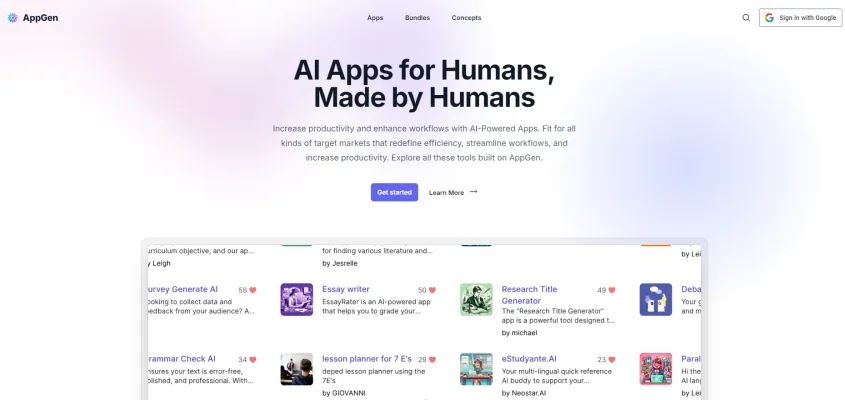
Use Cases of AppGen
AppGen's versatility makes it suitable for a wide range of applications across different sectors:
1. Education and Learning:
AppGen offers a variety of AI-powered apps tailored for educators and students. For instance, the Lesson Planner PH (4As) and Lesson Planner PH (5Es) apps help teachers create structured lesson plans aligned with curriculum objectives. Meanwhile, tools like CREATE RESEARCH TITLE and Review of Related Literature assist students in generating research topics and comprehensive literature reviews, enhancing academic productivity.
2. Productivity Enhancement:
Professionals can leverage AppGen to streamline their workflows. Apps like Grammar Check AI ensure error-free, polished documents, while PROOFESSIONALaiZE helps in crafting professional messages. These tools are invaluable for anyone looking to improve the quality and efficiency of their written communications.
3. Personal Development:
For personal growth, AppGen provides apps like Debate Hub, which helps users master persuasive arguments, and eStudyante.AI, a multi-lingual AI buddy for academic support. These apps cater to individuals aiming to enhance their critical thinking and language skills.
4. Creative Content Generation:
Creatives can benefit from apps like Image to Text and Logo Generator. These tools allow users to convert images into editable text and create captivating logos, respectively, simplifying the process of content creation and branding.
5. Quiz and Assessment Creation:
Educators and trainers can use apps like TLE Quiz Generator and PsyQuiz to create personalized quizzes and assessments. These tools make it easier to design engaging and comprehensive tests, tailored to specific subjects and topics.
How to Access AppGen
Getting started with AppGen is straightforward:
Step 1: Visit the AppGen Website
- Open your web browser and navigate to the AppGen website. This is the official platform where you can explore and create AI-powered apps.
Step 2: Sign In or Create an Account
- On the homepage, click on the "Sign in with Google" button. If you don't have an account, this will also create a new account for you using your Google credentials. This ensures a secure and quick login process.
Step 3: Explore the Dashboard
- Once logged in, you'll be directed to your dashboard. Here, you can browse through various AI apps, bundles, and concepts. The dashboard provides an overview of all available tools and features.
Step 4: Select Your Plan
- Choose a pricing plan that suits your needs. AppGen offers a free plan for testing and several paid plans with additional features. Click on "Get Started" to subscribe to your chosen plan.
Step 5: Start Building Your AI App
- With your account set up and plan selected, you can now start building your AI app. Use the intuitive interface to customize and deploy your app without needing any coding skills.
How to Use AppGen: A Step-by-Step Guide
To make the most of AppGen's capabilities, follow these steps:
Step 1: Sign Up and Log In
- Visit AppGen and sign up using your Google account to access all features and save your progress.
Step 2: Explore Pre-built Apps
- Browse the Apps section to find AI tools for various needs. These apps are created by users and can be a quick solution for productivity or learning.
Step 3: Create Your Own App
- Click on "Create Your Own App" in the main menu to build custom AI tools tailored to your specific requirements.
Step 4: Use AppGen Concepts
- Access the Concepts section to create AI apps through prompting, making it easier for non-coders to innovate.
Step 5: Generate Images
- Utilize the ImageGen feature to create original, high-quality images for your apps, enhancing visual appeal.
Step 6: Protect Your App
- Enable password protection for your app to ensure it's secure and accessible only to authorized users.
Step 7: Share and Collaborate
- Share your app link on social media or with colleagues to collaborate and get feedback for improvement.
Step 8: Monitor Usage
- Check your app's performance and user feedback regularly to understand how it's being used and where improvements are needed.
Step 9: Upgrade Your Plan
- If you need more features, consider upgrading to a paid plan for higher result limits, additional features, and personalized assistance.
Step 10: Stay Updated
- Regularly check for updates and new features to get the most out of AppGen's capabilities.
How to Create an Account on AppGen
Creating an account on AppGen is a simple process:
Step 1: Visit the AppGen Website
- Go to app.symph.ai in your browser.
Step 2: Click on 'Sign In'
- Locate and click the 'Sign In' button at the top right corner of the homepage.
Step 3: Choose Your Sign-In Method
- Select either 'Sign in with Google' or 'Sign in with Facebook' to create your account.
Step 4: Authorize Access
- If prompted, grant AppGen permission to access your Google or Facebook account.
Step 5: Complete Your Profile (Optional)
- After signing in, you may be asked to complete your profile by adding additional information.
Step 6: Start Building Your AI Apps
- Once logged in, explore the platform and start creating your AI-powered apps.
Tips for Efficiently Using AppGen
To maximize your experience with AppGen, consider these tips:
- Start with a Clear Concept: Define your idea clearly before diving into app creation.
- Leverage Bundled Apps: Explore and utilize pre-built solutions to save time and effort.
- Optimize Result Credits: Plan your app usage to maximize the number of results you can generate within your subscription plan.
- Use Smarter AI for Complex Tasks: Opt for Smarter AI for more intricate tasks that require higher quality outputs.
- Password-Protect Sensitive Apps: Enable password protection for apps containing sensitive information.
- Explore ImageGen: Incorporate visual elements to make your apps more engaging and user-friendly.
- Join the Community: Engage with the AppGen community for tips, feedback, and inspiration.
By following these guidelines and tips, you can harness the full potential of AppGen, creating innovative AI-powered applications that cater to your specific needs without any coding knowledge.




