What is Appen?
Appen is a leading provider of high-quality datasets essential for training artificial intelligence (AI) models. Founded in 1996 in Sydney, Australia, the company specializes in data collection, annotation, and curation, enabling enterprises to enhance their AI applications across various industries. With over 25 years of experience, Appen has become a trusted partner for major tech companies like Microsoft, Google, and Facebook.
Appen's platform supports the entire AI lifecycle, from data gathering to model deployment, emphasizing human-AI collaboration to improve model performance. The company has a flexible workforce of independent contractors worldwide, who contribute to tasks such as search engine evaluation and data annotation. Despite facing recent challenges, including a decline in revenue and executive turnover, Appen remains focused on delivering innovative solutions to meet the evolving demands of the AI market. By leveraging diverse and scalable data, Appen continues to play a crucial role in advancing AI technologies.
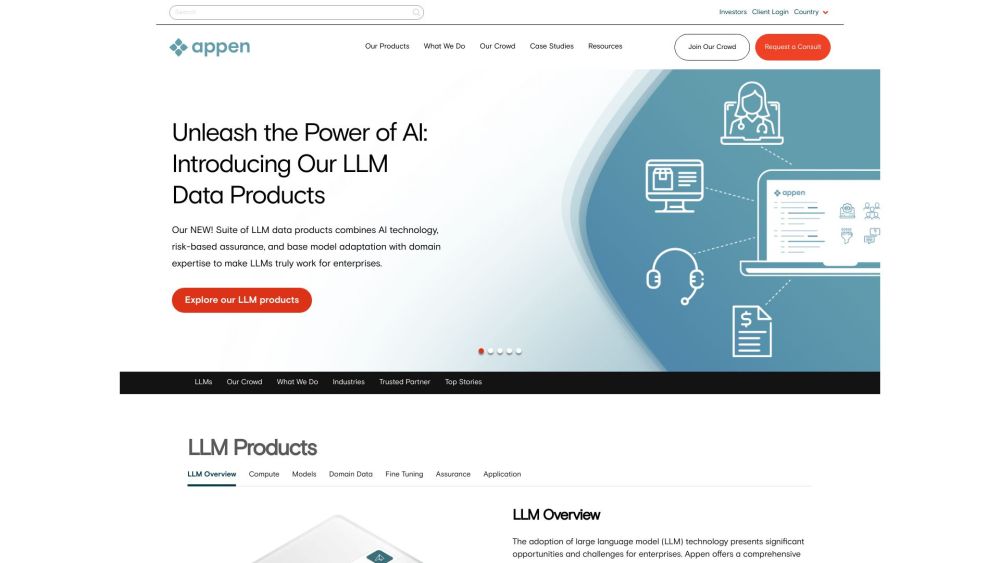
Use Cases of Appen
Appen provides a diverse array of data annotation and collection services that empower various industries to enhance their AI capabilities. Here are some notable use cases:
- AI-Powered Image Generation: Appen collaborates with clients to evaluate large language model (LLM) image generators in over 20 languages, ensuring that generated graphics are culturally relevant and visually appealing. This is crucial for industries like marketing and content creation, where visual impact drives engagement.
- AI Mental Health Support: Partnering with ReflexAI, Appen delivers essential data services that support the development of AI technologies aimed at mental health care, particularly for veterans. By providing accurate and empathetic AI responses, these solutions help improve mental health outcomes for underserved populations.
- AI Fraud Detection: Appen has optimized Onfido's AI fraud detection systems, achieving a tenfold increase in accuracy. By annotating vast datasets and ensuring high-quality input, Appen enhances the reliability of identity verification processes, vital in finance and eCommerce sectors.
- Conversational AI Chatbots: Infobip utilizes Appen's rich datasets to create sophisticated conversational AI chatbots. This technology leverages high-quality annotations to improve understanding and engagement, streamlining customer service interactions across various platforms.
- Search Relevance and Content Filtering: By enhancing search algorithms for a children's video platform, Appen ensures that content is appropriately filtered, promoting a safer viewing environment. This application is critical for platforms catering to younger audiences, where content appropriateness is paramount.
These use cases illustrate Appen's pivotal role in advancing AI technologies across multiple domains, driving innovation and enabling more effective AI solutions.
How to Access Appen Work
Accessing the Appen platform is straightforward. Follow these step-by-step instructions to get started:
Step 1: Create an Account
- Visit the Sign-Up Page: Go to this link to create a new account.
- Enter Your Information: Fill in your full name, work email address, and create a password (minimum of 12 characters). Make sure to agree to the Terms of Service and Privacy Policy.
Step 2: Verify Your Email
- Check Your Inbox: After submitting your information, check your email for a verification link from Appen.
- Follow the Link: Click on the link in the email to verify your account. Be sure to check all inboxes, including spam or junk folders if you don't see the email.
Step 3: Log In
- Visit the Login Page: Go to the Appen login page at this link.
- Enter Your Credentials: Use the email and password you created to log in. If you have a Single Sign-On (SSO) setup, follow your organization's instructions for logging in.
Step 4: Navigate the Platform
- Explore Your Dashboard: Once logged in, familiarize yourself with the navigation bar on the left side of the screen. You can access tasks, projects, and manage your profile from here.
By following these steps, you can easily access Appen and begin utilizing its platform for your online work needs.
How to Use Appen
Step 1: Create Your Appen Account
- Visit the Appen website and select "Join our crowd" to sign up. Provide the necessary personal information and verify your email to activate your account.
Step 2: Explore Job Platforms
- Familiarize yourself with Appen's different platforms: Appen Connect (for higher-paying projects), Appen Contributor Portal (for micro-tasks), and Appen 9 (for projects targeted at Chinese clients).
Step 3: Choose Your Projects
- Browse available projects based on your skills and interests. Long-term projects may offer more consistent work, while short-term tasks can provide quick earnings.
Step 4: Understand Job Requirements
- Review the specific requirements for each job type. Ensure you meet the general qualifications (e.g., internet access, computer literacy) as well as any role-specific criteria.
Step 5: Apply for Projects
- Submit applications for the projects you're interested in. Some may require qualifying exams, so be prepared to follow the guidelines closely.
Step 6: Complete Training and Exams
- If selected, study the provided guidelines and take any necessary qualification exams. This may involve understanding detailed instructions and passing with a minimum score.
Step 7: Start Working
- Once qualified, access your projects through the designated platform. Follow the job instructions and complete tasks efficiently to earn payments.
By following these steps, you can effectively navigate the Appen platform and maximize your opportunities for earning through online work.
How to Create an Account on Appen
Creating an account on Appen is a straightforward process that allows you to access various online work opportunities. Follow these simple steps to get started:
Step 1: Visit the Sign-Up Page
Go to Appen's sign-up page. Here, you will find a dedicated form for new user registration.
Step 2: Fill Out the Registration Form
Enter your full name, email address, and create a password. Ensure your password is strong and secure. You will also need to confirm your password by entering it again in the designated field.
Step 3: Agree to Terms and Conditions
Before proceeding, review Appen's Terms of Service and Privacy Policy. You must agree to these terms by checking the box indicating your consent.
Step 4: Complete Your Registration
Click the "Sign Up" button to submit your information. You will receive an email verification link. Check your inbox (and spam folder) and click the link to verify your email address.
Step 5: Finalize Your Profile
After verification, log in to your account and complete your profile by providing additional information, such as your preferred languages and uploading your resume or CV. This will enhance your chances of being matched with relevant projects.
By following these steps, you'll be well on your way to participating in Appen's diverse work opportunities!
Tips for Using Appen
If you're looking to maximize your experience with Appen, here are some essential tips:
- Be Patient with Applications: Understand that the application and onboarding process can take several weeks or even months. If you're in need of immediate income, consider other options while you wait.
- Expand Your Language Profile: Adding multiple languages and dialects to your profile can increase your chances of qualifying for more projects. This strategy not only broadens your project visibility but also taps into diverse assignments that often have less competition.
- Regularly Check for New Projects: Keep an eye on the "All Projects" section frequently. New opportunities arise regularly, and being proactive can lead to more work.
- Apply to Multiple Projects: Don't hesitate to qualify for several projects at once. The more projects you qualify for, the more opportunities you have to earn.
- Take Advantage of Community Resources: Engage with forums and communities, such as those on Reddit. These platforms can provide valuable insights and tips from other contributors.
By following these tips, you can navigate Appen more effectively and enhance your earning potential.




