什么是AIExh?
AIExh 是一个致力于发现、管理和探索开源AI项目的综合平台。它为开发者、研究人员和AI社区的爱好者们提供了一站式枢纽,拥有大量的AI相关GitHub仓库和代码库。AIExh不仅提供了访问最新和最受欢迎的AI项目的便捷途径,还简化了代码搜索,使用户能够更轻松地导航复杂的AI代码库。
该平台旨在提高生产力并促进合作,通过让用户发现和关注最热门的开源AI项目、提交自己的项目并与志同道合的社区成员互动。AIExh注重持续更新和用户友好的界面,是任何希望保持AI创新前沿的人的必备工具。无论您是经验丰富的AI专业人士还是初学者,AIExh都提供了宝贵的资源,帮助您驾驭不断演变的人工智能领域。
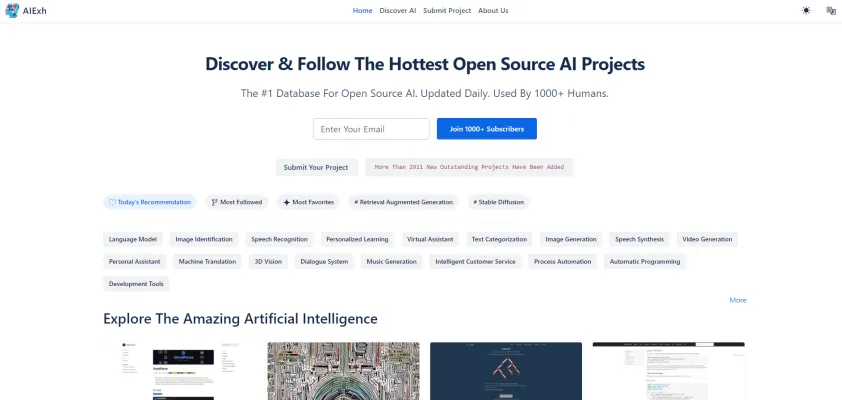
AIExh的使用案例
AIExh 是一个强大的平台,旨在简化GitHub上开源AI项目的管理和探索。以下是一些突出其多功能性和有效性的关键使用案例:
- 项目发现:AIExh 作为一个全面的数据库,用于发现最新和最受欢迎的开源AI项目。用户可以探索从语言模型到图像生成的各种类别的项目,确保他们了解最新的AI进展。
- 代码搜索和分析:开发人员可以利用AIExh的高级代码搜索功能,轻松导航复杂的AI代码库。此功能特别适用于理解不同AI模型的实现方式以及识别与项目相关的特定代码片段。
- 协作和团队生产力:通过集中管理AI项目信息,AIExh 帮助团队更高效地协作。团队成员可以共享和讨论项目细节、跟踪进度,并将新的AI工具集成到他们的工作流程中,而无需在多个平台上导航。
- 教育资源:AIExh 是AI领域学生和教育者的宝贵资源。它提供了广泛的教学项目和代码库,使学习者能够研究和实验真实世界的AI应用。
- 项目提交和贡献:开发人员和研究人员可以将他们的AI项目提交到AIExh,增加项目的可见性并吸引潜在的贡献者。这促进了合作环境,使全球AI社区中的想法和创新得以共享和进一步发展。
AIExh 不仅仅是一个搜索工具;它是一个动态的枢纽,增强了专业人士与开源AI生态系统互动和贡献的方式。
如何访问AIExh
步骤1:打开您的网络浏览器
- 启动您喜欢的网络浏览器(例如,Google Chrome、Mozilla Firefox、Microsoft Edge)。这是访问任何在线平台的第一步。
步骤2:导航到AIExh的网站
- 在地址栏中输入 "https://www.aiexh.com/" 并按Enter键。这将直接带您进入AIExh的主页,您可以在那里探索各种AI项目和资源。
步骤3:浏览主页
- 进入主页后,您可以浏览最新的AI项目,发现热门话题,并访问每个项目的详细信息。主页设计旨在为您提供AIExh提供的快速概览。
步骤4:注册或登录(可选)
- 如果您希望提交自己的AI项目或与社区互动,请点击页面右上角的“登录”或“注册”按钮。这一步是可选的,但为了获得更个性化的体验,推荐进行注册。
步骤5:使用搜索和筛选选项
- 利用搜索栏和筛选选项来查找特定的AI项目或感兴趣的主题。此功能帮助您高效地导航AIExh的广泛数据库。
通过遵循这些步骤,您可以轻松访问并探索AIExh上丰富的AI项目和资源。
如何使用AIExh
如何使用AIExh:逐步指南
- 探索AI项目:步骤:访问 AIExh 主页。解释:浏览最新和最受欢迎的开源AI项目。使用搜索栏或类别来查找您感兴趣的项目。
- 发现类别:步骤:点击“发现AI”选项卡。解释:探索各种类别,如语言模型、图像识别和语音识别,以找到符合您兴趣或需求的项目。
- 提交您的项目:步骤:转到“提交项目”页面。解释:如果您有AI项目,可以将其提交到AIExh,让其他人发现并合作。填写所需信息并提供GitHub仓库的链接。
- 关注项目:步骤:点击项目以查看其详细信息。解释:在项目页面上,您可以关注项目以了解其进展和新发展。
- 评估和贡献:步骤:查看项目页面上的“评估”部分。解释:提供反馈或通过建议改进或报告问题来贡献项目。这有助于开源AI的协作开发。
- 嵌入项目:步骤:使用“嵌入”功能。解释:在您的网站或博客上嵌入项目详细信息或代码片段,与您的受众分享有趣的AI项目。
通过遵循这些步骤,您可以有效地使用AIExh来探索、贡献和分享开源AI项目,促进AI社区的合作环境。
如何在AIExh上创建账户
步骤1:访问AIExh网站
- 访问 AIExh主页 以开始账户创建过程。
步骤2:导航到注册页面
- 在顶部导航栏中查找“提交项目”或“注册”按钮。点击此按钮将带您到注册页面。
步骤3:填写您的详细信息
- 输入您的电子邮件地址,创建一个安全的密码,并提供其他所需信息。确保您的密码强大且唯一,以保护您的账户。
步骤4:验证您的电子邮件
- 提交详细信息后,检查您的电子邮件以获取AIExh的验证链接。点击链接以确认您的电子邮件地址并激活您的账户。
步骤5:完善您的个人资料
- 验证后,登录您的新账户。完善您的个人资料,添加头像和您希望分享的其他信息。
步骤6:开始探索AI项目
- 设置好账户后,您现在可以探索、关注并贡献各种AI项目。
通过遵循这些步骤,您可以在AIExh上创建账户并开始与充满活力的AI爱好者和专业人士社区互动。
使用AIExh的提示
AIExh 是一个强大的平台,用于发现和管理开源AI项目。为了充分利用AIExh,以下是一些提升您体验的提示:
- 探索类别:使用“语言模型”和“图像生成”等分类部分,找到符合您兴趣或需求的项目。
- 关注趋势:查看“最受关注”和“最受欢迎”部分,了解最热门的AI项目和趋势。
- 提交您的项目:如果您有项目,不要犹豫,将其提交到AIExh。这可以帮助您增加项目的可见性并吸引贡献者。
- 使用标签:利用 #Retrieval Augmented Generation 和 #Stable Diffusion 等标签来缩小搜索范围,找到特定类型的AI项目。
- 参与社区:加入讨论,关注项目并与其他用户互动,建立网络并了解最新的AI发展。
通过遵循这些提示,您可以更高效地导航AIExh,并充分利用其丰富的开源AI项目库。




