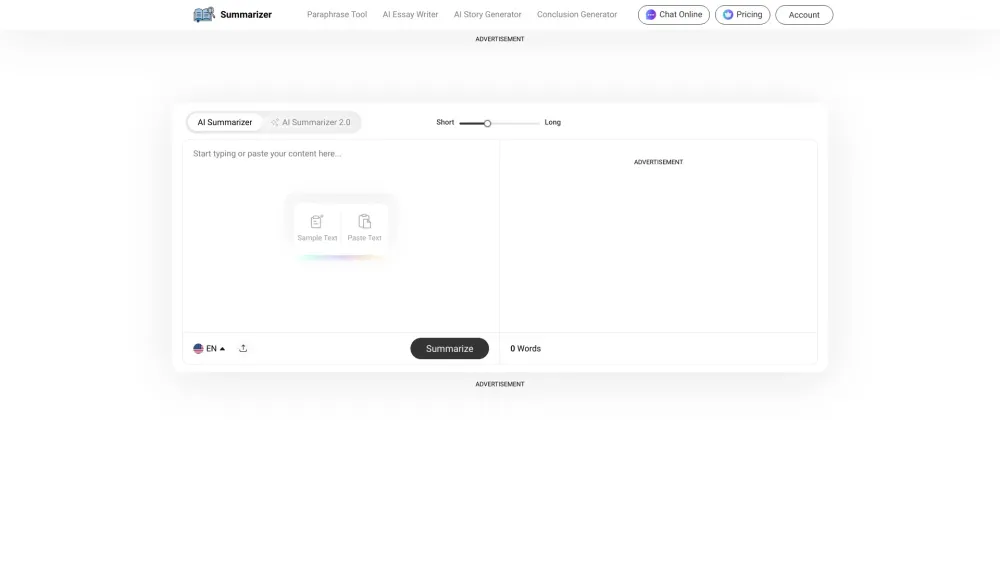什么是AI Summarizer?
一个AI Summarizer 是一种高级在线工具,利用人工智能将长文本压缩成简明连贯的摘要,而不会丢失核心信息。它利用复杂的算法识别关键点,使用户能够快速掌握文章、论文、报告等中的重要信息。
AI 摘要工具(如 Summarizer.org)的一个突出特点是能够调整摘要长度,根据用户偏好生成简短或详细的提纲。此外,这些工具通常支持多种语言,使其能够为全球受众提供服务。用户可以轻松输入文本或 URL,AI 将在几秒钟内生成摘要,提高生产力和理解能力。
AI 摘要工具特别适用于寻求高效管理信息过载的学生、研究人员、内容创作者和专业人士。通过简化摘要过程,这些工具不仅节省了时间,还提高了书面沟通的清晰度和质量。
AI Summarizer 的使用案例
1. 学术写作:
学生和研究人员可以利用 AI 摘要工具将长篇学术论文、文章和研究结果压缩成简明摘要。这有助于快速掌握核心概念和关键发现,无需阅读整个文档,从而实现高效的学习过程。
2. 内容创作:
内容写手和博主可以利用 AI 摘要工具为他们的文章或博客生成摘要。通过生成简明概述,他们可以有效地吸引受众,提供对内容的快速理解,从而提高用户体验和留存率。
3. 商业报告:
企业环境中的专业人士可以使用 AI 摘要工具将复杂的商业报告、演示文稿和会议记录压缩成易于理解的摘要。这有助于更快地做出决策,确保所有利益相关者在同一页面上,无需浏览大量文档。
4. 社交媒体管理:
社交媒体管理者可以从 AI 摘要工具中受益,快速生成长文章或报告的吸引人的片段。这些摘要可以用于帖子或分享,使他们能够高效且吸引地传达关键信息。
5. 语言学习:
语言学习者可以使用 AI 摘要工具生成他们正在学习的文本的简化摘要。这不仅有助于理解,还通过浓缩格式中的关键短语和术语帮助词汇量的积累。
通过在这些不同的使用案例中使用 AI 摘要工具,用户可以显著提高生产力、理解和参与度。
如何访问 AI Summarizer
访问 AI Summarizer 工具在 Summarizer.org 上是一个简单的过程。请按照以下简单步骤开始:
步骤 1:访问网站
使用您喜欢的网络浏览器导航到 Summarizer.org。这是 AI 摘要工具的官方网站。
说明:首页展示了主要的摘要工具以及平台提供的各种选项和额外的 AI 写作工具。
步骤 2:输入您的文本
您可以直接将文本粘贴到提供的输入框中,或从计算机上传文本文件。
说明:输入框用户友好,允许轻松粘贴或上传文档。这种灵活性使您可以处理不同类型的内容。
步骤 3:调整摘要设置
使用滑块选择您希望的摘要长度,范围从简短到详细。您还可以选择项目符号或“最佳行”功能。
说明:自定义摘要使您可以根据具体需求量身定制输出,无论是用于学术目的、报告还是休闲阅读。
步骤 4:点击“摘要”
准备好文本和设置后,点击“摘要”按钮生成摘要。
说明:AI 将处理您的输入并提供保留关键信息的浓缩版本。
步骤 5:下载或复制
生成摘要后,您可以选择下载 .docx 格式的摘要或将文本复制到剪贴板以用于其他地方。
说明:这一步确保您可以轻松保存或分享您的摘要内容,而不会遇到任何麻烦。
通过遵循这些步骤,您可以高效地访问和使用 AI Summarizer 工具,提高您的写作和信息处理任务。
如何使用 AI Summarizer
使用 AI Summarizer 简单高效。请按照以下步骤准确压缩文本,同时保留关键点:
步骤 1:输入您的文本
- 直接在输入框中键入文本或上传文件。
- 这是您提供要摘要的内容的地方,无论是论文、文章还是任何书面材料。
步骤 2:调整摘要长度
- 使用滚动条设置您希望的摘要长度。
- 您可以自定义摘要的简明或详细程度,根据您的需求提供灵活性。
步骤 3:选择输出格式
- 选择选项以查看摘要的项目符号或段落格式。
- 此功能增强了可读性,使您可以按首选格式呈现摘要。
步骤 4:点击“摘要”
- 设置好偏好后,点击“摘要”按钮。
- AI 将处理您的输入并根据原文的关键点和上下文生成摘要。
步骤 5:复制或下载您的摘要
- 您可以将摘要文本复制到剪贴板或下载为 .docx 文件。
- 这使您可以轻松保存或分享您的摘要内容,而不会丢失任何格式或细节。
通过遵循这些步骤,您可以高效地使用 AI Summarizer 来简化您的写作并提高生产力!
如何在 AI Summarizer 上创建账户
在 AI Summarizer 上创建账户是一个简单的过程,使您可以访问其强大的文本摘要工具。请按照以下简单步骤开始:
步骤 1:访问注册页面
导航到 AI Summarizer 注册页面。在这里,您会看到突出显示的账户创建表单。
步骤 2:填写您的详细信息
在指定字段中输入您的 姓名、电子邮件 和 密码。确保选择一个您能记住的安全密码。
步骤 3:选择密码可见性
如果您希望看到正在输入的密码,请点击“显示”选项。这有助于防止输入错误。
步骤 4:注册您的账户
点击 注册 按钮完成账户创建过程。您也可以选择“使用 Google 继续”选项,通过 Google 账户快速注册。
步骤 5:确认
成功注册后,检查您的电子邮件以获取确认消息。按照提供的任何指示验证您的账户。
创建账户后,您可以轻松使用 AI Summarizer 的功能,如摘要文本和生成内容!
使用 AI Summarizer 的技巧
- 选择正确的输入:从清晰、简洁的文本开始。当原始材料结构良好且不含术语时,AI 表现最佳。如果摘要文章,请确保其连贯且相关。
- 尝试不同的摘要长度:利用可调滑块根据您的需求自定义摘要长度。无论您需要简短概述还是更详细的摘要,此功能都提供了灵活性。
- 使用“最佳行”功能:通过选择“最佳行”选项突出显示最具影响力的句子。这可以帮助您快速识别关键点,而无需阅读整个文本。
- 探索不同的输出格式:利用项目符号选项以更易消化的格式呈现,特别适用于演示文稿或快速审查。
- 利用多语言支持:如果您处理的是非英语文本,请使用多语言功能以您首选的语言摘要内容,确保在不同语言中保留关键信息。
通过遵循这些技巧,您可以最大化 AI Summarizer 的效率,使您的摘要任务更快、更有效。