Einführung in AI Room Planner
AI Room Planner ist ein innovatives Online-Tool, das künstliche Intelligenz nutzt, um Benutzern bei der Gestaltung und Visualisierung ihrer Innenräume zu helfen. Derzeit in der Beta-Phase, bietet es eine benutzerfreundliche Plattform, auf der Personen Designideen für verschiedene Räume generieren können, indem sie einfach ein Foto ihres Raums hochladen. Der Prozess ist unkompliziert: Benutzer registrieren sich per E-Mail, melden sich an und laden dann ein Bild ihres Raums hoch, um maßgeschneiderte Designvorschläge zu erhalten.
Mit Kategorien für Wohnzimmer, Küchen und Schlafzimmer präsentiert AI Room Planner verschiedene Stile, von modern bis minimalistisch. Das Tool erstellt nicht nur beeindruckende Visualisierungen, sondern fördert auch die Kreativität, indem es Benutzern ermöglicht, verschiedene Themen und Layouts zu erkunden. Während der Beta-Phase ist es völlig kostenlos und damit für jeden zugänglich, der seine Wohnräume neu gestalten möchte. Mit der Weiterentwicklung der Technologie verspricht AI Room Planner zu revolutionieren, wie Menschen an Innenarchitektur herangehen, und bietet endlose Möglichkeiten für private und professionelle Projekte.
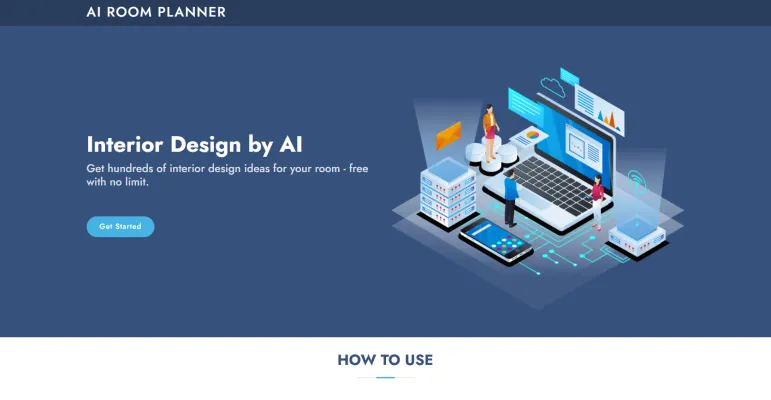
Anwendungsfälle von AI Room Planner
- Personalisiertes InnendesignAI Room Planner ermöglicht Benutzern, maßgeschneiderte Raumdesigns basierend auf ihren Präferenzen und ihrem Stil zu erstellen. Durch Eingabe der Raummaße und gewünschten Ästhetik generiert die KI maßgeschneiderte Designoptionen und stellt sicher, dass jeder Benutzer seinen einzigartigen Raum ohne professionelle Expertise visualisieren kann.
- RaumoptimierungDas KI-Tool hilft bei der Maximierung der Raumeffizienz durch Vorschläge für optimale Möbelanordnungen und Layouts. Es kann Raummaße analysieren und Konfigurationen empfehlen, die die Funktionalität verbessern, was besonders nützlich für kleine oder ungünstig geschnittene Räume ist, wo jeder Quadratmeter zählt.
- Virtual Reality RundgängeMit fortschrittlichen KI-Fähigkeiten können Benutzer ihre Designs durch 3D- und VR-Rundgänge erleben. Diese immersive Funktion ermöglicht es Benutzern, ihre virtuellen Räume in Echtzeit zu erkunden und hilft ihnen, fundierte Entscheidungen über Layouts, Farbschemata und Einrichtung zu treffen, bevor sie physische Änderungen vornehmen.
- InspirationsgenerierungBenutzer können eine umfangreiche Bibliothek von KI-generierten Designs für verschiedene Raumtypen erkunden, einschließlich Wohnzimmer, Küchen und Schlafzimmer. Diese Funktion dient als kreativer Ausgangspunkt, bietet Inspiration durch kuratierte Beispiele und hilft Benutzern, neue Stile und Trends zu entdecken.
- Zusammenarbeit für ProfisInnenarchitekten und Immobilienprofis können AI Room Planner nutzen, um mit Kunden zusammenzuarbeiten. Die Plattform ermöglicht Echtzeit-Sharing und Feedback zu Designs, optimiert den Kommunikationsprozess und verbessert das Kundenengagement im Designprozess.
- Kosten- und ZeiteffizienzDurch die Automatisierung des Designprozesses reduziert der AI Room Planner Zeit und Ressourcen, die typischerweise für Innenarchitekturprojekte erforderlich sind. Benutzer können schnell Designs generieren und überarbeiten, kostspielige Fehler vermeiden und eine reibungslosere Designerfahrung gewährleisten.
Wie man Zugang zu AI Room Planner erhält
Der Zugang zum AI Room Planner ist einfach und ermöglicht es Ihnen, verschiedene Designideen für Ihre Innenräume zu erkunden. Befolgen Sie diese Schritt-für-Schritt-Anleitung, um zu beginnen:
- Besuchen Sie die AI Room Planner Website: Navigieren Sie zur AI Room Planner Website. Dies ist die Hauptseite, über die Sie Zugang zum Innendesign-Tool erhalten.
- E-Mail-Registrierung: Geben Sie auf der Website Ihre E-Mail-Adresse in das dafür vorgesehene Feld ein. Dieser Schritt ist wichtig, da er Ihnen ermöglicht, ein Konto zu erstellen und Zugang zum Tool zu erhalten. Klicken Sie nach Eingabe Ihrer E-Mail auf den Bestätigungsbutton.
- Überprüfen Sie Ihre E-Mail: Suchen Sie in Ihrem Posteingang nach einer E-Mail von AI Room Planner. Diese E-Mail enthält einen Login-Link. Überprüfen Sie Ihren Spam- oder Junk-Ordner, wenn Sie sie nicht in Ihrem Hauptposteingang finden.
- Anmelden: Klicken Sie auf den Login-Link in der E-Mail. Dies leitet Sie zurück zur AI Room Planner Plattform, wo Sie mit der Nutzung des Design-Tools beginnen können.
- Erkunden Sie Designideen: Nach der Anmeldung können Sie beginnen, verschiedene Designideen zu erkunden, die auf Ihre Präferenzen zugeschnitten sind. Genießen Sie den kreativen Prozess der Visualisierung Ihres idealen Raums!
Indem Sie diese Schritte befolgen, können Sie einfach auf den AI Room Planner zugreifen und beginnen, Ihre Wohnräume mit innovativen Designkonzepten zu transformieren.
Wie man AI Room Planner verwendet
Die Verwendung des AI Room Planner ist ein unkomplizierter Prozess, der es Ihnen ermöglicht, Ihren Raum mühelos zu gestalten. Befolgen Sie diese einfachen Schritte:
- Zugriff auf den Interior AI Design Editor: Navigieren Sie zum Interior AI Design Editor. Hier beginnen Sie Ihre Design-Reise.
- E-Mail-Registrierung: Geben Sie Ihre E-Mail-Adresse ein und klicken Sie auf den Bestätigungsbutton. Dieser Schritt ist wichtig, da er Ihnen hilft, ein Konto zu erstellen, um auf die Funktionen des AI Room Planner zuzugreifen.
- Anmelden und Tool aufrufen: Überprüfen Sie Ihren Posteingang auf eine E-Mail mit einem Login-Link. Klicken Sie auf diesen Link, um sich in Ihrem Konto anzumelden und Zugang zum KI-Design-Tool zu erhalten.
- Laden Sie Ihr Raumbild hoch: Nach der Anmeldung können Sie ein klares Foto Ihres Raums hochladen. Diese Eingabe ist wichtig, damit die KI maßgeschneiderte Designoptionen generieren kann.
- Erkunden Sie Designoptionen: Nach dem Hochladen wird die KI verschiedene Designideen basierend auf Ihrem Bild bereitstellen. Sie können die Ergebnisse nach Raumtyp filtern, einschließlich Wohnzimmer, Küche und Schlafzimmer.
- Speichern und Teilen Sie Ihre Designs: Sie können Ihre Lieblingsdesigns speichern und sie mit Familie oder Freunden für Feedback teilen.
Indem Sie diese Schritte befolgen, können Sie die Kraft der KI einfach nutzen, um Ihren Wohnraum in Ihr Traumhaus zu verwandeln. Genießen Sie die unbegrenzten Designmöglichkeiten!
Wie man ein Konto bei AI Room Planner erstellt
Die Erstellung eines Kontos bei AI Room Planner ist ein einfacher Prozess, der Ihnen Zugang zu seinen innovativen Innendesign-Tools ermöglicht. Befolgen Sie diese klaren Schritte, um zu beginnen:
- Besuchen Sie die Website: Gehen Sie zur AI Room Planner Website. Dies ist die offizielle Plattform, über die Sie Zugang zum KI-gestützten Innendesign-Tool erhalten.
- Zugriff auf den Interior AI Design Editor: Klicken Sie auf den Link zum Interior AI Design Editor. Dies leitet Sie zu dem Bereich weiter, wo Sie den Registrierungsprozess beginnen können.
- Geben Sie Ihre E-Mail ein: Geben Sie in das vorgesehene Feld Ihre E-Mail-Adresse ein. Stellen Sie sicher, dass Sie eine gültige E-Mail verwenden, auf die Sie Zugriff haben, da Sie diese zur Bestätigung Ihres Kontos benötigen.
- Bestätigen Sie Ihre E-Mail: Nachdem Sie Ihre E-Mail eingegeben haben, klicken Sie auf den Bestätigungsbutton. Sie erhalten eine E-Mail mit einem Link zur Vervollständigung Ihrer Registrierung.
- Überprüfen Sie Ihren Posteingang: Suchen Sie in Ihrem Posteingang nach einer E-Mail von AI Room Planner. Wenn Sie sie nicht sehen, überprüfen Sie Ihren Spam- oder Junk-Ordner.
- Klicken Sie auf den Login-Link: Öffnen Sie die E-Mail und klicken Sie auf den bereitgestellten Link, um sich in Ihrem Konto anzumelden. Dies bringt Sie direkt zum KI-Design-Tool.
- Beginnen Sie mit dem Design: Nach der Anmeldung können Sie beginnen, die KI-Funktionen zu erkunden und Designideen für Ihren Raum zu generieren!
Genießen Sie die Transformation Ihres Interieurs mit Hilfe von AI Room Planner!
Tipps für die effektive Nutzung von AI Room Planner
Die Maximierung des Potenzials eines AI Room Planner kann Ihre Innendesign-Erfahrung transformieren. Hier sind einige wichtige Tipps, die Ihnen helfen, das Tool effizient zu nutzen:
- Sammeln Sie Maße: Bevor Sie mit dem Design beginnen, stellen Sie sicher, dass Sie genaue Maße Ihres Raums haben. Dies hilft der KI, Layouts zu generieren, die perfekt passen.
- Erkunden Sie verschiedene Stile: Nutzen Sie die Fähigkeit der KI, verschiedene Designstile zu visualisieren. Experimentieren Sie mit verschiedenen Ästhetiken, um herauszufinden, was mit Ihrer Vision resoniert.
- Nutzen Sie 3D-Modelle: Nutzen Sie realistische 3D-Modelle von Möbeln und Dekoration, die im Planner verfügbar sind. Dies wird ein klareres Bild davon vermitteln, wie Ihr Raum nach der Umsetzung des Designs aussehen wird.
- Iterieren und Verfeinern: Zögern Sie nicht, Ihre Designs zu modifizieren. Die KI ermöglicht schnelle Anpassungen, also probieren Sie verschiedene Layouts und Farbschemata aus, bis Sie die ideale Kombination finden.
- Zusammenarbeit für Feedback: Teilen Sie Ihre Designs mit Freunden oder Familie für deren Input. Kollaboratives Feedback kann zu neuen Ideen und Verbesserungen führen, die Sie möglicherweise nicht bedacht haben.
Indem Sie diese Tipps befolgen, können Sie das Beste aus Ihrer AI Room Planner Erfahrung herausholen und Ihre Design-Aspirationen in die Realität umsetzen.




