What is an AI Profile Pic Maker (PFP Maker)?
An AI Profile Pic Maker, commonly referred to as a PFP Maker, is an innovative tool that utilizes artificial intelligence to generate customized profile pictures for users. These platforms allow individuals to upload their photos and, using advanced algorithms, create stunning and unique avatars that can be used across various social media platforms, professional networking sites, and gaming profiles.
The process typically involves uploading several images showcasing different angles and expressions, which the AI then analyzes to produce a multitude of photo-realistic profile pictures in diverse styles. Users can select from options like cartoon, anime, or realistic designs, making it easy to find a representation that resonates with their personal brand or online persona.
AI PFP Makers are particularly popular for their ease of use and quick turnaround, often delivering hundreds of high-quality images in mere minutes. This not only saves time but also enhances users' online presence, helping them stand out in a crowded digital landscape. With privacy concerns addressed, most platforms ensure that user data is securely handled and deleted after processing.
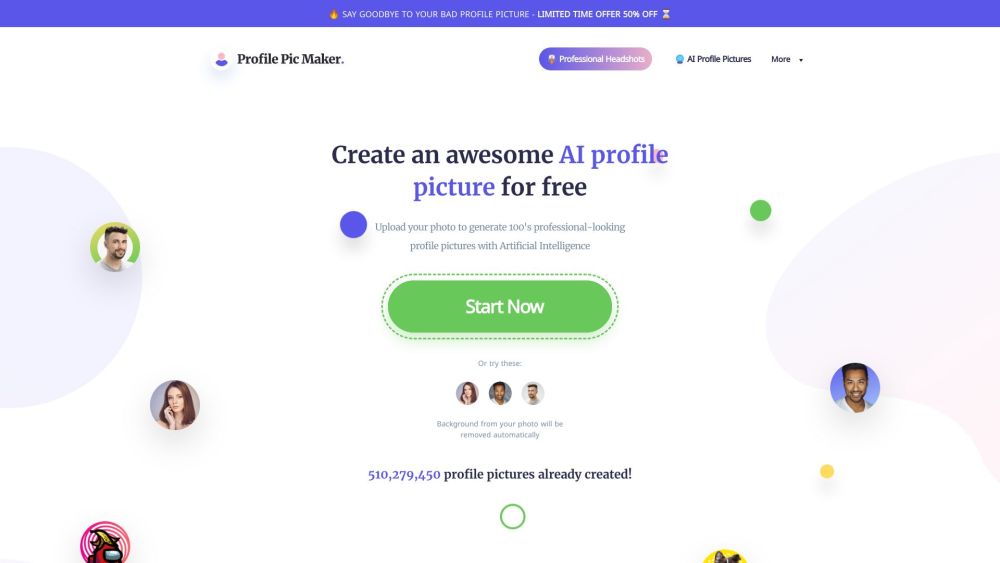
Use Cases of AI Profile Pic Maker (PFP Maker)
- Professional Networking: AI profile pic makers are essential for creating polished and professional images for platforms like LinkedIn. A well-crafted profile picture enhances first impressions, showcasing professionalism and approachability, which can lead to increased networking opportunities.
- Social Media Presence: With the rise of social media, having an eye-catching profile picture is crucial. AI PFP makers allow users to generate unique and personalized images that stand out on platforms like Instagram, Facebook, and Twitter, boosting engagement and interactions among followers.
- Job Applications: When applying for jobs, a professional-looking profile picture can enhance resumes and CVs. AI tools help job seekers create images that convey confidence and competence, making them more appealing to recruiters and hiring managers.
- Creative Expression: For creative individuals, AI PFP makers offer the ability to customize and stylize images, from cartoonish avatars to artistic renditions. This versatility allows users to express their personality and interests, particularly in gaming and content creation contexts.
- Branding for Businesses: Companies can utilize AI-generated profile pictures for team members on business cards and websites, ensuring a consistent and professional brand image. This can foster trust and recognition among clients and partners.
- Dating Profiles: In the realm of online dating, a compelling profile picture is key to attracting potential matches. AI PFP makers allow users to create attractive images that highlight their best features, ultimately improving their chances of making connections.
How to Access AI Profile Pic Maker (PFP Maker)
Creating a stunning profile picture using an AI PFP Maker is a straightforward process. Follow these steps to get started:
Step 1: Choose a PFP Maker
Select an AI profile picture maker that suits your needs. Some popular options include ProfilePicture.AI, Fotor, and PFPMaker. Each tool offers unique features and styles, so take a moment to explore them.
Step 2: Upload Your Image
Once you've chosen a PFP maker, navigate to the site and look for an "Upload" button. Click on it to select a personal image from your device. Ensure that the photo is clear and well-lit for the best results.
Step 3: Customize Your Profile Picture
After uploading, the AI tool will process your image. You can often customize your profile picture by selecting styles, backgrounds, or adding borders and text. Experiment with different options to create a profile picture that reflects your personality.
Step 4: Download Your New Profile Picture
Once you're satisfied with your design, look for a "Download" button to save your newly created profile picture to your device. Some platforms may offer multiple formats or resolutions, so choose the one that fits your social media needs.
Step 5: Use It on Your Social Media
Finally, upload your new profile picture to your social media accounts, ensuring you make a great first impression!
By following these simple steps, you can easily access and utilize an AI profile pic maker to enhance your online presence.
How to Use AI Profile Pic Maker (PFP Maker)
Creating an impressive profile picture using an AI Profile Pic Maker is quick and easy. Follow these steps to get started:
Step 1: Visit the Website
Go to PFPMaker.com. This platform allows you to create professional-looking profile pictures effortlessly.
Step 2: Upload Your Photo
Click on the upload button to select a high-quality photo of yourself. Ensure your image has good lighting and contrast for the best results.
Step 3: Choose Background Options
Once your photo is uploaded, you can use the background removal feature to eliminate distractions. You can also replace the background with a selection of professional templates or customize it according to your style.
Step 4: Enhance Your Portrait
Utilize the AI Portrait Enhancer to refine your image. This tool can improve clarity and add professional touches to your profile picture.
Step 5: Customize Further
Explore various filters, styles, and templates to personalize your profile picture. Adjust colors, borders, and effects to match your branding or personal taste.
Step 6: Download Your Image
After finalizing your design, hit the download button. Your new profile picture is now ready to be used across social media platforms, resumes, or business cards.
By following these simple steps, you can leverage AI technology to create a standout profile picture that enhances your online presence.
How to Create an Account on AI Profile Pic Maker (PFP Maker)
Creating an account on AI Profile Pic Maker (PFP Maker) is a simple process that allows you to generate stunning profile pictures with ease. Follow these step-by-step instructions to get started:
Step 1: Visit the Website
Go to the official website of PFP Maker by entering pfpmaker.com in your browser's address bar. This will take you to the homepage where you can explore various features.
Step 2: Click on "Sign Up"
On the homepage, locate and click on the "Sign Up" button, usually found in the top right corner. This will direct you to the registration page.
Step 3: Fill in Your Details
Complete the registration form by entering your email address, creating a password, and providing any other required information. Make sure to use a valid email that you can access, as you may need it for verification.
Step 4: Agree to Terms and Conditions
Read through the terms and conditions and privacy policy. If you agree, check the box to accept these terms. This step is crucial for ensuring you understand the platform's usage agreements.
Step 5: Verify Your Email
After submitting your registration form, check your email inbox for a verification email from PFP Maker. Click the verification link provided in the email to activate your account.
Step 6: Log In
Once your email is verified, return to the PFP Maker website and click on the "Log In" button. Enter your email and password to access your account.
Now you are ready to create beautiful AI-generated profile pictures! Enjoy customizing your online presence with PFP Maker's powerful tools.
Tips for Using AI Profile Pic Maker (PFP Maker)
Creating an eye-catching profile picture using an AI Profile Pic Maker can greatly enhance your online presence. Here are some tips to ensure you get the best results:
- Upload Diverse Photos: Provide multiple images that showcase different angles, expressions, and backgrounds. This helps the AI understand your features better and generate a more accurate representation.
- Choose the Right Style: Many PFP makers offer various styles like cartoon, anime, or realistic portraits. Select a style that aligns with your personality or the image you wish to project on social media.
- Fine-Tune Adjustments: Take advantage of customization options. Many tools allow you to adjust colors, backgrounds, and effects. Experiment with these features to create a unique look.
- Use High-Quality Images: Ensure your uploaded photos are clear and of high quality. This will improve the final output, making your profile picture look professional and polished.
- Consider Backgrounds: A suitable background can enhance the appeal of your profile picture. Choose backgrounds that suit the style of your photo and reflect your personality or profession.
By following these tips, you can effectively utilize AI Profile Pic Makers to create a standout profile picture that captures attention and conveys your desired image.




