Introduction to AI Hug Video Maker - DreamVid
AI Hug Video Maker - DreamVid is a cutting-edge mobile application that harnesses the power of artificial intelligence to transform static images into vibrant, animated videos. Designed specifically for Android users, this innovative app allows individuals to create heartwarming hug and kiss videos with just a single click, facilitating emotional connections even across vast distances. By simply uploading two photos, users can generate lifelike virtual hugs or kisses, making it an ideal tool for commemorating loved ones and creating lasting memories.
Beyond its core hugging features, DreamVid offers a wide array of functionalities that push the boundaries of photo animation. Users can explore AI face swapping, breathe new life into old photographs by turning them into dynamic videos, and apply vivid effects to landscape images. With its user-friendly interface and customizable video templates, creating engaging content for social media or personal keepsakes has never been easier. While the app is free to download, it includes in-app purchases for those seeking premium features. Regular updates ensure that users always have access to the latest advancements in AI technology, continually enhancing their creative possibilities.
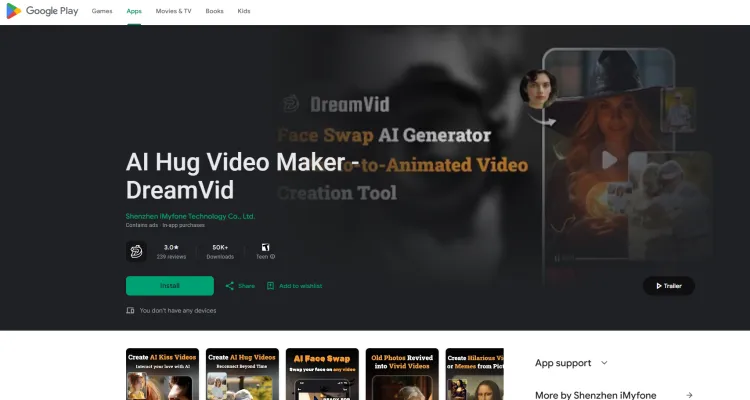
Use Cases of AI Hug Video Maker - DreamVid
- Nostalgic Memories: DreamVid excels at transforming old family photos into animated videos, allowing users to relive cherished memories in a whole new way. By creating lifelike animations of loved ones, users can experience moments captured years ago, making it particularly appealing for family gatherings or anniversaries.
- Virtual Hugs: The AI Hug feature enables users to send virtual embraces to friends and family, regardless of physical distance. This functionality is especially meaningful during times when in-person contact is not possible, such as in long-distance relationships or when connecting with loved ones who are far away.
- Creative Social Media Content: Users can leverage DreamVid's photo-to-video capabilities to create engaging and dynamic content for their social media platforms. This allows them to generate eye-catching posts that stand out from the crowd, enhancing their online presence and interaction with followers.
- Memorial Tributes: DreamVid offers a unique way to create heartfelt tributes for loved ones who have passed away. By animating their photos and allowing users to share virtual hugs or kisses, it provides a touching method to celebrate and remember those no longer with us.
- Educational and Marketing Materials: Educators and marketers can utilize DreamVid to create compelling visuals for presentations or promotional content. The ability to transform still images into animated videos can help capture audience attention and convey messages more effectively.
- Fun and Entertainment: The app serves as a great source of entertainment, allowing users to create funny memes or playful animations of themselves or friends. This feature adds a layer of creativity and fun, making it an excellent tool for parties or social events.
How to Access AI Hug Video Maker - DreamVid
- Open Google Play Store on your Android device.
- Search for "AI Hug Video Maker - DreamVid" in the search bar.
- Select the app developed by Shenzhen iMyfone Technology Co., Ltd.
- Tap the "Install" button to download and install the app.
- Once installed, open the app from the Play Store or find the icon on your home screen.
- If prompted, create a new account or sign in to access all features.
How to Use AI Hug Video Maker - DreamVid
- Download and Install: Get the app from Google Play Store or the official website.
- Choose a Video Template: Browse through available templates and select one that fits your theme.
- Upload Photos: Select two photos from your gallery to use in the video.
- Generate Video: Click the 'Generate' button to let the AI process your images.
- Customize with Prompts (Optional): Write specific prompts for more personalized animations.
- Save and Share: Save your creation to your device or share it directly on social media.
How to Create an Account on AI Hug Video Maker - DreamVid
- Download the app from Google Play Store.
- Open the app on your device.
- Select 'Sign Up' or 'Create Account' on the main screen.
- Enter your information, including your email address, username, and password.
- Read and accept the terms and conditions.
- Verify your email by clicking the link sent to your inbox.
- Log in to start using the app.
Tips for Using AI Hug Video Maker - DreamVid Efficiently
- Choose Quality Photos: Use high-resolution, well-lit images for the best results.
- Explore Video Templates: Utilize pre-designed templates for quick and easy video creation.
- Experiment with Prompts: Use custom prompts for more control over the animation.
- Combine Photos: Get creative by merging two images for unique and fun results.
- Regular App Updates: Keep the app updated to access the latest features and improvements.
By following this guide, you'll be well-equipped to make the most of AI Hug Video Maker - DreamVid. Whether you're looking to create touching memorials, send virtual hugs, or simply have fun with photo animation, DreamVid offers a user-friendly platform to bring your static images to life. With its AI-powered features and regular updates, the possibilities for creative expression are endless. Start exploring DreamVid today and transform your cherished photos into captivating, animated videos that you can share with loved ones or showcase on your social media platforms.



