Einführung in AI Gallery
In der heutigen digitalen Ära kann die Verwaltung unserer ständig wachsenden Sammlung von Fotos und Videos überwältigend sein. Hier kommt AI Gallery ins Spiel, eine innovative Foto- und Videoverwaltungs-App, die künstliche Intelligenz nutzt, um Ihr digitales Medienerlebnis zu revolutionieren. Dieser Leitfaden führt Sie durch die Funktionen, Anwendungsfälle und zeigt Ihnen, wie Sie dieses leistungsstarke Tool optimal nutzen können.
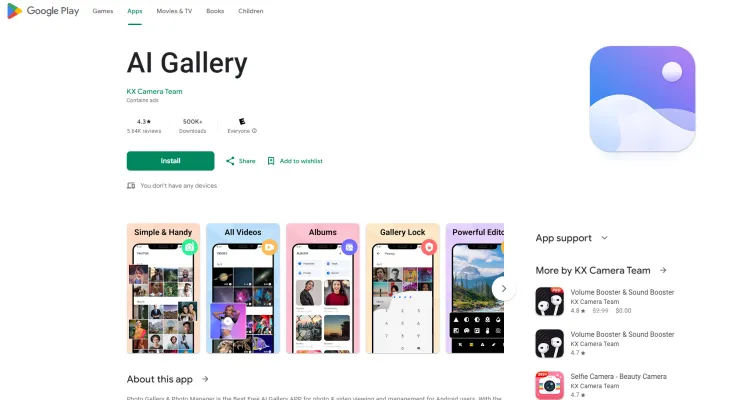
Was ist AI Gallery?
AI Gallery ist eine fortschrittliche Foto- und Videoverwaltungs-App, die künstliche Intelligenz nutzt, um Ihr digitales Medienerlebnis zu verbessern. Sie wurde entwickelt, um die Organisation und das Durchsuchen Ihrer Fotos und Videos zu vereinfachen, indem sie fortschrittliche Algorithmen verwendet, um Ihre Medien automatisch nach Objekten, Szenen und sogar spezifischen Orten zu kategorisieren.
Zu den Hauptfunktionen von AI Gallery gehören:
- Leistungsstarke Offline-Suchfunktion, die Ihre Privatsphäre respektiert
- Hochauflösendes Foto-Browsing-Erlebnis
- Unterstützung für eine Vielzahl von Bildformaten
- Umfassender Fotoeditor
- Intuitive Organisationstools
- Sicherer Foto-Tresor zum Schutz privater Bilder
Ob Sie ein professioneller Fotograf sind oder einfach nur jemand, der gerne Erinnerungen festhält, AI Gallery bietet eine intelligente, effiziente und benutzerfreundliche Möglichkeit, Ihre digitale Mediensammlung zu verwalten.
Anwendungsfälle von AI Gallery
- Intelligente Fotoorganisation: AI Gallery zeichnet sich durch die Organisation Ihrer Fotobibliothek aus, indem es Bilder automatisch nach Inhalt, Datum und Ort kategorisiert.
- Fortgeschrittene Fotobearbeitung: Die App bietet anspruchsvolle Fotobearbeitungsmöglichkeiten mit integrierten KI-Tools, die es Benutzern ermöglichen, Bilder ohne zusätzliche Software zu verbessern.
- Erkennung doppelter Fotos: AI Gallery kann doppelte Fotos identifizieren und entfernen, was hilft, Speicherplatz auf Ihrem Gerät freizugeben.
- Fotokomprimierung: Die App bietet verlustfreie Fotokomprimierung, sodass Sie hochwertige Bilder speichern können, während Sie deren Dateigröße erheblich reduzieren.
- Sicherer Foto-Tresor: AI Gallery enthält eine sichere Foto-Tresor-Funktion zum Passwortschutz sensibler Bilder.
- KI-gestützte Suche: Die Galerie nutzt KI, um intelligente Suchfunktionen zu ermöglichen, die es mühelos machen, bestimmte Fotos anhand von Schlüsselwörtern, Objekten oder Gesichtserkennung zu finden.
Wie man auf AI Gallery zugreift
1. App herunterladen: Besuchen Sie den Google Play Store auf Ihrem Android-Gerät und suchen Sie nach "AI Gallery" oder "AI Photo Gallery".
2. App installieren: Klicken Sie auf die Schaltfläche "Installieren" neben der von Ihnen gewählten App.
3. App öffnen: Tippen Sie nach der Installation auf die Schaltfläche "Öffnen" oder suchen Sie das App-Symbol auf Ihrem Startbildschirm.
4. Berechtigungen erteilen: Erlauben Sie der App den Zugriff auf Ihre Fotos, Medien und Dateien auf dem Gerät.
5. AI Gallery erkunden: Navigieren Sie durch die Benutzeroberfläche der App, um ihre verschiedenen Funktionen und Tools zu erkunden.
Wie man AI Gallery verwendet: Eine Schritt-für-Schritt-Anleitung
1. App herunterladen und installieren: Gehen Sie zum Google Play Store, suchen Sie nach "AI Gallery" und installieren Sie sie.
2. Fotos organisieren: Erstellen Sie neue Alben, indem Sie auf das "+"-Symbol im Bereich "Alben" tippen.
3. Private Fotos sichern: Wählen Sie Fotos aus, die Sie schützen möchten, tippen Sie auf das Schlosssymbol und legen Sie einen PIN-Code fest.
4. Papierkorb nutzen: Stellen Sie versehentlich gelöschte Fotos aus dem Papierkorb-Bereich wieder her.
5. Fotos bearbeiten: Verwenden Sie den integrierten Editor zum Zuschneiden, Anwenden von Filtern und Anpassen der Helligkeit.
6. Erinnerungen teilen: Wählen Sie Fotos oder Alben aus, um sie über Ihre bevorzugte Plattform zu teilen.
Wie man ein Konto bei AI Gallery erstellt
Schritt 1. Laden Sie die AI Gallery App aus dem Google Play Store herunter.
Schritt 2. Öffnen Sie die App und starten Sie sie aus Ihrer App-Schublade.
Schritt 3. Wählen Sie 'Konto erstellen' auf dem Begrüßungsbildschirm.
Schritt 4. Geben Sie Ihre Details ein, einschließlich Ihrer E-Mail-Adresse und eines sicheren Passworts.
Schritt 5. Verifizieren Sie Ihre E-Mail, indem Sie auf den Link klicken, der an Ihre E-Mail-Adresse gesendet wurde.
Schritt 6. Melden Sie sich mit Ihren neu erstellten Anmeldedaten bei Ihrem Konto an.
Tipps zur effektiven Nutzung von AI Gallery
- Alben organisieren: Erstellen Sie Ordner basierend auf Ereignissen oder Themen für einen schnellen Zugriff auf Ihre Erinnerungen.
- Suchfunktion nutzen: Verwenden Sie die leistungsstarke Offline-Suchfunktion, um bestimmte Fotos schnell zu finden.
- Foto-Tresor verwenden: Schützen Sie sensible Bilder mit der verschlüsselten Foto-Tresor-Funktion.
- Einfach bearbeiten: Erkunden Sie die integrierten Fotobearbeitungstools, um Ihre Bilder direkt in der App zu verbessern.
- Papierkorb-Funktion: Verwenden Sie den Papierkorb, um versehentlich gelöschte Fotos und Videos wiederherzustellen.
Indem Sie diesem Leitfaden folgen, werden Sie gut gerüstet sein, um die Leistungsfähigkeit von AI Gallery zu nutzen und Ihr Fotoverwaltungserlebnis zu transformieren. Mit seinen intelligenten Funktionen und der benutzerfreundlichen Oberfläche macht AI Gallery das Organisieren, Bearbeiten und Sichern Ihrer digitalen Erinnerungen einfacher als je zuvor.




