AI Face Swap 簡介
AI Face Swap 是一項先進的技術,利用人工智能無縫地將圖像或視頻中的一個人的臉替換成另一個人的臉。這個過程涉及複雜的算法,用於分析面部特徵、表情和動作,以確保結果真實且自然。AI Face Swap 的應用範圍廣泛,從創建幽默的梗圖和社交媒體內容到更嚴肅的電影製作和數字藝術。
AI Face Swap 的一個主要優勢是其能夠處理複雜的場景,例如在具有動態動作和不同光照條件的視頻中替換臉部。此外,許多 AI Face Swap 工具會自動在一定時間後刪除上傳的圖像,確保個人數據的安全。
無論您是想變身為名人、與朋友換臉,還是單純探索創意可能性,AI Face Swap 都提供了一個強大且易用的臉部替換解決方案。
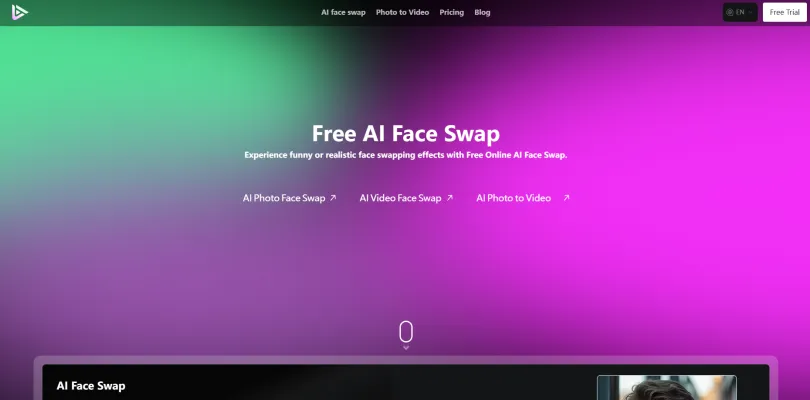
AI Face Swap是一個免費的在線工具,使用先進的AI在照片和視頻中無縫交換面部,提供即時、高質量和逼真的面部變換。
訪問網站
AI Face Swap 的應用場景
以下是 AI Face Swap 技術的一些關鍵應用場景:
- 娛樂和社交媒體 AI 脸部替換允許用戶為社交平台創建有趣且引人入勝的內容。人們可以將自己的臉換到名人、歷史人物或虛構角色上,以製作出幽默的梗圖、視頻和圖像,這些內容非常適合分享。這項技術促進了創意自我表達和病毒式內容的創作。
- 營銷和廣告 品牌可以使用臉部替換來個性化廣告,將消費者的臉插入到推廣內容中。這樣可以創造更沉浸式和難忘的體驗。臉部替換還可以輕鬆地將全球活動本地化,通過替換與不同地區受眾產生共鳴的臉部。
- 電影和電視製作 脸部替換簡化了演員的去齡化或完全替換的過程。它可以用於數字化復活歷史人物或已故演員。這項技術還可以在後期製作中將替身的臉無縫替換為主要演員的臉。
- 虛擬試穿 在電商中,臉部替換支持化妝品、眼鏡、髮型等的虛擬試穿體驗。客戶可以在不實地試用產品的情況下,看到產品在自己臉上的效果。這提高了參與度並減少了退貨。
- 教育和培訓 脸部替換可以將學習者置於歷史場景或危險的培訓模擬中。醫學學生可以對虛擬患者進行手術練習,臉部替換可以創造更沉浸式和個性化的學習體驗。
如何訪問 AI Face Swap
- 訪問官方網站:前往官方 AI Face Swap 網站,例如 aifacefy.com。在這裡,您可以找到開始您的臉部替換之旅所需的工具和資源。
- 探索可用工具:瀏覽網站,找到特定的 AI Face Swap 工具。查找標有 "AI Face Swap" 或 "Tools" 的部分以定位該功能。
- 選擇您的媒體:選擇您想在照片或視頻中替換臉部。點擊相應的選項以繼續。
- 上傳您的文件:上傳您想替換臉部的源圖像或視頻。然後,上傳您想替換進來的目標臉部圖像。
- 開始臉部替換:點擊 "Start" 或 "Swap" 按鈕以啟動 AI 過程。工具將自動檢測並替換臉部,確保無縫融合。
- 下載您的創作:過程完成後,下載您的新臉部替換媒體。您可以將其分享到社交媒體或用於其他創意目的。
通過遵循這些步驟,您可以輕鬆訪問並使用 AI Face Swap 技術創建有趣且引人入勝的內容。
如何使用 AI Face Swap
- 上傳源圖像:選擇您想變換的圖像。這可以是您自己的照片、朋友的照片或名人的照片。確保源圖像清晰且照明良好,以獲得最佳效果。
- 上傳目標臉部圖像:選擇您想替換到源圖像中的臉部。這可以是另一個人、角色或虛構的臉部。確保目標臉部也是高質量的,以確保無縫替換。
- 開始替換:上傳兩個圖像後,點擊 "Start Swapping" 按鈕。AI 將自動檢測並映射面部特徵,將新臉部融合到原始圖像中。
- 審核並下載:過程完成後,審核替換的圖像。如果滿意,將新圖像下載到您的設備。
- 探索高級功能:多臉部替換:在單張照片或視頻中替換多達 5 張臉。視頻臉部替換:替換視頻中的臉部以創建動態內容。隱私保護:放心,您的上傳圖像在 24 小時內會被刪除。
通過遵循這些步驟,您可以輕鬆使用 AI Face Swap 創建真實且有趣的臉部替換圖像和視頻。
如何在 AI Face Swap 上創建賬戶
在 AI Face Swap 上創建賬戶是一個簡單的過程,可以讓您訪問此強大 AI 工具的所有功能。以下是一個步驟指南,幫助您開始:
- 訪問 AI Face Swap 網站 前往官方 AI Face Swap 網站 aifacefy.com。在這裡,您將開始註冊過程。
- 點擊註冊按鈕 在首頁上找到並點擊 "Sign Up" 按鈕。該按鈕通常位於頁面的右上角。
- 輸入您的電子郵件地址 在註冊表單中輸入您的電子郵件地址。確保地址正確,以便接收驗證鏈接。
- 創建密碼 選擇一個包含字母、數字和特殊字符的強密碼。這可以確保您的賬戶安全。
- 驗證您的電子郵件 檢查您的電子郵件收件箱,查找來自 AI Face Swap 的驗證鏈接。點擊鏈接以確認您的電子郵件地址。
- 完成您的個人資料 一旦驗證,登錄到您的新賬戶並完成個人資料,添加用戶名和其他所需詳細信息。
- 開始使用 AI Face Swap 完成個人資料後,您現在可以開始使用 AI Face Swap 來創建驚人的臉部替換內容。
通過遵循這些步驟,您將在 AI Face Swap 上擁有一個功能完整的賬戶,準備探索其所有創意可能性。
AI Face Swap 使用提示
- 清晰的面部特徵:確保源圖像和目標圖像中的面部特徵清晰且照明良好。這有助於 AI 准確地映射和融合臉部。
- 單一臉部焦點:確保您想替換的照片中只有一張臉。如果有多個臉部,請考慮使用多臉部替換工具。
- 真實的圖像:使用具有真實面部表情和照明的圖像以獲得最佳效果。特徵越自然,AI 的表現越好。
- 圖像格式:使用支持的格式,如 JPG、PNG 和 WebP。這些格式確保與 AI 的兼容性和最佳處理。
- 隱私意識:注意隱私。使用您有權替換臉部的圖像,並記住上傳的圖像通常在短時間後會被刪除。
- 快速處理:為了獲得更快的結果,使用複雜度不高且文件大小不大的圖像和視頻。
- 性別替換:嘗試性別替換以創建有趣和創意的內容。AI Face Swap 工具通常可以無縫處理性別差異。
通過遵循這些提示,您可以增強您的 AI Face Swap 體驗,確保更準確和愉快的結果。




