What is HitPaw Photo AI?
HitPaw Photo AI, recently rebranded as HitPaw FotorPea, is a cutting-edge photo enhancement software that harnesses the power of artificial intelligence to transform and improve images with minimal user input. This innovative tool offers a comprehensive suite of features designed to address common photography challenges, including image upscaling, blur removal, noise reduction, and automatic color correction.
What sets HitPaw FotorPea apart is its user-friendly interface, making advanced AI-driven editing accessible to users of all skill levels. Whether you're looking to restore old family photos, enhance portraits for social media, or process a large batch of images for a professional project, HitPaw FotorPea offers a streamlined solution.
The software employs various AI models tailored to different image types, ensuring optimal results across a wide range of subjects, from landscapes and portraits to animal photography. Compatible with both Windows and macOS platforms, HitPaw FotorPea caters to a broad user base. With flexible pricing options, including free trials and multiple subscription plans, it accommodates both casual users and professionals seeking a powerful, AI-driven editing tool.
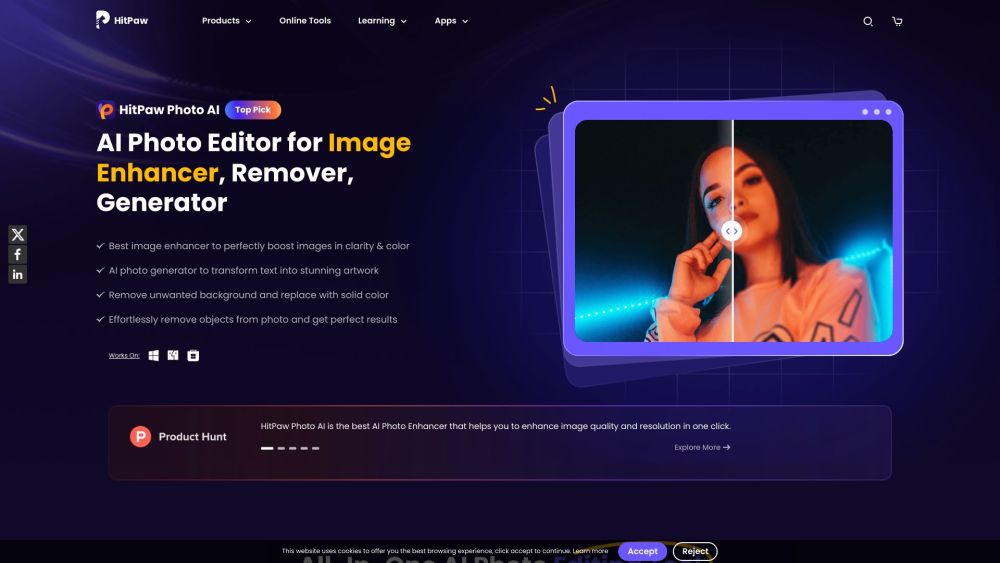
Features of HitPaw Photo AI
HitPaw Photo AI boasts an impressive array of features that leverage artificial intelligence to elevate image quality effortlessly. Let's explore some of its key capabilities:
- AI-Powered Photo Enhancement: At the core of HitPaw Photo AI is its ability to automatically analyze and enhance images, increasing clarity and resolution without compromising quality. Users can achieve high-definition outputs up to 8K resolution with just a single click.
- Image Upscaling: The software allows users to enlarge images while preserving intricate details, a feature particularly valuable for creating large-format prints or high-resolution digital displays.
- Noise Reduction: HitPaw Photo AI excels at reducing noise in images, especially those captured in low-light conditions, ensuring crisp and clear results.
- Old Photo Restoration: Breathe new life into faded or damaged photographs with HitPaw's restoration tools. The software can repair scratches, enhance colors, and even colorize black-and-white images, preserving cherished memories.
- Object and Background Removal: Effortlessly remove unwanted objects or backgrounds from photos, with AI algorithms ensuring natural-looking, professional results.
These features combine to offer a comprehensive solution for enhancing photographic content with ease and efficiency.
How Does HitPaw Photo AI Work?
HitPaw Photo AI employs several specialized AI models to enhance images:
- The Face Model sharpens facial details and minimizes imperfections, ideal for portrait photography.
- The Denoise Model cleans up grainy images, particularly beneficial for low-light shots.
- The Color Calibration Model adjusts color imbalances to achieve accurate tones.
- The Scratch Repair Model restores old or damaged photographs by fixing scratches and blemishes.
Additionally, HitPaw Photo AI can colorize black-and-white images, upscale low-resolution photos to HD or 4K quality, and remove unwanted objects or backgrounds seamlessly. With just a few clicks, users can transform ordinary images into stunning visuals, enhancing both clarity and color vibrancy.
Benefits of HitPaw Photo AI
Using HitPaw Photo AI offers several significant advantages:
- AI-Powered Enhancement: The software automatically analyzes and improves image quality, ensuring high-resolution output with vibrant colors and sharp details.
- Versatile Enhancement Modes: Various models cater to specific needs, from refining facial features to reducing noise in low-light images and colorizing black-and-white photos.
- Batch Processing: Users can enhance multiple photos simultaneously, significantly saving time on large projects.
- User-Friendly Interface: The intuitive design makes it accessible for users of all skill levels.
- Preview Feature: Clear side-by-side comparisons allow users to see enhancements before finalizing edits.
These benefits make HitPaw Photo AI an invaluable tool for streamlining the photo enhancement process and delivering professional-quality results effortlessly.
Alternatives to HitPaw Photo AI
While HitPaw Photo AI offers a robust set of features, several alternatives are worth considering:
- Adobe Photoshop: A industry-standard tool with advanced editing capabilities and AI-driven features like Sky Replacement and Neural Filters.
- Fotor: An online photo editor with AI tools for quick enhancements, suitable for both casual users and professionals.
- YouCam Enhance: Ideal for quickly improving old or blurry photos with a user-friendly interface.
- DVDFab Photo Enhancer AI: Leverages deep learning algorithms for pixel enhancement, noise reduction, and colorization, particularly effective for anime images.
- VanceAI: Offers a suite of AI tools for photo enhancement, including de-noising, sharpening, and background removal.
Each alternative brings unique strengths to the table, catering to different user needs and preferences in the realm of AI-powered photo editing.
In conclusion, HitPaw Photo AI (HitPaw FotorPea) stands out as a powerful and user-friendly solution for AI-driven photo enhancement. Its comprehensive feature set, intuitive interface, and ability to produce professional-quality results make it a valuable tool for anyone looking to elevate their digital imagery. While alternatives exist, HitPaw Photo AI's balance of accessibility and advanced capabilities positions it as a top contender in the competitive landscape of AI-powered photo editing software.




