Was ist Flux - Copilot for PCB Building?
Flux Copilot ist ein innovativer KI-gesteuerter Hardware-Design-Assistent, der den Prozess der Erstellung von Leiterplatten (PCBs) optimiert. Durch den Einsatz fortschrittlicher KI-Technologie hilft er Ingenieuren und Hobby-Elektronikern, Routinearbeiten deutlich zu reduzieren und sich auf die kreativen Aspekte des Hardware-Designs zu konzentrieren.
Mit Flux Copilot erhalten Benutzer Echtzeit-Einblicke und Vorschläge, automatisieren wiederkehrende Aufgaben und können sogar Schaltpläne und Design-Reviews generieren. Dieses Tool unterstützt nicht nur beim Brainstorming und bei der Fehlerbehebung, sondern verwaltet auch eine Fülle projektspezifischer Informationen, einschließlich Komponentenverfügbarkeit und Datenblatt-Referenzen.
Die Plattform ist auf Zusammenarbeit ausgelegt und ermöglicht Teams die nahtlose Zusammenarbeit von jedem Standort aus. Durch die Bereitstellung wiederverwendbarer Komponenten, Vorlagen und integrierter Simulationswerkzeuge beschleunigt Flux Copilot den Weg von der Idee zum Prototyp und ist damit sowohl für erfahrene Ingenieure als auch für Neueinsteiger im Elektronikbereich eine wertvolle Unterstützung. Letztendlich demokratisiert Flux Copilot den Zugang zu anspruchsvollem Hardware-Design und ermöglicht es Benutzern, ihre innovativen Ideen zum Leben zu erwecken.
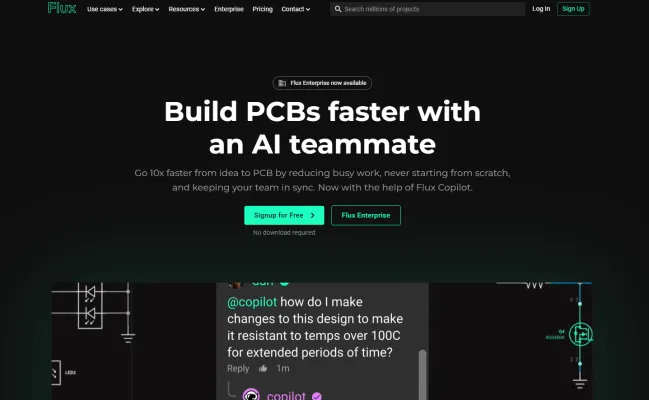
Funktionen von Flux - Copilot for PCBs Building
Flux Copilot ist ein innovativer KI-gesteuerter Hardware-Design-Assistent, der den PCB-Design-Prozess für Ingenieure optimiert. Durch die Integration fortschrittlicher Funktionen, die die Zusammenarbeit verbessern, wiederkehrende Aufgaben reduzieren und Echtzeit-Einblicke bieten, ermöglicht Copilot Ingenieuren, zehnmal schneller vom Konzept zum Prototyp zu gelangen als mit herkömmlichen Methoden.
Hauptfunktionen von Flux - Copilot
- KI-Design-Unterstützung: Copilot nutzt ein speziell trainiertes großes Sprachmodell, um Schaltpläne zu verstehen und relevante Vorschläge zu machen. Ingenieure können Copilot für Teilauswahl, Kompatibilitätsprüfungen und Schaltplan-Feedback nutzen.
- Automatische Verdrahtung und Konnektivität: Eine der herausragenden Funktionen von Copilot ist die Fähigkeit, Komponenten in Schaltplänen automatisch zu verdrahten. Dies reduziert die Zeit für manuelle Verdrahtung.
- Integrierte Stücklisten-Generierung (BOM): Copilot kann automatisch eine umfassende Stückliste für Projekte erstellen und vereinfacht die Beschaffung durch Auflistung erforderlicher Komponenten und deren Mengen.
- Cloud-basierte Komponentenbibliothek: Die Plattform enthält eine umfangreiche Bibliothek wiederverwendbarer Komponenten und Vorlagen.
- Echtzeit-Zusammenarbeit: Ähnlich wie bei kollaborativen Tools wie Google Docs ermöglicht Flux Teams die nahtlose Zusammenarbeit.
- Integrierte Simulationswerkzeuge: Mit seinem eingebauten SPICE-Simulator ermöglicht Copilot Ingenieuren, Designs in Echtzeit zu testen und zu validieren.
Wie funktioniert Flux - Copilot for PCB Building?
Flux Copilot ist ein bahnbrechender KI-gesteuerter Assistent, der den Prozess des PCB-Baus revolutioniert. Er unterstützt Ingenieure durch nahtlose Integration in ihre Design-Workflows und ermöglicht ihnen schnelleres, intelligenteres und kreativeres Arbeiten.
Mit Flux - Copilot können Benutzer verschiedene KI-Funktionen nutzen, um ihre Designprozesse zu verbessern. Zum Beispiel kann er automatisch Schaltpläne verdrahten, umfassende Stücklisten (BOM) generieren und Echtzeitvorschläge für alternative Komponenten basierend auf Verfügbarkeit und Spezifikationen liefern.
Darüber hinaus vereinfacht Copilot die Teilauswahl durch Analyse der Benutzeranforderungen und Vorschläge optimaler Komponenten. Er erleichtert die Zusammenarbeit zwischen Teammitgliedern durch asynchrone Kommentare und Feedback.
Zusammenfassend lässt sich sagen, dass Flux - Copilot den PCB-Bau zu einem effizienteren und innovativeren Unterfangen macht.
Vorteile der Nutzung von Flux - Copilot for PCB Building
Flux Copilot revolutioniert den PCB-Design-Prozess mit seinen KI-gesteuerten Funktionen, die Arbeitsabläufe optimieren und die Produktivität steigern. Einer der Hauptvorteile ist die Design-Unterstützung, die es Ingenieuren ermöglicht, schnell kompatible Komponenten auszuwählen, Berechnungen zu validieren und Echtzeit-Feedback zu Schaltplänen zu erhalten.
Die Echtzeit-Zusammenarbeit ermöglicht eine nahtlose Teamarbeit, bei der mehrere Benutzer gleichzeitig an einem Projekt arbeiten können. Die integrierten Simulationswerkzeuge ermöglichen es Benutzern, Schaltungen in Echtzeit zu testen.
Die umfangreiche Community-getriebene Bibliothek wiederverwendbarer Komponenten spart Zeit und Aufwand bei der Komponentenauswahl.
Insgesamt beschleunigt Flux - Copilot nicht nur den PCB-Bauprozess, sondern verbessert auch die Designqualität und Innovation.
Alternativen zu Flux - Copilot for PCBs Building
Wenn Sie nach Alternativen zu Flux - Copilot for PCB Building suchen, gibt es mehrere innovative Tools zur Verbesserung Ihres PCB-Design-Prozesses:
- Altium Designer: Eine umfassende PCB-Design-Software mit fortschrittlichen Funktionen wie Echtzeit-Zusammenarbeit, integrierter Simulation und umfangreichen Komponentenbibliotheken.
- KiCad: Ein Open-Source-PCB-Design-Tool mit leistungsstarken Funktionen für Schaltplanerfassung und PCB-Layout. Es enthält einen 3D-Viewer zur Visualisierung von Designs.
- Eagle: Bekannt für seine benutzerfreundliche Oberfläche, unterstützt Eagle Schaltplanerfassung und PCB-Layout.
- EasyEDA: Ein webbasiertes PCB-Design-Tool, das keine Installation erfordert. Es ermöglicht kollaboratives Design, Schaltplanerfassung und PCB-Layout.
- CircuitMaker: Ein kostenloses PCB-Design-Tool von Altium mit Fokus auf Community-getriebene Zusammenarbeit.
Diese Alternativen bieten ähnliche Funktionalitäten wie Flux - Copilot und eignen sich zur Beschleunigung und Vereinfachung des PCB-Design-Prozesses.
Zusammenfassend stellt Flux Copilot for PCBs Building einen bedeutenden Fortschritt in der PCB-Design-Technologie dar. Seine KI-gesteuerten Funktionen, Kollaborationsmöglichkeiten und benutzerfreundliche Oberfläche machen es zu einem herausragenden Tool in diesem Bereich. Obwohl es Alternativen gibt, positioniert Flux - Copilots einzigartige Kombination aus fortschrittlicher KI-Unterstützung und umfassenden Design-Tools es als bahnbrechende Innovation in der Branche.




