YouTube Transcript
YouTube Transcript is a free online tool that allows users to quickly generate accurate transcripts from YouTube videos in multiple languages.
https://youtubetranscript.net/
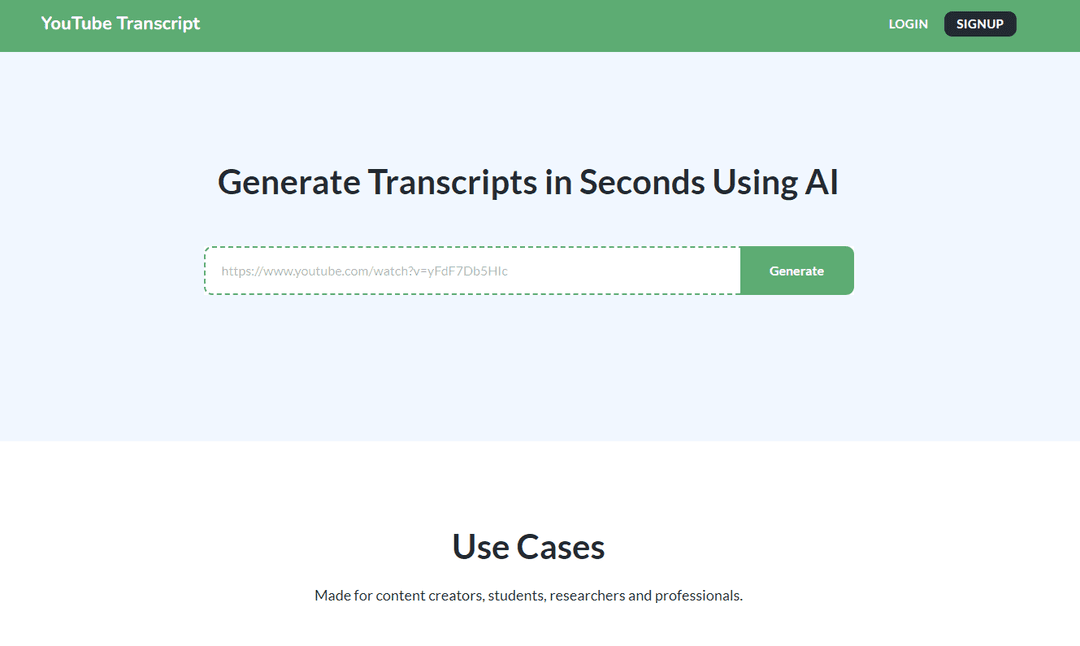
Product Information
Updated:May 9, 2025
YouTube Transcript Monthly Traffic Trends
YouTube Transcript received 689.0 visits last month, demonstrating a Significant Decline of -75.6%. Based on our analysis, this trend aligns with typical market dynamics in the AI tools sector.
View history trafficWhat is YouTube Transcript
YouTube Transcript is a web-based service that enables users to easily obtain text transcriptions of YouTube video content. It provides a simple interface where users can paste a YouTube video URL and receive the full transcript within seconds. The tool supports over 120 languages and offers features like translating transcripts, downloading transcripts with timestamps, and integrating with AI tools for further analysis. YouTube Transcript is designed to make video content more accessible and useful for content creators, students, researchers, and professionals.
Key Features of YouTube Transcript
YouTube Transcript is a tool that allows users to generate transcripts from YouTube videos quickly and easily using AI technology. It offers features like automatic transcription, multiple language support, and the ability to edit and download transcripts. The tool is designed for content creators, students, researchers, and professionals to enhance accessibility, improve content repurposing, and simplify note-taking from video content.
AI-Powered Transcription: Uses advanced AI algorithms to automatically generate accurate transcripts from YouTube videos in seconds.
Multi-Language Support: Supports transcription in over 120 languages, enabling users to work with content in various languages.
Edit and Download: Allows users to edit the generated transcript and download it in various formats for further use.
Timestamp Integration: Provides timestamps in the transcript, making it easy to navigate to specific parts of the video.
Use Cases of YouTube Transcript
Content Creation: Helps content creators easily generate closed captions and transcripts for their YouTube videos, improving accessibility and SEO.
Academic Research: Enables students and researchers to efficiently transcribe educational videos and lectures for note-taking and analysis.
Professional Documentation: Allows professionals to create written records from conference or seminar videos for archiving or reference purposes.
Content Repurposing: Facilitates the conversion of video content into text formats for blog posts, articles, or social media content.
Pros
Fast and efficient transcription process
Supports multiple languages
Improves content accessibility and SEO
Facilitates content repurposing
Cons
Accuracy may vary depending on video quality and speech clarity
Automatic transcription may require manual editing for perfect results
How to Use YouTube Transcript
Go to the YouTube Transcript website: Navigate to https://youtubetranscript.net/ in your web browser
Find the YouTube video you want to transcribe: Open YouTube and locate the video you need a transcript for
Copy the YouTube video URL: Copy the full URL of the YouTube video from your browser's address bar
Paste the video URL into YouTube Transcript: On the YouTube Transcript site, paste the copied URL into the input field
Generate the transcript: Click the 'Generate Transcript' button to start the transcription process
Wait for processing: The tool will take a few moments to generate the transcript using AI
View and use the transcript: Once complete, you can view, copy, or download the generated transcript
YouTube Transcript FAQs
There are a few ways to get a YouTube video transcript: 1) Use YouTube's built-in transcript feature by clicking the three dots below the video and selecting 'Show transcript'. 2) Use a free online tool like YouTubeTranscript.net - just paste the video URL and it will generate the transcript. 3) Use a browser extension or third-party software that can extract YouTube transcripts.
Analytics of YouTube Transcript Website
YouTube Transcript Traffic & Rankings
689
Monthly Visits
-
Global Rank
-
Category Rank
Traffic Trends: Sep 2024-Mar 2025
YouTube Transcript User Insights
00:00:01
Avg. Visit Duration
1.08
Pages Per Visit
39.96%
User Bounce Rate
Top Regions of YouTube Transcript
US: 51.23%
IN: 39.8%
PK: 8.97%
Others: 0%











