TurboScribe
TurboScribe is an AI-powered transcription service that converts audio and video files to accurate text in seconds, supporting 98+ languages with 99.8% accuracy and unlimited transcriptions.
https://turboscribe.ai/
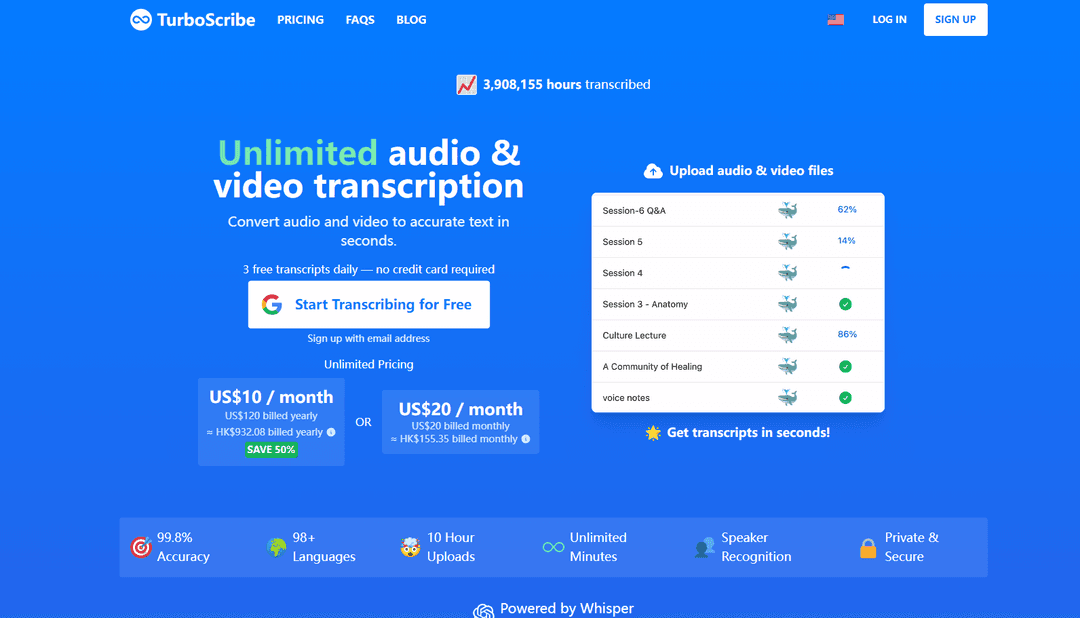
Product Information
Updated:Feb 16, 2026
TurboScribe Monthly Traffic Trends
TurboScribe experienced a 36.4% increase in traffic, reaching 25.4M visits. The unlimited transcription plan and high accuracy in 98+ languages likely attracted more users, while positive reviews from educators and businesses further boosted its popularity.
What is TurboScribe
TurboScribe is a cutting-edge AI transcription service that offers unlimited audio and video transcription. Powered by Whisper, the most accurate AI speech-to-text technology, TurboScribe converts audio and video files to text in over 98 languages with extremely high accuracy. It supports a wide range of file formats and allows uploads of files up to 10 hours long or 5GB in size. TurboScribe offers both free and paid plans, with the paid plan providing unlimited transcriptions for a flat monthly fee.
Key Features of TurboScribe
TurboScribe is an AI-powered transcription service that converts audio and video files to highly accurate text in over 98 languages. It offers unlimited transcriptions, supports files up to 10 hours long, and provides features like speaker recognition, built-in translation, and various export options. The service is designed for ease of use, speed, and cost-effectiveness, making it suitable for a wide range of professional and personal applications.
Unlimited Transcriptions: Users can transcribe an unlimited number of audio and video files without usage caps, supporting files up to 10 hours long and 5GB in size.
Multi-language Support: Transcribes audio in over 98 languages and offers translation to 134+ languages, catering to a global audience.
Speaker Recognition: Automatically identifies and labels different speakers in the transcript, ideal for meetings, interviews, and podcasts.
Multiple Export Formats: Allows downloading transcripts in various formats including PDF, DOCX, TXT, and subtitle formats (SRT/VTT).
High Accuracy: Utilizes Whisper AI technology to achieve 99.8% accuracy in speech-to-text conversion.
Use Cases of TurboScribe
Academic Research: Researchers can quickly transcribe interviews, focus groups, and lectures, saving time on manual transcription.
Media Production: Content creators and journalists can generate accurate transcripts and subtitles for videos, podcasts, and interviews.
Business Meetings: Companies can easily transcribe and archive important meetings, conferences, and client calls for future reference.
Legal Documentation: Law firms can transcribe depositions, court proceedings, and client interviews efficiently and accurately.
Medical Transcription: Healthcare professionals can convert patient interviews, medical dictations, and conference recordings into text.
Pros
Cost-effective with unlimited transcriptions for a flat monthly fee
High accuracy and support for multiple languages
User-friendly interface with quick processing times
Cons
Complex interface may require a learning curve for new users
Limited offline functionality
No immediate live customer support
How to Use TurboScribe
Sign up for an account: Go to turboscribe.ai and sign up for a free account using your Google account or email address.
Upload your audio or video file: Click 'Transcribe Your First File' on your dashboard. Drag and drop your file or click 'Browse Files' to select it. TurboScribe supports common formats like MP3, MP4, WAV, etc.
Select the audio language: Choose the language of the audio from the 98+ supported languages.
Configure additional settings (optional): Under 'More Settings', you can enable options like Speaker Recognition, Audio Restoration, or Transcribe to English.
Start the transcription: Click the transcribe button to begin the AI-powered transcription process.
Review and edit the transcript: Once complete, review the generated transcript. You can play the audio and see highlighted text to check accuracy.
Download or translate the transcript: Export the transcript in formats like DOCX, PDF, SRT, etc. You can also translate it to 134+ languages using the Translation Tool.
TurboScribe FAQs
TurboScribe is an AI-powered transcription service that converts audio and video files to text in 98+ languages with high accuracy. It supports unlimited transcriptions and handles files up to 10 hours long or 5GB in size.
Related Articles
Analytics of TurboScribe Website
TurboScribe Traffic & Rankings
25.4M
Monthly Visits
#2100
Global Rank
#43
Category Rank
Traffic Trends: Nov 2024-Oct 2025
TurboScribe User Insights
00:03:27
Avg. Visit Duration
3.25
Pages Per Visit
56.55%
User Bounce Rate
Top Regions of TurboScribe
BR: 11.14%
US: 10.8%
IN: 6.43%
ES: 6.05%
PE: 4%
Others: 61.57%













