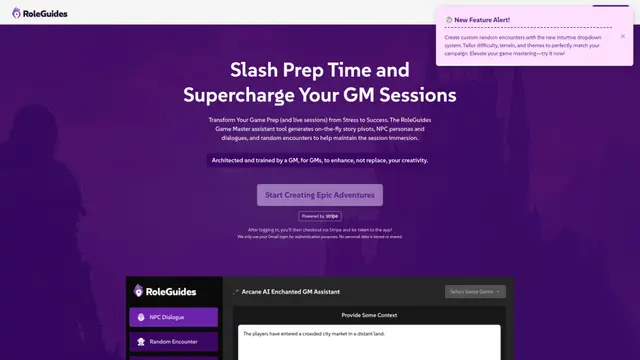YOUR.GG Howto
YOUR.GG est une plateforme d'analyse alimentée par l'IA qui fournit des données et des informations approfondies pour aider les joueurs à améliorer leur performance dans des jeux vidéo compétitifs comme League of Legends.
Voir plusComment utiliser YOUR.GG
Recherchez votre nom d'invocateur: Allez sur YOUR.GG et recherchez votre nom d'invocateur League of Legends dans la barre de recherche.
Voir le rapport d'aperçu: Après la recherche, vous verrez un aperçu de votre PLAYREPORT au-dessus des résultats de recherche. Cela vous donne un aperçu rapide de vos statistiques.
Sélectionnez un champion pour l'analyse: Choisissez quel champion vous souhaitez analyser parmi vos champions les plus joués. Vous devez avoir au moins 10 matchs avec ce champion dans un rôle spécifique pour obtenir une analyse complète.
Achetez le PLAYREPORT complet: Si vous souhaitez l'analyse détaillée complète, achetez le PLAYREPORT pour votre champion sélectionné.
Examinez votre rapport personnalisé: Une fois acheté, vous aurez un accès instantané à votre PLAYREPORT complet. Cela inclut des missions personnalisées, des comparaisons avec des joueurs similaires, les forces/faiblesses des champions et une analyse situationnelle.
Concentrez-vous sur les missions clés: Faites attention aux deux missions clés fournies qui peuvent immédiatement augmenter votre taux de victoire lorsqu'elles sont réalisées.
Étudiez vos modèles de gameplay: Examinez les sections sur les endroits où vous mourrez fréquemment et comment vous vous comparez aux professionnels des champions pour identifier les domaines à améliorer.
Mettez en œuvre les changements suggérés: Utilisez les informations et les suggestions fournies pour ajuster votre gameplay et travailler sur l'amélioration de vos faiblesses.
Suivez vos progrès: Continuez à utiliser YOUR.GG pour surveiller vos statistiques et voir comment vous vous améliorez au fil du temps après avoir mis en œuvre les changements suggérés.
FAQ de YOUR.GG
YOUR.GG PLAYREPORT est un outil d'analyse basé sur les données qui fournit des informations personnalisées pour aider les joueurs de League of Legends à améliorer leur gameplay. Il analyse vos données de match pour identifier les forces, les faiblesses et les domaines à améliorer.
Tendances du trafic mensuel de YOUR.GG
YOUR.GG a connu une baisse de 6,7% de son trafic, atteignant 257K visites. Sans mises à jour spécifiques ni activités notables sur le marché, cette baisse reflète probablement les fluctuations normales du marché.
Voir l'historique du trafic
Articles populaires

Test de FLUX.1 Kontext 2025 : L'outil ultime d'édition d'images IA qui rivalise avec Photoshop
Jun 5, 2025

FLUX.1 Kontext contre Midjourney V7 contre GPT-4o Image contre Ideogram 3.0 en 2025 : FLUX.1 Kontext est-il vraiment la meilleure IA pour la génération d'images ?
Jun 5, 2025

Comment créer des vidéos virales de podcast de bébé parlant avec l'IA : Guide étape par étape (2025)
Jun 3, 2025

Google Veo 3 : Premier générateur de vidéo IA à prendre en charge l'audio nativement
May 28, 2025
Voir plus