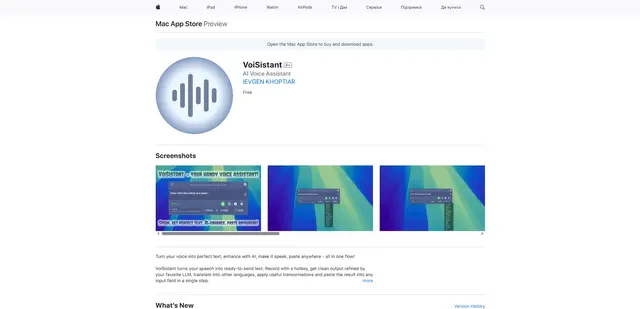Voicemaker®
Voicemaker® è un convertitore di testo in parlato alimentato da IA che offre oltre 1000 voci dal suono naturale in più di 130 lingue per creare voiceover simili a quelli umani.
https://voicemaker.in/?utm_source=aipure

Informazioni sul Prodotto
Aggiornato:Feb 16, 2026
Tendenze del traffico mensile di Voicemaker®
Voicemaker ha registrato un calo del 4,8% nel traffico, con 754,2K visite. Questo leggero calo potrebbe essere dovuto alla mancanza di finanziamenti recenti e alla forte concorrenza di attori finanziati come ElevenLabs, che ha recentemente ottenuto un finanziamento non divulgato a settembre 2025. Nonostante ciò, Voicemaker rimane una piattaforma solida con una vasta gamma di oltre 1.000 voci AI realistiche e supporto per più di 130 lingue.
Cos'è Voicemaker®
Voicemaker® è una piattaforma di sintesi vocale online leader che utilizza intelligenza artificiale avanzata per convertire il testo scritto in audio parlato realistico. Offre oltre 1000 voci generate dall'IA in più di 130 lingue e dialetti, consentendo agli utenti di creare voiceover dal suono naturale per una vasta gamma di applicazioni. Il servizio si rivolge a individui, aziende e creatori di contenuti che desiderano aggiungere narrazione professionale a video, podcast, materiali di e-learning e altro.
Caratteristiche principali di Voicemaker®
Voicemaker® è un convertitore di testo in voce alimentato da AI che offre oltre 1000 voci realistiche simili a quelle umane in oltre 130 lingue. Consente agli utenti di personalizzare le caratteristiche vocali come velocità, tono e volume, aggiungere pause ed enfasi, e esportare audio in più formati. La piattaforma offre un piano gratuito e piani a pagamento per uso commerciale, con funzionalità come il cloning vocale, un'API per sviluppatori e la possibilità di aggiungere musica di sottofondo.
Ampia Libreria Vocale: Oltre 1000 voci generate da AI in oltre 130 lingue e dialetti
Personalizzazione della Voce: Regolare velocità, tono, volume e aggiungere pause/enfasi per perfezionare l'output vocale
Formati di Esportazione Multipli: Scaricare audio in formati MP3, WAV, OGG, AAC e OPUS con tassi di campionamento regolabili
API per Sviluppatori: Integrare le capacità di sintesi vocale nelle applicazioni e nel software
Clonazione Vocale: Creare voci AI personalizzate utilizzando 2 ore di dati vocali in input
Casi d'uso di Voicemaker®
Produzione di Audiolibri: Convertire libri scritti in formato audio con narrazione dal suono naturale
Contenuti E-Learning: Creare voiceover per video educativi e corsi online
Video di YouTube: Generare voiceover per contenuti video su vari argomenti
Sistemi IVR: Sviluppare messaggi vocali per sistemi di risposta vocale interattivi nei call center
Accessibilità: Convertire contenuti testuali in voce per utenti non vedenti
Vantaggi
Ampia gamma di voci AI realistiche in più lingue
Ampie opzioni di personalizzazione vocale
Piani tariffari flessibili che includono un piano gratuito
API per sviluppatori per integrazione in altre piattaforme
Svantaggi
Alcune funzionalità avanzate disponibili solo nei piani a pagamento
Curva di apprendimento per utilizzare tutte le opzioni di personalizzazione
Le voci generate possono ancora suonare leggermente robotiche rispetto agli attori vocali umani
Come usare Voicemaker®
Vai al sito web di Voicemaker: Visita www.voicemaker.in nel tuo browser web
Seleziona il motore AI: Scegli tra TTS Standard o TTS Neurale nella home page
Inserisci il tuo testo: Digita o incolla il testo che desideri convertire in parlato nella casella di testo nella home page
Scegli una voce: Seleziona tra oltre 1000 voci AI in 130 lingue
Regola le impostazioni vocali: Personalizza la velocità, il tono, il volume, le pause e l'enfasi della voce utilizzando i cursori e le opzioni fornite
Anteprima dell'audio: Fai clic su 'Converti in parlato' per generare e visualizzare in anteprima il tuo audio di sintesi vocale
Scarica o esporta: Scegli il tuo formato audio preferito (MP3, WAV, ecc.) e scarica il file vocale generato
Crea un account (opzionale): Registrati per un account gratuito per accedere a più funzionalità come 100 conversioni gratuite a settimana
Aggiorna a un piano a pagamento (opzionale): Abbonati a un piano a pagamento per avere accesso completo a tutte le funzionalità e voci
FAQ di Voicemaker®
Voicemaker è un convertitore di testo in voce online che utilizza l'IA per generare voci naturali a partire da input testuali. Offre oltre 1000 voci AI in più di 130 lingue e consente agli utenti di scaricare l'audio generato nei formati MP3 o WAV.
Post Ufficiali
Caricamento...Video di Voicemaker®
Articoli Correlati
Articoli Popolari

Strumenti di IA più popolari del 2025 | Aggiornamento 2026 di AIPURE
Feb 10, 2026

Moltbook AI: la prima rete sociale di agenti AI puri del 2026
Feb 5, 2026

ThumbnailCreator: Lo strumento di intelligenza artificiale che risolve lo stress delle miniature di YouTube (2026)
Jan 16, 2026

Occhiali Smart AI 2026: Una prospettiva software-first sul mercato dell'AI indossabile
Jan 7, 2026
Analisi del Sito Web di Voicemaker®
Traffico e Classifiche di Voicemaker®
754.2K
Visite Mensili
#75129
Classifica Globale
#391
Classifica di Categoria
Tendenze del Traffico: Nov 2024-Oct 2025
Approfondimenti sugli Utenti di Voicemaker®
00:01:07
Durata Media della Visita
2.17
Pagine per Visita
53.15%
Tasso di Rimbalzo degli Utenti
Principali Regioni di Voicemaker®
IN: 33.22%
US: 6.95%
ID: 4.76%
BR: 2.86%
RU: 2.77%
Others: 49.44%