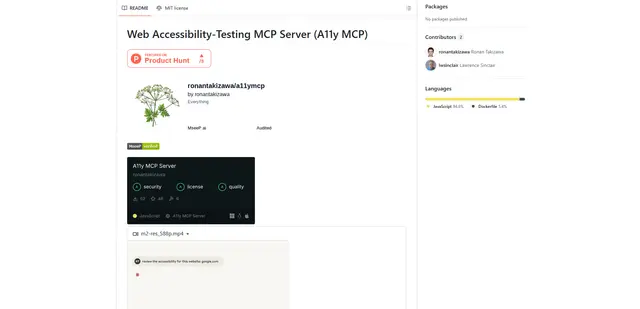Vocera
Vocera is an AI voice agent testing platform that enables rapid development and thorough evaluation of conversational AI agents through automated testing, scenario simulation, and performance monitoring.
https://www.vocera.ai?ref=aipure

Product Information
Updated:Jul 16, 2025
Vocera Monthly Traffic Trends
Vocera received 2.1k visits last month, demonstrating a Significant Decline of -63.6%. Based on our analysis, this trend aligns with typical market dynamics in the AI tools sector.
View history trafficWhat is Vocera
Founded in 2024 and based in San Francisco, Vocera is a technology company that provides comprehensive testing and evaluation services for AI voice agents, particularly focused on compliance-heavy industries. The platform is designed to help organizations validate and optimize their conversational AI implementations before deployment to production environments. Vocera streamlines the testing process that traditionally takes weeks into minutes while ensuring quality and compliance standards are met.
Key Features of Vocera
Vocera is an AI voice agent testing platform that helps companies evaluate and improve their conversational AI systems. It provides comprehensive testing capabilities including simulation of various scenarios, testing against AI-generated and custom datasets, real conversation replay, compliance checking, and performance monitoring. The platform enables faster agent development and deployment while ensuring quality and compliance in customer interactions.
Scenario Simulation: Allows testing of various conversation workflows and personas, including challenging scenarios like impatient users or appointment cancellations
Real-time Monitoring: Provides detailed logs, trend analysis, and instant alerts for performance issues or compliance violations
Custom Dataset Testing: Enables testing against both AI-generated and custom datasets with user-defined evaluation metrics
Compliance Verification: Automatically checks for compliance adherence and flags any violations in real-time
Use Cases of Vocera
Healthcare Communication: Integration with hospital communication systems for patient care coordination and fall prevention alerts
Customer Service Testing: Evaluation of AI agents handling customer inquiries and support requests in compliance-heavy industries
Voice Agent Development: Rapid testing and refinement of AI voice agents during development to ensure quality before production deployment
Pros
Significantly reduces testing time from days to minutes
Ensures compliance in regulated industries
Enables faster customer onboarding
Provides comprehensive performance monitoring
Cons
May have accuracy issues with heavy accents
Requires carrying multiple devices in some implementations
Can have notification reliability issues
How to Use Vocera
Log in to Vocera: Use voice commands to log into your Vocera device (badge, smartphone app, or desktop application) using your credentials
Set up your profile: Record your name and configure your personal settings including communication preferences and availability status
Learn basic voice commands: Familiarize yourself with common voice commands to call people by name, role or group. Hold down the button while speaking commands
Connect devices: Ensure your Vocera device (badge, smartphone, desktop) is connected to the facility's WiFi network or cellular service to communicate with the Vocera Server
Make calls: Press and hold the call button, wait for the Genie prompt, then say the name/role/group you want to call. Release button when done speaking
Send secure messages: Use the Vocera app to send HIPAA-compliant secure text messages to other team members
Access directory: Browse or search the synchronized clinical directory to find and communicate with other users, departments and groups
Manage alerts: Configure how you receive and respond to various clinical alerts and notifications through your Vocera device
Maintain device: Keep your Vocera badge charged using the charging bay, adjust volume as needed, and perform basic maintenance as required
Train voice recognition: Take time to train the system to recognize names that are difficult to pronounce to improve voice command accuracy
Vocera FAQs
Vocera is a testing and evaluation platform for AI voice agents, founded in 2024. It helps companies test and evaluate their AI voice agents efficiently by simulating various scenarios and testing against AI-generated and custom datasets.
Official Posts
Loading...Vocera Video
Analytics of Vocera Website
Vocera Traffic & Rankings
2.1K
Monthly Visits
#5852744
Global Rank
#32950
Category Rank
Traffic Trends: Oct 2024-Jun 2025
Vocera User Insights
00:00:39
Avg. Visit Duration
1.98
Pages Per Visit
36.23%
User Bounce Rate
Top Regions of Vocera
US: 40.73%
IN: 37.3%
AU: 11.94%
PK: 5.1%
TH: 4.93%
Others: NAN%