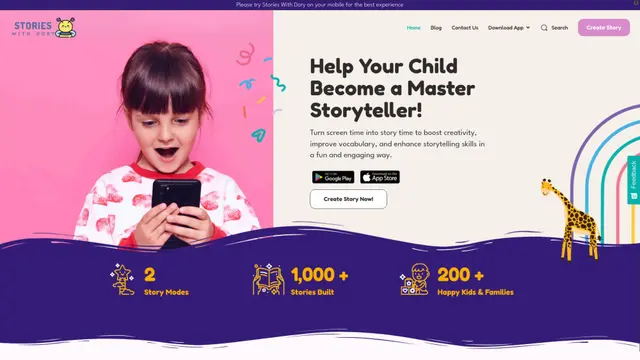Tooning Anleitung
Tooning ist eine KI-gestützte Inhaltsplattform, die es jedem ermöglicht, einfach webtoonartige Inhalte und Bildungsunterlagen ohne künstlerische Fähigkeiten über ihre intuitive Benutzeroberfläche und KI-Funktionen zu erstellen.
Mehr anzeigenWie verwendet man Tooning
Schritt 1: Zugriff auf Tooning: Gehe zu tooning.io und erstelle ein Konto, um auf die Tooning Editor-Plattform zuzugreifen
Schritt 2: Antrag auf Educational PRO (für Lehrer): Sende eine E-Mail an [email protected] mit: 1) Vollständiger Name wie auf dem Lehrzertifikat 2) Tooning-Konto-ID 3) Schulname 4) Klasse/Jahrgang 5) Fach 6) Telefonnummer 7) Geplanter Gebrauch 8) Wie du von Tooning erfahren hast. Verwende die Schul-E-Mail-Adresse.
Schritt 3: Vorlage auswählen: Wähle aus verfügbaren Erzählvorlagen, um schnell Inhalte zu erstellen
Schritt 4: Charaktere erstellen: Wähle entweder aus vorhandenen Charakteren oder generiere neue mit KI, indem du Fotos hochlädst oder Textbeschreibungen eingibst
Schritt 5: Charaktere anpassen: Ändere die Charakterausdrücke und Bewegungen frei mit den Editor-Tools
Schritt 6: Dialog hinzufügen: Leite Charaktere und füge Dialoge mit der Texteingabefunktion hinzu
Schritt 7: Comic-Inhalte generieren: Nutze die KI-Funktion, um Comicstrips aus geschriebenen Sätzen zu generieren
Schritt 8: Bearbeiten und abschließen: Kombiniere und bearbeite Elemente wie Sprechblasen und andere Komponenten mit einfachen Klicks, um deine Inhalte abzuschließen
Tooning FAQs
Tooning ist eine intelligente Plattform zur Erstellung von Inhalten, die es Benutzern ermöglicht, Inhalte im Webtoon-Stil mit KI-Funktionen zu erstellen, selbst ohne künstlerische Fähigkeiten oder Designfähigkeiten. Es konzentriert sich besonders auf die Bildungsnutzung und die Erstellung von Erzählinhalten.
Tooning Monatliche Traffic-Trends
Tooning verzeichnete einen erheblichen Rückgang von 22,4% beim Traffic, wahrscheinlich aufgrund fehlender aktueller Updates oder Verbesserungen. Konkurrenten im Bereich der KI-gestützten Content-Erstellung, wie zum Beispiel Toonify, gedeihen weiterhin und ziehen möglicherweise mit ihren fortschrittlichen und zugänglichen Funktionen Nutzer ab.
Verlaufsdaten anzeigen
Beliebte Artikel

FLUX.1 Kontext Testbericht 2025: Das ultimative KI-Bildbearbeitungswerkzeug, das mit Photoshop konkurriert
Jun 5, 2025

FLUX.1 Kontext vs. Midjourney V7 vs. GPT-4o Image vs. Ideogram 3.0 im Jahr 2025: Ist FLUX.1 Kontext wirklich die beste KI für Bilderzeugung?
Jun 5, 2025

Wie man virale "Talking Baby Podcast"-Videos mit KI erstellt: Schritt-für-Schritt-Anleitung (2025)
Jun 3, 2025

Google Veo 3: Erster KI-Videogenerator mit nativer Audio-Unterstützung
May 28, 2025
Mehr anzeigen