Table Ninjia
WebsiteAI Spreadsheet
Table Ninjia is a powerful tool for creating and managing data tables in WordPress, offering various features and integrations for efficient data presentation.
https://tableninjia.com/
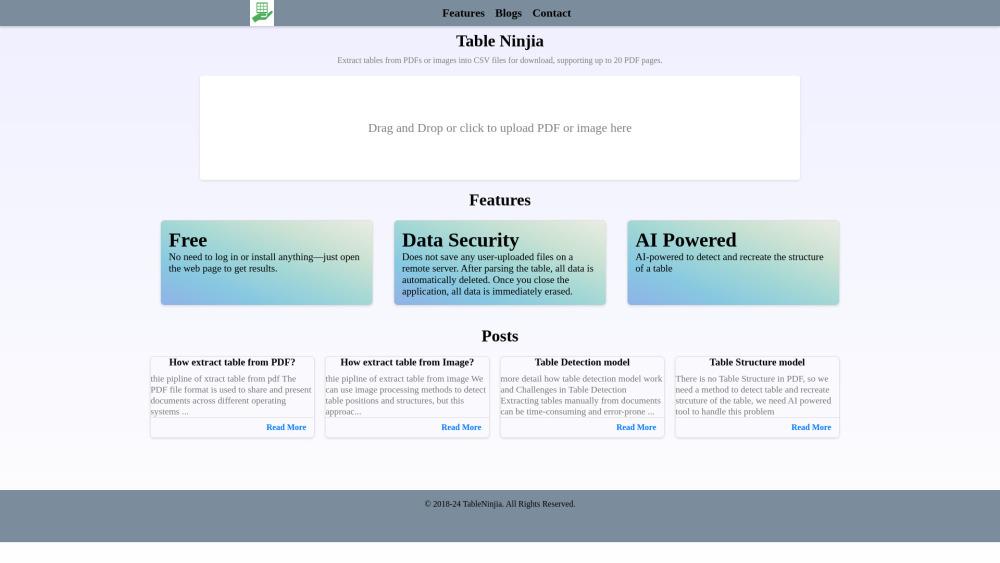
Product Information
Updated:Nov 12, 2024
What is Table Ninjia
Table Ninjia is a comprehensive plugin designed for WordPress users to create and manage data tables efficiently. It provides a range of features and integrations to help users present their data in a visually appealing and organized manner. With its user-friendly interface and extensive customization options, Table Ninjia is ideal for creating tables for various purposes, including product comparisons, pricing tables, and data summaries.
Key Features of Table Ninjia
Table Ninjia offers a range of features to create and manage data tables efficiently.
Drag-and-Drop Table Builder: Create tables with ease using the intuitive drag-and-drop interface.
Integration with Fluent Forms and WooCommerce: Create tables with form entries and product data from these popular plugins.
Google Sheets Integration: Import data from Google Sheets and customize your tables.
Search and Filter Functionality: Enable users to quickly find specific data in large tables.
Use Cases of Table Ninjia
Product Comparison Tables: Create tables to compare products and their features.
Pricing Tables: Present pricing information in a clear and organized manner.
Data Summaries: Summarize large datasets in a visually appealing way.
Pros
Easy to use
Highly customizable
Integrates with popular plugins
Cons
May require some learning curve for advanced features
How to Use Table Ninjia
Step 1: Install and activate the Table Ninjia plugin in your WordPress dashboard.
Step 2: Create a new table using the drag-and-drop table builder.
Step 3: Customize your table with various styling options and integrations.
Step 4: Add data to your table and configure search and filter functionality as needed.
Table Ninjia FAQs
You can add a search bar by toggling the 'Enable the visitor to filter or search the table' option in the Table Design tab.










