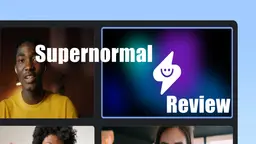Supernormal Howto
Supernormal adalah asisten rapat bertenaga AI yang secara otomatis mencatat, memformat, dan membagikan catatan untuk rapat Google Meet, Zoom, dan Microsoft Teams.
Lihat Lebih BanyakCara Menggunakan Supernormal
Instal ekstensi Supernormal: Dapatkan ekstensi Chrome Supernormal untuk Google Meet, atau unduh aplikasi Supernormal untuk Zoom dan Microsoft Teams.
Bergabunglah dengan rapat Anda: Mulai atau bergabunglah dengan rapat Anda di Google Meet, Zoom, atau Microsoft Teams seperti biasa.
Aktifkan Supernormal: Klik ikon Supernormal di bilah ekstensi browser atau aplikasi Anda untuk mengaktifkannya untuk rapat Anda.
Ikuti rapat Anda: Lakukan rapat Anda seperti biasa. Supernormal akan secara otomatis mentranskripsikan dan mencatat di latar belakang.
Tinjau dan edit catatan: Setelah rapat, Supernormal akan menghasilkan catatan rapat yang didukung AI. Tinjau dan edit catatan ini sesuai kebutuhan.
Bagikan catatan: Bagikan catatan rapat dengan peserta atau pemangku kepentingan lainnya langsung melalui Supernormal atau dengan mengekspornya.
Atur dan cari catatan: Akses semua catatan rapat Anda di satu tempat terpusat dalam Supernormal. Gunakan fungsi pencarian untuk menemukan informasi tertentu.
Lacak item tindakan: Tinjau dan kelola item tindakan yang telah diidentifikasi Supernormal dari rapat Anda.
Kustomisasi template: Buat template pencatatan kustom di Supernormal untuk memenuhi kebutuhan dan preferensi spesifik Anda.
Integrasikan dengan alat lain: Sambungkan Supernormal dengan alat alur kerja yang sudah ada untuk integrasi yang mulus.
FAQ Supernormal
Supernormal adalah alat yang didukung AI yang mencatat selama rapat dan secara otomatis memformatnya menggunakan AI yang aman. Ini bekerja dengan Google Meet, Zoom, dan Microsoft Teams.
Tren Traffic Bulanan Supernormal
Supernormal mengalami penurunan lalu lintas sebesar 10,0%, dengan 44.600 kunjungan lebih sedikit. Meskipun kemitraan terbaru dengan AssemblyAI telah secara signifikan meningkatkan akurasi transkripsi dan dukungan multibahasa, yang mengakibatkan peningkatan dua kali lipat dalam tingkat konversi dari pengguna gratis ke berbayar, penurunan kunjungan ini menunjukkan adanya faktor-faktor lain yang mungkin berperan.
Lihat riwayat traffic
Artikel Terkait
Artikel Populer

Tutorial Video Berpelukan PixVerse V2.5 | Cara Membuat Video Berpelukan AI di Tahun 2025
Apr 22, 2025

Rilis PixVerse V2.5: Ciptakan Video AI Tanpa Cela Tanpa Lag atau Distorsi!
Apr 21, 2025

MiniMax Video-01(Hailuo AI): Lompatan Revolusioner AI dalam Pembuatan Teks-ke-Video 2025
Apr 21, 2025

Kode Hadiah Baru CrushOn AI NSFW Chatbot di Bulan April 2025 dan Cara Menukarkannya
Apr 21, 2025
Lihat Selengkapnya