Supermaven
Supermaven is an AI-powered code completion tool that offers fast, high-quality suggestions with a massive 1 million token context window.
https://supermaven.com/
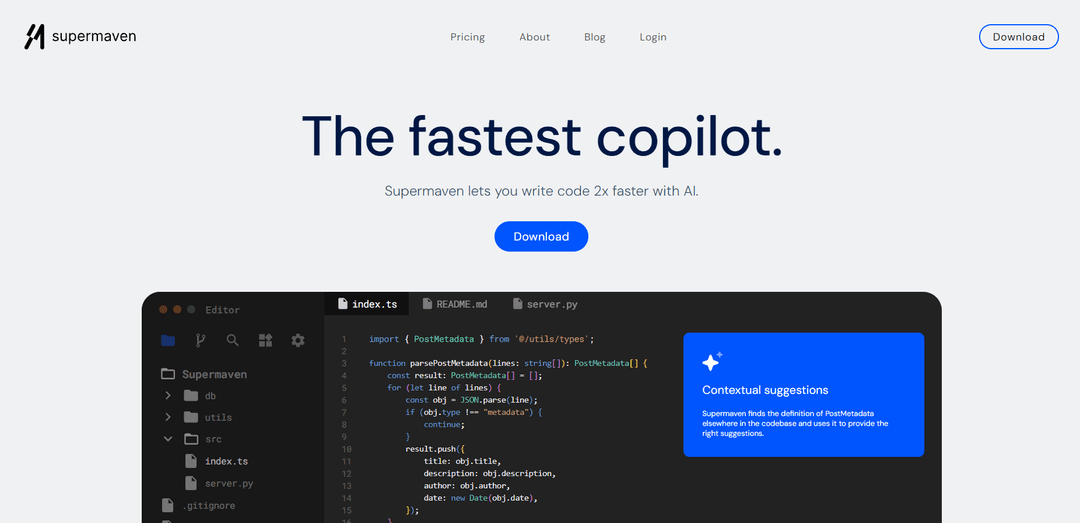
Product Information
Updated:Jul 16, 2025
Supermaven Monthly Traffic Trends
Supermaven achieved 93,137 visits with a 8.7% increase in traffic. The acquisition by Anysphere and the subsequent plans to integrate Supermaven's features into Cursor may have contributed to this growth, enhancing its visibility and user base.
What is Supermaven
Supermaven is an innovative AI coding assistant designed to enhance developer productivity. Created by Jacob Jackson, who previously founded Tabnine, Supermaven aims to be the fastest and most context-aware copilot in the world. It integrates with popular IDEs like VS Code, JetBrains, and Neovim, offering both free and paid tiers to cater to different developer needs. With over 35,000 developers using the platform, Supermaven has quickly gained traction in the coding community.
Key Features of Supermaven
Supermaven is an AI-powered code completion tool that offers fast, high-quality code suggestions with a massive 1 million token context window. It features compatibility with popular IDEs, adaptive learning to match coding styles, and an integrated chat interface for accessing advanced language models. Supermaven aims to significantly boost coding productivity through its speed, accuracy, and comprehensive understanding of large codebases.
1 Million Token Context Window: Allows for comprehensive understanding and analysis of large codebases, providing more accurate and contextually relevant code suggestions.
Fast Response Time: Delivers code completions up to 3 times faster than competitors, enhancing real-time coding efficiency.
Supermaven Chat: Integrated chat interface that allows developers to interact with advanced AI models like GPT-4 and Claude for coding assistance.
Multi-IDE Compatibility: Supports popular development environments including VS Code, JetBrains IDEs, and Neovim.
Adaptive Learning: Pro version learns and adapts to individual coding styles over time, providing increasingly personalized suggestions.
Use Cases of Supermaven
Large-Scale Software Development: Ideal for teams working on extensive codebases, where the large context window can significantly improve code understanding and suggestion relevance.
Rapid Prototyping: Speeds up the process of writing initial code structures and boilerplate, allowing developers to quickly prototype new features or applications.
Code Refactoring: Assists in identifying patterns and suggesting improvements across large sections of code, facilitating more efficient refactoring processes.
Learning New Languages or Frameworks: Provides contextual suggestions and examples to help developers quickly adapt to unfamiliar coding languages or frameworks.
Pros
Extremely fast code completion with low latency
Massive context window for improved accuracy in large projects
Integrated chat feature for advanced coding assistance
Compatibility with multiple popular IDEs
Cons
Some advanced features only available in paid Pro version
7-day data retention limit may be restrictive for some users
Relatively new product, may still have some issues to be worked out
How to Use Supermaven
Download and install Supermaven: Download the Supermaven extension for your preferred editor (VS Code, JetBrains IDEs, or Neovim) from the official Supermaven website.
Set up Supermaven in your editor: Follow the installation instructions for your specific editor to set up the Supermaven extension.
Choose a tier: Decide whether to use the Free Tier or upgrade to Pro/Team. For Free Tier, use the command :SupermavenUseFree. For Pro, follow the link to activate your subscription.
Start coding with Supermaven: Begin writing code in your editor. Supermaven will automatically provide code completion suggestions as you type.
Accept suggestions: Use the default keybindings (Tab to accept, Ctrl+] to clear) or customize them to accept Supermaven's code suggestions.
Utilize the context window: Take advantage of Supermaven's large context window (300,000 tokens for Free, 1 million for Pro) by working on larger codebases to get more accurate suggestions.
Use Supermaven Chat (Pro feature): Access Supermaven Chat using Cmd+I to request edits or ask coding questions. Apply changes with Esc+A.
Customize settings (optional): Adjust Supermaven settings like ignored filetypes or suggestion colors in your editor's configuration file if needed.
Supermaven FAQs
Supermaven is an AI-powered code completion tool that aims to help developers write code faster. It features a 1 million token context window and claims to provide high-quality code suggestions.
Official Posts
Loading...Related Articles
Analytics of Supermaven Website
Supermaven Traffic & Rankings
93.1K
Monthly Visits
#356805
Global Rank
#3723
Category Rank
Traffic Trends: Aug 2024-Jun 2025
Supermaven User Insights
00:00:47
Avg. Visit Duration
2.58
Pages Per Visit
42.25%
User Bounce Rate
Top Regions of Supermaven
US: 15.9%
IN: 10.06%
ID: 6.67%
RU: 4.96%
BR: 4.74%
Others: 57.67%













