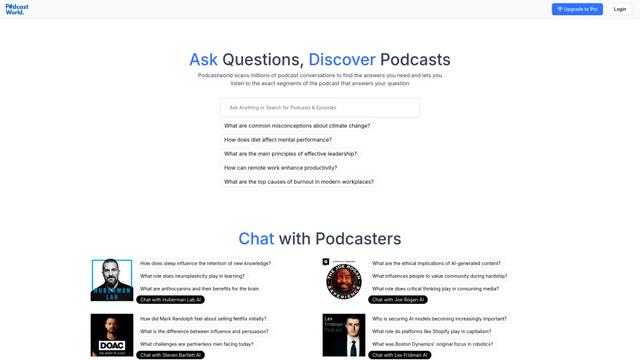SteosVoice Come Usare
SteosVoice è uno strumento di sintesi vocale ultra-realistico alimentato da IA che offre tecnologia vocale neurale di alta qualità per creatori di contenuti, aziende e individui.
Visualizza AltroCome usare SteosVoice
Crea un account: Vai sul sito web di SteosVoice (cybervoice.io) e registrati per un account gratuito.
Scegli un piano: Seleziona l'opzione gratuita del bot di Telegram o un piano a pagamento con più funzionalità.
Accedi alla piattaforma: Accedi al tuo account sulla piattaforma SteosVoice o utilizza il bot di Telegram.
Seleziona una voce: Sfoglia le voci disponibili e scegli quella che soddisfa le tue esigenze.
Inserisci il tuo testo: Digita o incolla il testo che desideri convertire in voce.
Genera audio: Clicca sul pulsante di generazione per creare il file audio con la voce scelta.
Scarica o utilizza l'audio: Scarica il file audio generato o utilizzalo direttamente nel tuo progetto.
Esplora funzionalità aggiuntive: Prova altre funzionalità come la personalizzazione della voce, le opzioni linguistiche o l'integrazione API se disponibili nel tuo piano.
FAQ di SteosVoice
SteosVoice è uno strumento di sintesi vocale alimentato da intelligenza artificiale che fornisce tecnologia vocale neurale di alta qualità per creare contenuti vocali ultra-realistici. Offre oltre 400 voci in più lingue per vari casi d'uso come il doppiaggio di video, la creazione di podcast, voiceover e altro.
Tendenze del traffico mensile di SteosVoice
SteosVoice ha registrato un calo del 16,7% del traffico, perdendo 14,9K visite. Senza aggiornamenti recenti o attività di mercato rilevanti, questo calo potrebbe essere attribuito alla saturazione generale del mercato e all'aumentata concorrenza da parte di altri servizi vocali AI.
Visualizza storico del traffico
Articoli Popolari

Rilascio di PixVerse V2.5: Crea Video AI Impeccabili Senza Ritardi o Distorsioni!
Apr 21, 2025

MiniMax Video-01(Hailuo AI): Il rivoluzionario salto dell'IA nella generazione di testo-video nel 2025
Apr 21, 2025

VideoMaker.me: Il miglior generatore gratuito di video AI di abbracci nel 2025 | Tutorial sull'utilizzo
Apr 21, 2025

Codici Referral di HiWaifu AI ad Aprile 2025 e Come Riscuoterli
Apr 21, 2025
Visualizza altro