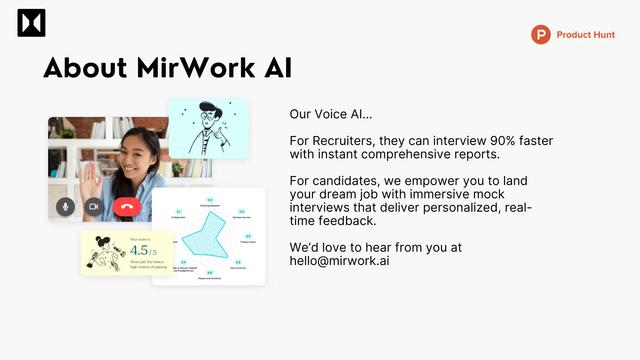如何使用 Sensei AI
註冊賬戶: 前往Sensei AI網站,選擇適合您需求的定價計劃(試用、專業、高級或季節性)來創建賬戶。
提供個人信息: 上傳您的簡歷、工作描述以及您過去經驗的描述('故事'),以幫助Sensei為您個性化答案。
開始面試會話: 當您準備好面試時,在您的瀏覽器中開始一個Sensei AI副駕駛會話。
開始面試: 像往常一樣開始您的視頻面試。Sensei將在您的瀏覽器背景中運行,面試官無法察覺。
聆聽問題: 當面試官提出問題時,Sensei AI將自動實時轉錄和分析它們。
審查AI生成的答案: Sensei將快速生成結構化、簡潔的答案,根據問題和您的背景進行定制。審查這些建議的回應。
提供您的回應: 使用Sensei的建議來幫助制定您對面試官問題的回應。根據需要進行調整和個性化。
繼續面試: 對於每個面試問題,重複步驟5-7,Sensei將在整個過程中提供實時協助。
Sensei AI 常見問題
Sensei AI 是一款由 AI 驅動的面試助手,能夠即時轉錄並回答面試問題。它幫助求職者在各種行業(如金融、諮詢、市場營銷和軟件工程)的面試中做好準備並表現更佳。
Sensei AI 每月流量趨勢
Sensei AI 的訪問量達到 67,987 次,流量下降了 -9.7%。Microsoft Copilot 最近的更新和新功能,例如在 Teams 中的「為我總結」功能以及增強的協作工具,可能吸引了用戶離開 Sensei AI,從而影響了其流量。
查看歷史流量
查看更多