Semblian Howto
Semblian 2.0 is an AI-powered productivity tool that automates meeting-related tasks, generates insights, and creates customized artifacts from meeting content.
View MoreHow to Use Semblian
Sign up for a Sembly AI account: Go to the Sembly AI website and sign up for an account. Choose a paid plan that includes Semblian 2.0.
Activate Semblian 2.0: Once you have a paid Sembly account, go to your workspace Billing page to activate Semblian 2.0 and assign licenses.
Connect your calendar: Sync Sembly with your Outlook or Google calendar so it can automatically join your meetings.
Attend meetings: Sembly will automatically join and record your meetings on platforms like Zoom, Google Meet, and Microsoft Teams.
Access meeting artifacts: After meetings, Semblian 2.0 will create comprehensive artifacts tailored to your role and work. Access these in your Sembly workspace.
Use multi-meeting chats: Chat with Semblian 2.0 about one or multiple meetings to get insights, analyze trends, or generate reports across meetings.
Review personalized insights: Check the Insights section for AI-generated suggestions and next steps tailored to your role and goals.
Generate deliverables: Use Semblian 2.0 to automatically create deliverables like sales proposals, project plans, or feature requirements based on your meetings.
Export artifacts: Export generated artifacts to Microsoft Word or PDF format with a single click for easy sharing.
Semblian FAQs
Semblian 2.0 is an AI-powered tool that automates post-meeting tasks, generates deliverables tailored to your work, and provides insights across multiple meetings. It includes features like multi-meeting chats, personalized insights, and automated artifact creation.
Semblian Monthly Traffic Trends
Semblian achieved 142,959 visits with a 13.4% increase in July. The recognition in the 2025 Gartner® Innovation Guide for Generative AI Technologies and the introduction of new features likely contributed to this growth.
View history traffic
Related Articles
Popular Articles

How to Fix Gemini Nano Banana Aspect Ratio Problems When Creating Images in 2025
Sep 17, 2025

Google Gemini Nano Banana AI Saree Trend 2025: Create Your Own Gemini AI Saree Portrait on Instagram
Sep 16, 2025
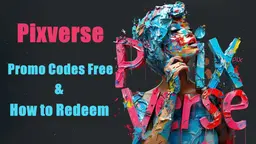
Pixverse Promo Codes Free in September 2025 and How to Redeem
Sep 10, 2025

How to Use Nano Banana inside Photoshop Your Ultimate Guide to the Nano Banana and Flux Kontext Photoshop plugin in 2025
Sep 9, 2025
View More









